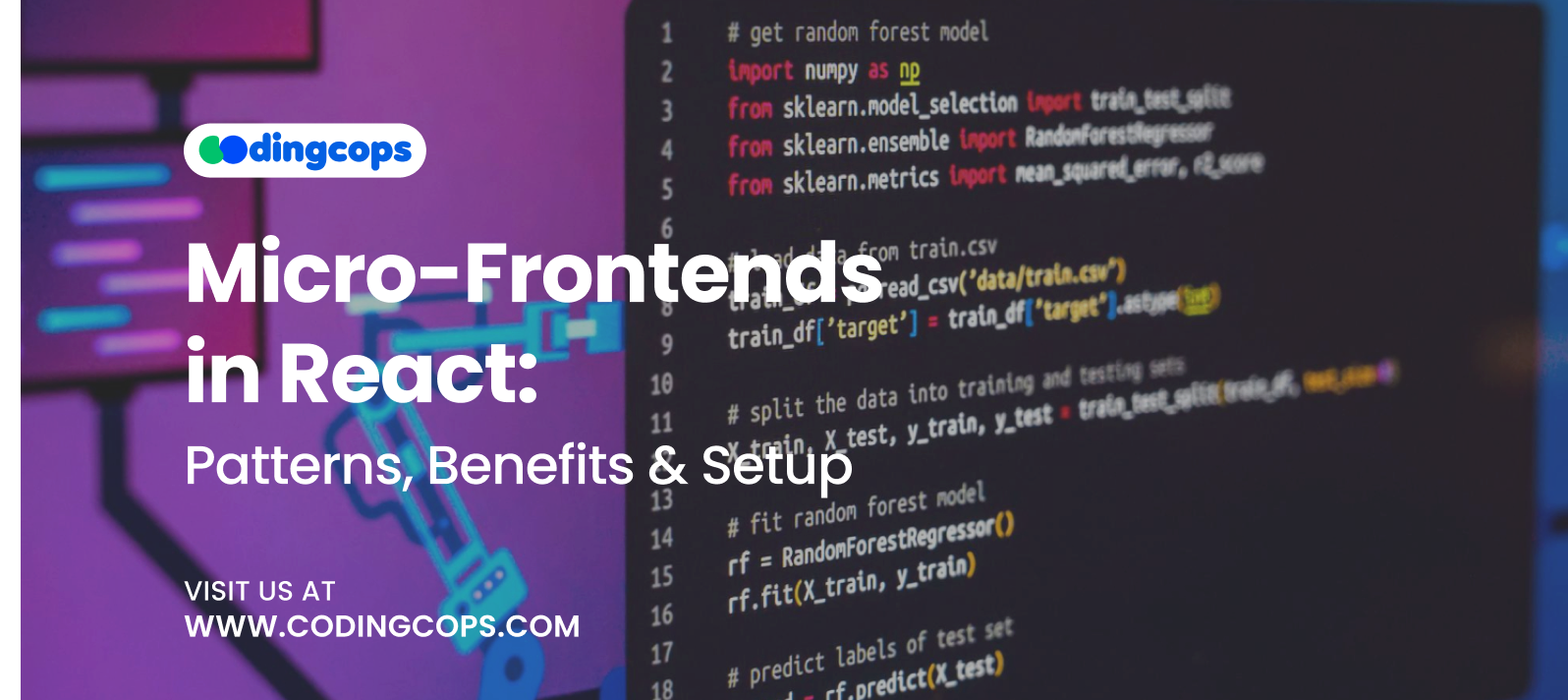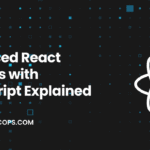The scalability of micro-frontends has increased, according to 66% of study respondents. This is because frontend application development has seen a substantial change in recent years. Before, frontend projects were monolithic. While this approach worked for small to medium sized applications, it quickly became a nightmare as projects grew in size.
This is where micro-frontends can help. A modern architectural style that extends the principles of microservices to the frontend world. So, instead of building one massive frontend, you break it into smaller and self contained applications that can be developed and maintained separately.
Also, when paired with React, micro-frontends become a powerful way to scale applications and teams. In this guide, we’ll explore what micro-frontends are, their benefits, and popular patterns.
What Are Micro-Frontends?
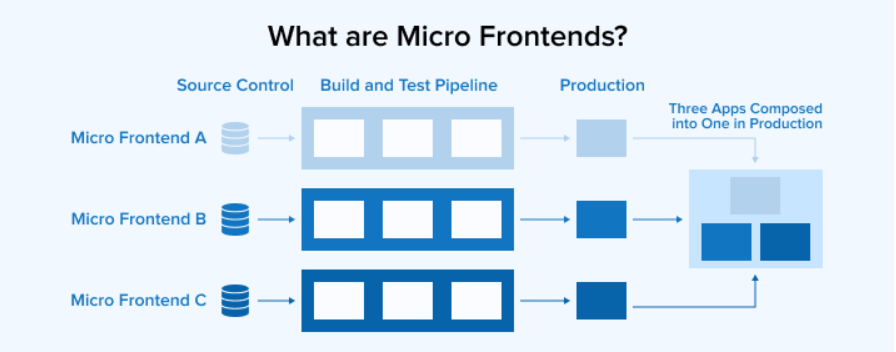
The conventional monolithic design has begun to expose its limits as frontend apps have gotten bigger and more feature-rich. The whole frontend is housed under a single codebase in a monolithic arrangement. This could work well for smaller projects, but when applied to enterprise-grade systems, it can occasionally lead to problems like slow deployments and difficult dependency management.
A micro-frontend is a frontend application that is separated into smaller, independently developed and executed apps that cooperate to provide a smooth user experience. A particular feature or business domain, like search or user profiles, is managed by each micro-frontend, which is subject to alteration at any moment without impacting the system as a whole.
To put it simply, micro frontends and microservices both employ the same UI concepts. Micro-frontends enable frontend teams to design easily manageable user interfaces, just like microservices enable backend teams to design modular systems.
Characteristics of Micro-Frontends
- Independence: Every micro-frontend has a unique deployment procedure and build pipeline.
- Autonomy: Teams are allowed to select the frameworks they want.
- Composability: Together, the several parts create a seamless and cohesive application.
- Scalability: Supports multiple teams contributing in parallel without codebase conflicts.
9 Benefits of Micro-Frontends in React
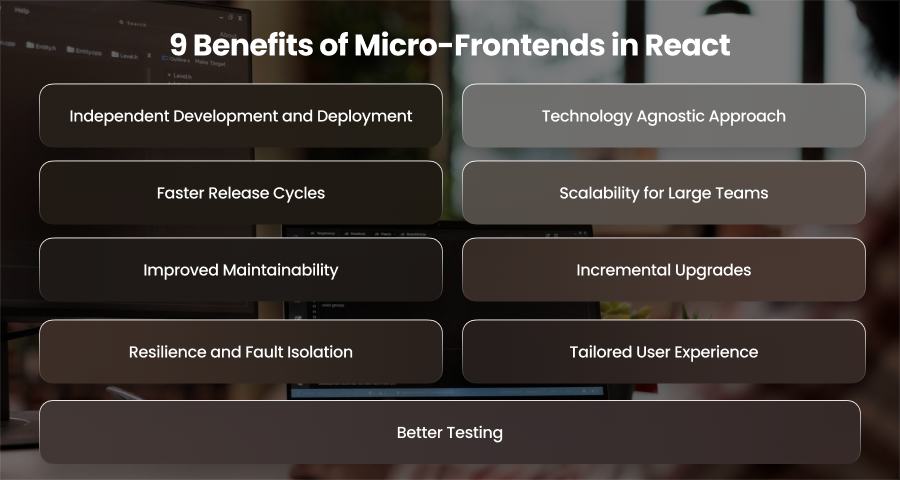
1. Independent Development and Deployment
The dependence between teams is one of the main annoyances with monolithic frontends. Additionally, even minor modifications might result in merge conflicts if many teams are working on the same codebase.
Each feature or module in a microfrontend is developed independently and is owned by a distinct team. For example, a team responsible for the checkout process in an eCommerce site can build and deploy their microfrontend independently of the team working on product recommendations.
2. Technology Agnostic Approach
Micro-frontends allow different teams to use different technologies for their modules. While React is often the framework of choice, nothing stops one team from using Vue or Angular for their part of the system.
This flexibility is especially valuable in two scenarios:
- Migration from Legacy Systems: A business switching from AngularJS to React does not have to completely redo everything. They can gradually replace old sections with React-based micro-frontends.
- Specialized Needs: A team may choose a framework best suited for their feature.
3. Faster Release Cycles
Even a little modification in a monolithic configuration necessitates the complete application’s construction and deployment. This may be dangerous and slow.
Micro-frontends solve this by enabling independent deployments. It is not necessary for teams to wait for other people to provide their updates. This makes it possible to respond to consumer requirements more quickly and release more frequently.
For example, if a payments team discovers a significant issue with the checkout process, they may immediately address and publish their micro-frontend without waiting for the app’s next full release cycle.
4. Scalability for Large Teams
In large businesses, hundreds of developers are often spread across many teams. It is difficult to scale development in a monolithic application; more developers result in slower builds and more conflicts.
With micro-frontends:
- Each team owns a specific domain.
- Onboarding new developers becomes easier because they only need to understand the micro-frontend they are working on.
- Teams can release features in parallel without creating bottlenecks.
5. Improved Maintainability
Managing large codebases becomes increasingly challenging as time goes on. Dependencies become outdated, technical debt mounts, and debugging takes longer. Micro-frontends encourage smaller, more manageable codebases with clear ownership boundaries in order to solve this.
For instance:
- If the profile team notices a bug in their module, they can fix it without needing approval or coordination from the teams managing checkout or search.
- Each team can also take responsibility for keeping its dependencies up to date. This reduces the burden on the organization as a whole.
6 Incremental Upgrades
One of the most overlooked benefits of micro-frontends is how they enable incremental modernization. For companies dealing with legacy frontends, rewriting the entire application from scratch is costly and risky.
Micro-frontends make it possible to replace one section at a time:
- Start with the most outdated or high-priority module.
- Replace it with React based micro-frontend.
- Gradually migrate the rest of the app over time.
7. Resilience and Fault Isolation
A monolithic program may crash as a whole if a single piece of code malfunctions. Additionally, micro-frontends provide improved fault isolation. As a result, this resilience increases dependability and ensures that system breakdowns don’t spread.
8. Tailored User Experience
Different micro-frontends can be optimized for different audiences or regions. For example:
- The checkout micro-frontend for one region can include specific payment gateways.
- A recommendation micro-frontend can display localized content based on user preferences.
Since each micro-frontend is deployed independently, tailoring user experiences becomes easier without complicating the entire application.
9. Better Testing
It can take a lot of time to test big monolithic apps. Because each module may be evaluated separately before being included into the main system, micro-frontends simplify this procedure.
Thus, this results in:
- Faster CI/CD pipelines.
- Easier unit and integration testing.
- Reduced the chances of regression bugs leaking into production.
What Are the Patterns for Building Micro-Frontends in React?
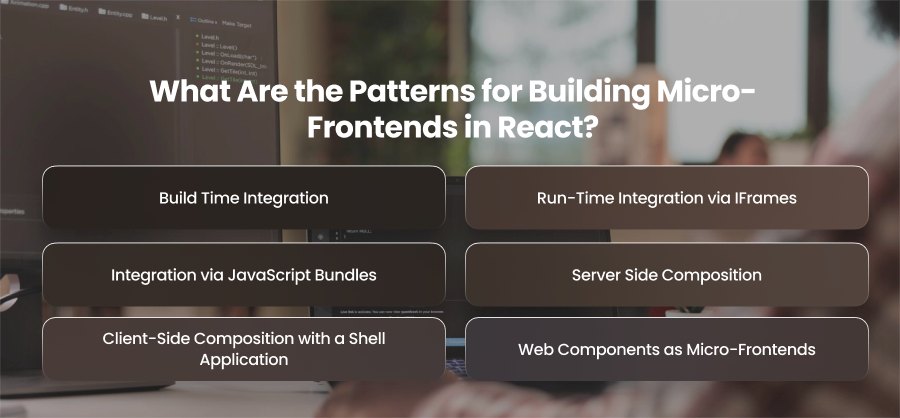
Build Time Integration
The monorepo approach is one of the simplest ways to start working with micro-frontends in React. In this pattern, all micro-frontends live within a single repository and share dependencies, and often even a development pipeline. Also, integration happens at build time, meaning the entire codebase is compiled into a single deployable artifact. It is consequently easy to manage dependencies and enforce coding standards because everything is centralized. But there are drawbacks to this strategy. Furthermore, if the application expands, it may appear monolithic once again, which would negate the benefit of micro-frontends.
Run-Time Integration via IFrames
Using IFrames to integrate micro-frontends is another conventional method. Using message-passing methods, the container application manages communication between the micro-frontends, each of which is loaded inside an IFrame. Because styles and scripts from one IFrame cannot spill over into another, this design offers robust isolation.
Additionally, because each micro-frontend may be hosted and updated independently, it permits entirely independent deployment cycles. On the down side, because each IFrame creates its own rendering environment, they frequently cause performance snags.
Additionally, they can complicate operations like sharing global information or styles between applications and make navigating cumbersome. IFrames are still helpful in situations when security and isolation are of utmost importance, despite not being the most up-to-date option.
Integration via JavaScript Bundles
Webpack Module Federation has emerged as the most popular modern pattern for building micro-frontends in React. With this approach, each React application can expose parts of its codebase as JavaScript bundles that other applications can dynamically load at runtime. Hence, this provides a high level of autonomy since teams can deploy their micro frontends independently, while still allowing for shared dependencies to reduce duplication.
However, version management requires careful attention, as dependency mismatches can lead to runtime errors. Module Federation also introduces caching and performance challenges that need to be addressed through strong architectural practices.
Server Side Composition
In server side composition, different micro-frontends are stitched together by the server before being sent to the client. The server puts the parts together to create a fully rendered site, and each team may create and launch its micro-frontend separately. This strategy works especially well for apps that prioritize SEO and fast initial load times because the servers provide pre-rendered content. It also smoothly integrates the server-side rendering capabilities of React.
The difficulty, though, is in creating a strong backend orchestration layer to control the assembly procedure. Additionally, once the application reaches the client, coordinating dynamic interactions between micro-frontends can be difficult.
Client-Side Composition with a Shell Application
Another popular strategy is client-side composition, in which micro-frontends are dynamically loaded into designated UI slots by a shell program. Because the program feels coherent despite being made up of separately designed micro-frontends, this pattern offers a smooth user experience. It works nicely with React’s routing technology and makes performance-boosting techniques like lazy loading possible.
Teams gain a great deal of autonomy with this approach as they may create, test, and launch their micro-frontends on their own. But the configuration may be complicated, especially when shared state management and global style are involved.
Web Components as Micro-Frontends
Micro-frontends can also be packaged as Web Components and implemented in React. These are bespoke components that contain logic and style, regardless of the framework. React applications are a great option for businesses that utilize several frontend frameworks since they can quickly consume Web Components without worrying about how they are constructed. But the configuration may be complicated, especially when shared state management and global styling are involved.
How to Set Up Micro-Frontends in React?
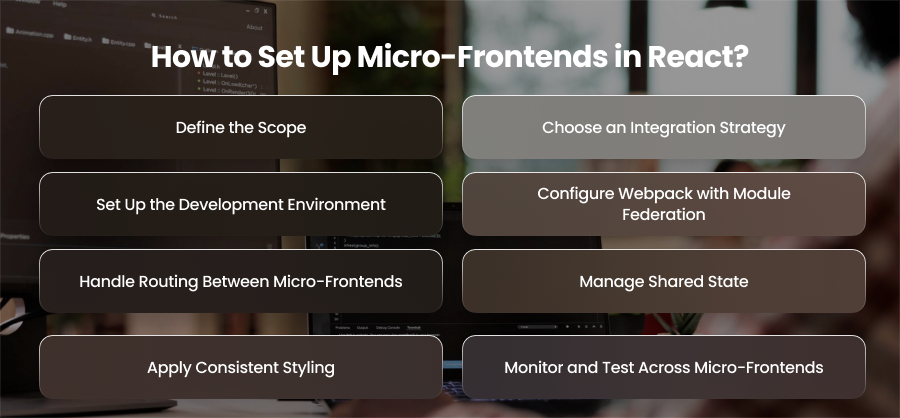
Define the Scope
The first step is deciding how to break down your application into micro-frontends. This is not a random split but a strategic division based on business domains or user journeys. For example, an eCommerce app might split its frontend into independent modules for product listings and checkout flows. Each of these micro-frontends should be owned by a specific team. This enables them to work independently on their part of the application.
Choose an Integration Strategy
Next, you’ll need to pick the right integration pattern for your micro-frontends. If your priority is independence and flexibility, Webpack Module Federation is a popular choice. If your application needs strong SEO or fast initial load times, you might opt for server-side composition. In some cases, client-side composition with a shell app may provide the right balance of autonomy and user experience.
Set Up the Development Environment
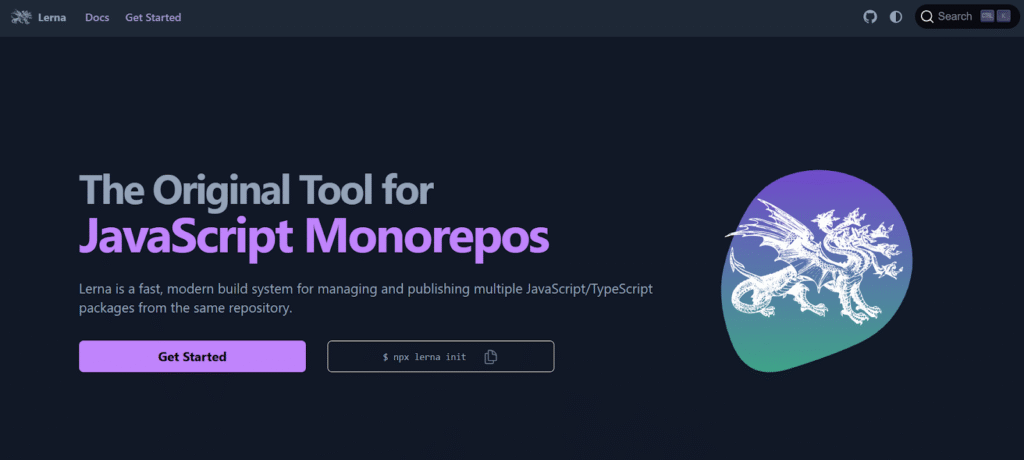
Each micro-frontend should ideally function as a standalone React application. This means creating distinct package files and test suites for each micro frontend. Many teams manage monorepos using technologies like Lerna, which enable micro frontends to reside in the same repository while maintaining modularity, in order to maintain consistency. You may even host each micro-frontend in its own repository for complete autonomy.
Configure Webpack with Module Federation
If you’re using Webpack Module Federation, you’ll need to configure each React application as either a host or a remote.
- In the remote app, you expose components or entire pages in the webpack.config.js file using the ModuleFederationPlugin.
- In the host app, you configure ModuleFederationPlugin to consume those exposed modules.
Handle Routing Between Micro-Frontends
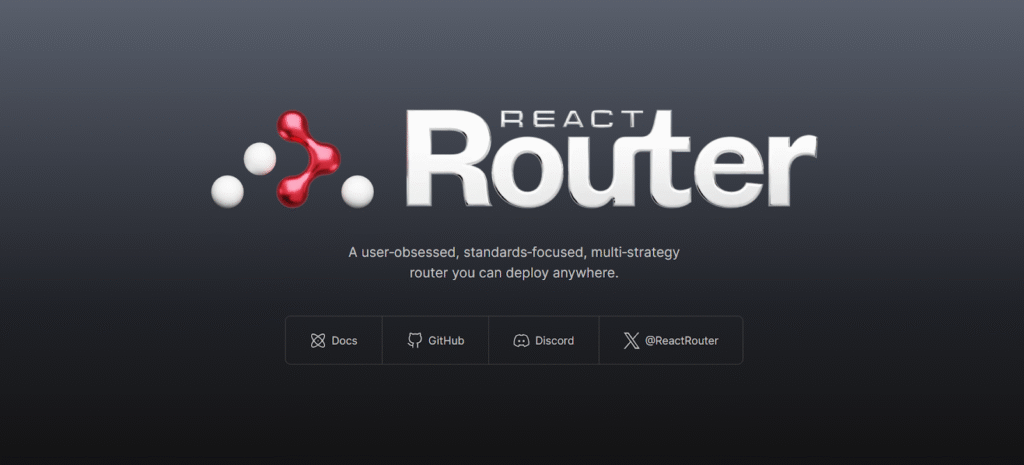
Routing is a critical part of the setup, as users should experience smooth navigation across different micro-frontends. React Router is a popular tool in React that can be set up such that each micro-frontend maintains its own internal routing while the shell application controls high-level routes. For instance, /checkout loads the checkout micro-frontend, but /products may map to the product micro-frontend.
Manage Shared State
Managing shared dependencies, such as React state libraries, is one of the difficulties of mirco-frontends. Duplicate copies of the same library might result from careless planning, which would increase the size of the bundle. Additionally, shared dependencies may be set up with Module Federation to be loaded just once. To enable communication across micro-frontends, you may use event buses or lightweight solutions like React Context. For shared state, you can use global state managers like Redux Toolkit.
Apply Consistent Styling
If not done correctly, styling in a micro-frontend architecture might become disorganized. Teams frequently share a design system or component library in order to preserve a uniform appearance and feel throughout the application. This guarantees that buttons and other user interface components function uniformly, irrespective of the micro-frontend from which they originate.
Monitor and Test Across Micro-Frontends
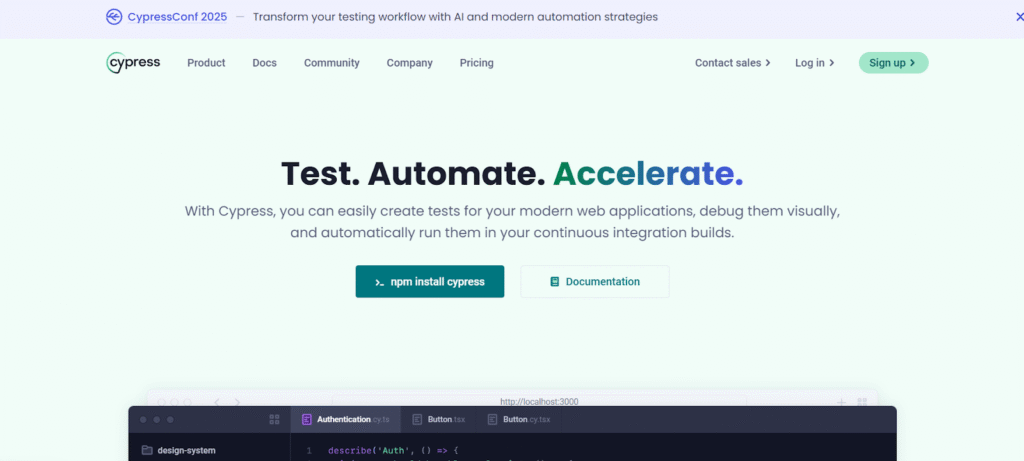
Monitoring and testing are essential. Integration tests are necessary to make sure that everything functions together, but unit tests should continue to be limited to each micro-frontend. Cypress is a great tool for testing micro-frontends from end to end.
Final Words
By breaking them up into smaller, independent components, React’s micro-frontends offer a scalable method of creating contemporary apps. By defining clear boundaries and utilizing reliable settings, organizations may achieve flexibility and faster deployments while preserving a consistent user experience across apps.