According to a survey by Stack Overflow, React Native is among the top ten popular frameworks and libraries, with over 9% of professional developers saying they use it. This is because of React Native’s data management capabilities, and that’s why companies hire React Native developers.
Moreover, managing local storage is a fundamental need in mobile app development. Whether it is remembering a user’s login state or storing small amounts of data offline, this is where React Native’s AsyncStorage can help. It is a powerful tool that helps developers save simple key value data persistently across app launches.
In this blog, we’ll explore what AsyncStorage is and how to use it properly. Additionally, we’ll go over recommended practices that might help you create better apps.
What is AsyncStorage?
Working with React Native frequently requires a method for preserving little bits of data between app starts. Moreover, this could be anything from remembering that a user is logging in to saving user preferences like theme mode or onboarding status. This is where AsyncStorage comes in handy.
AsyncStorage is a key value storage for React Native applications. It’s an extremely handy feature in React Native. Developers can also use it to store data on the device forever. Unlike in memory storage or state variables, data saved with AsyncStorage remains available between sessions. Hence, this gives you a more consistent user experience.
Initially, AsyncStorage was included in the React Native core library. However, as part of the effort to modularize React Native and reduce bloat in the core package. Moreover, it was extracted into its own separate and community maintained module called @react-native-async-storage/async-storage. This move has been beneficial as it allows the community to iterate faster and maintain the library independently of React Native’s release cycle.
How Does AsynchStorage Work?
Asynchronous by Design
AsyncStorage is asynchronous by design. This means that it doesn’t execute operations instantly or block the main thread. Instead, all interactions with storage are either reading or writing data. Hence, this ensures that data operations don’t interfere with the user interface or slow down app responsiveness. As a result, users get a smooth experience when the app accesses stored data.
For example, if your app needs to fetch a stored user preference or authentication token, AsyncStorage retrieves it in a nonblocking manner. This is particularly important in mobile development, where performance and responsiveness are critical.
Key Value Storage System
Developers save every object with a distinct key in a key-value storage system, and the corresponding value is kept as a string. As a result, retrieving data is very simple; all you have to do is request a value using its key.
However, because it only stores strings, developers need to manually convert complex data types into string format before saving them. Typically, this is done using JSON formatting. When you need data again, it must be parsed back into its original structure.
Platform Independence
AsyncStorage is platform agnostic. It works uniformly across both Android and iOS by wrapping specific storage mechanisms under a unified JavaScript API. Although Flutter is another excellent option, React Native also has its strengths. Moreover, on Android, it interfaces with SharedPreferences. In iOS, it uses NUsersDefaults. These native modules allow small data storage and also allow AsyncStorage to persist information reliably across sessions.
Hence, by providing a single abstraction over these native systems, AsyncStorage frees you from having to write separate storage logic for each platform. This is especially useful in cross platform mobile applications, where minimizing platform specific code is the goal.
Persistent
One of the best features of AsyncStorage is its durability. Data stored using AsyncStorage doesn’t disappear when the app is closed or when you restart the device. Hence, this makes it ideal for use cases where you need data to survive app restarts.
Hence, this persistence makes AsyncStorage an excellent solution for managing lightweight and non sensitive data that your app relies on to deliver a personalized user experience.
Lightweight and Simple
AsyncStorage isn’t a database. Moreover, it’s not a replacement for solutions like SQLite. It’s optimized for small data needs. Hence, this makes it perfect for scenarios like saving settings and storing flags to track app states.
In the early phases of app development, developers frequently use AsyncStorage as their primary storage mechanism due to its ease of use and low setup requirements. Additionally, it spares teams from the burden of setting up a whole database and enables them to swiftly build features.
Works with React Native
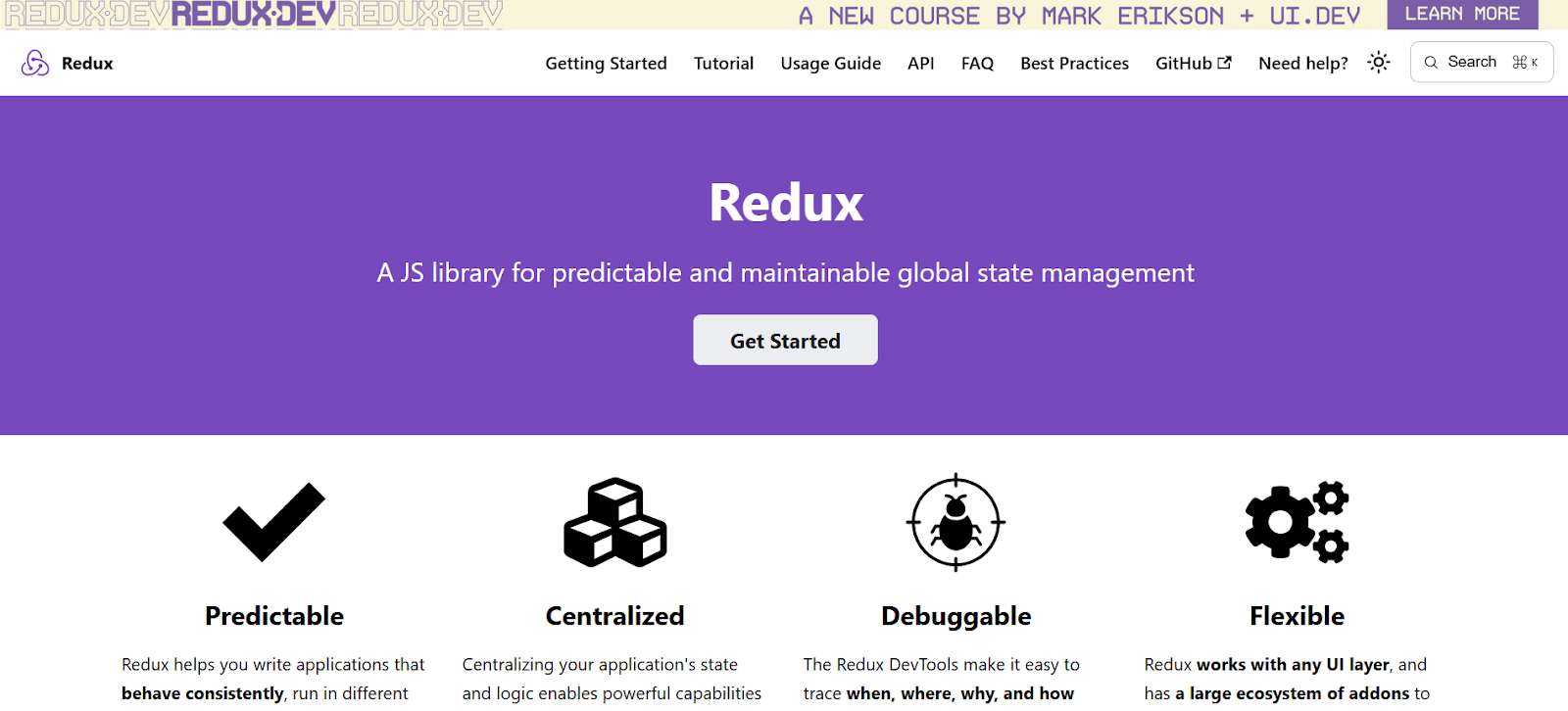
AsyncStorage is designed and maintained by the React Native community. Therefore, it works well with most React Native libraries and navigation systems. Moreover, you can use it alongside popular state management tools like Redux to persist app state.
Furthermore, many developers use AsyncStorage as the foundation for more complex state persistence mechanisms, such as remembering user sessions between app launches.
Data Caching
You can use AsyncStorage to cache data locally if your application retrieves it from an external API. By lowering the quantity of API requests, this can enhance performance and offer a better offline experience.
This is helpful for applications like news apps and productivity tools that depend on distant material but yet need to function somewhat offline.
How to Install and Set up AsyncStorage?
Install the AsyncStorage Package
First, add the AsyncStorage library to your React Native project. This is done using a package manager such as npm. This library must be specifically included in your project requirements because it is not part of the basic React Native framework.
You may obtain the most recent upgrades and features that the open source community supports by doing this.
Rebuilt the App
Once installed, you should rebuild your application so that native code changes reflect appropriately. Since modifications to native modules only become effective after a complete rebuild, this is particularly crucial if you are using the app on a physical device.
Import AsyncStorage in Your Components
After installation and rebuilding, you can use AsyncStorage in your app. Moreover, to access its functionality, you simply need to import it into any file or component where local data storage is needed.
Moreover, from there, you can start using methods to save and retrieve data as required by your application logic. Furthermore, common operations include authentication tokens or caching data from a network request.
Limitations AsyncStorage
Not Suitable for Large Data Sets
AsyncStorage is best for small pieces of data like tokens and simple app flags. Moreover, it cannot handle large or complex data sets such as big JSON objects and extensive user histories. It can lead to lead to performance issues, including slow read and write operations and increased memory usage.
No Built in Encryption
AsynStorage’s inability to encrypt data and instead store it in plain text is another drawback. As a result, it is not suitable for sensitive information such as passwords or credit card numbers. Therefore, if a hostile actor had access to the device’s file system, they could easily read the recorded information. Hence, to safeguard sensitive data, developers should turn to secure storage solutions.
Performance Bottlenecks
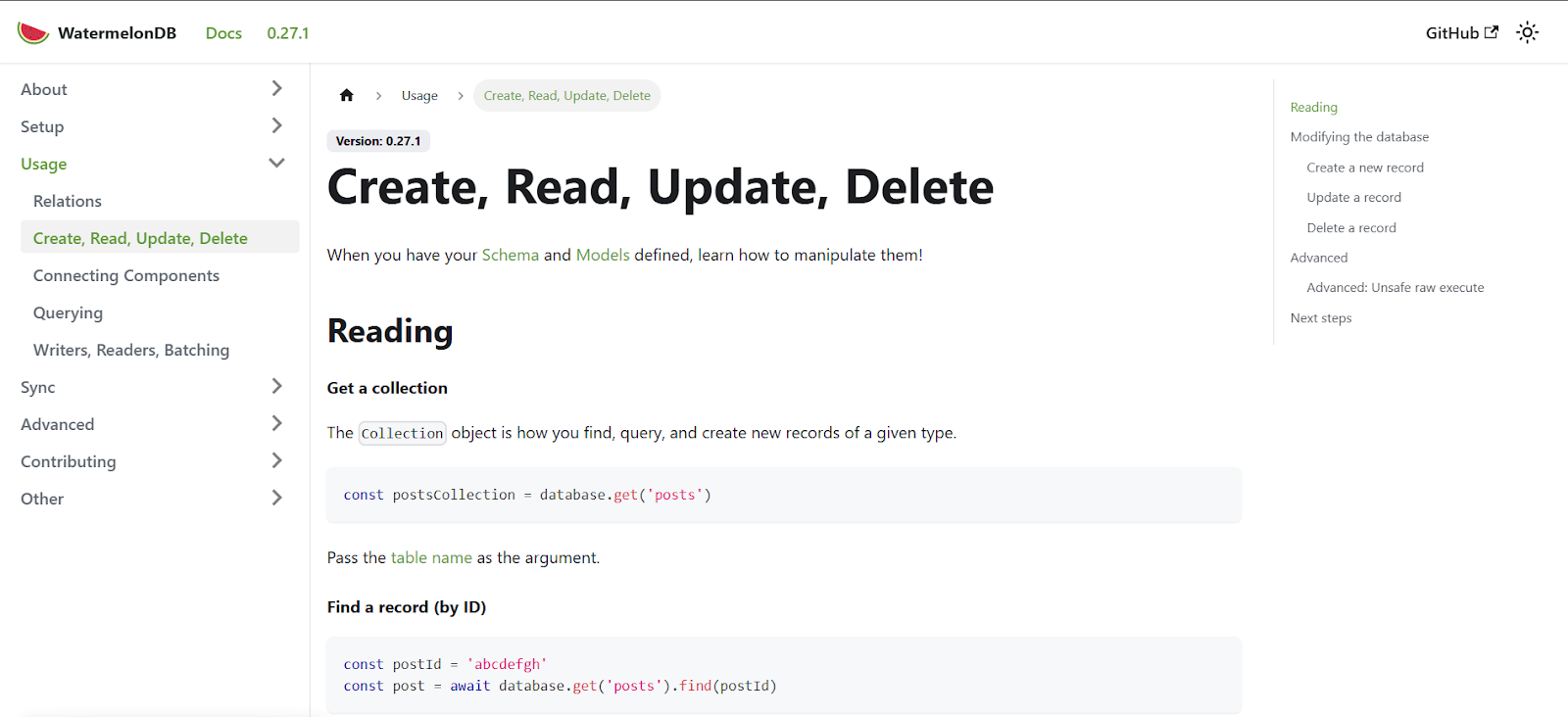
Even though AsyncStorage is asynchronous and nonblocking, it still operates on the JavaScript thread. If you perform frequent or large storage operations, it can slow down your app’s performance, especially during high load moments. For example, reading or writing multiple keys in quick succession might block the main thread. Hence, this causes the UI to freeze. So, in performance critical applications, it’s better to handle storage using background threads or explore more optimized alternatives like WatermelonDB.
Lacks Advanced Querying Capabilities
AsyncStorage doesn’t offer advanced querying features such as sorting or indexing. Moreover, if your app requires more structured or relational data access patterns, you will quickly run into limitations. Hence, this makes AsyncStorage a poor fit for apps that manage large datasets, such as task managers and eCommerce platforms. In such cases, using a more feature rich database system is the better route.
Potential for Data Loss
Although generally reliable, AsyncStorage is not immune to data loss. Data loss or unreadability may result from situations like program crashes or damaged storage files. Applications like financial applications or health trackers, where data integrity is essential, should be especially concerned about this. Developers should use backup or retry techniques to protect important data and put checks in place before writing to or reading from storage in order to reduce this risk.
No Built in Data Sync
AsyncStorage doesn’t offer built in mechanisms to sync data with remote servers or across multiple devices. This means developers have to manually implement synchronization logic if the app requires cloud backup or multi device consistency. For example, if a user logs into your app on two devices, the locally stored data will not automatically align unless you build and maintain a system to handle it. This adds extra complexity when scaling the app.
Less Debugging Tools
When it comes to debugging, AsyncStorage doesn’t provide native tools or interfaces for developers to inspect or manage stored data easily. Unlike relational or NoSQL databases that offer dashboard querying tools, AsyncStorage requires developers to use third party libraries or write custom code just to view what’s stored.
Best Practices for AsyncStorage
Store Only Important Data
AsyncStorage is designed for small scale data storage, so always be mindful of what you are storing. Also, you should avoid storing large JSON payloads or any data that isn’t critical to the app’s functioning. Moreover, you should focus on saving essential items like access tokens or cached UI states. For anything more complex, consider using a dedicated database or cloud sync solution.
Descriptive Keys
Each item in AsyncStorage is stored with a unique key. To avoid overwriting data or introducing bugs, you should use namespaced descriptive keys that identify the data’s purpose. For example, instead of using a token or data, you should use keys like user:authToken or settings:themeMode. This approach reduces the risk of key conflicts, especially in large applications or when multiple developers are involved.
Error Handling
Because AsyncStorage operations are asynchronous and involve reading from and writing to device storage, errors can occur. This can happen especially on older devices or low memory situations. Hence, you should always wrap your AsyncStorage calls in try-catch blocks and provide fallback logic or error messaging for users.
Batch Operations for Performance
Use batch operations such as multiSet or multiRemove for reading or writing several key-value pairs simultaneously. Instead of continuously using setItem or getItem in a loop, these performance-optimized techniques can drastically cut down on the number of input and output calls. Hence, batch operations help keep the JavaScript thread responsive.
Keep Data Consistent with a Centralized Helper
Managing AsyncStorage access in different parts of your app can lead to inconsistencies or duplicated logic. A better approach is to create a centralized utility or helper module to handle all AsyncStorage interactions. Hence, this module can define standardized methods like saveToken or clearStorage, making your codebase cleaner and easier to debug.
Clear Storage When Necessary
Clearing stored data is necessary. Use the clear() or multiRemove() methods to ensure that no outdated or sensitive information lingers in the device’s storage. Always ensure you provide confirmation prompts or safeguards mechanisms when clearing user data to avoid unintentional loss.
Validate and Sanitize Data
Before storing or retrieving data, make sure it’s in the expected format. Store serialized JSON when dealing with objects or arrays, and always parse the data carefully when reading it back. Hence, this can prevent runtime errors due to corrupted data and help maintain consistent app behavior. Furthermore, you should also validate data types and handle null or undefined values.
Final Words
AsyncStorage is a straightforward and useful solution for React Native projects’ local data management. Additionally, it can improve app functioning and user experience when utilized appropriately and according to best practices. While it has limitations, you should understand its scope to build faster and responsive mobile applications.




