React runs on 4.8% of the world’s websites. Additionally, major companies like Airbnb and Instagram use React for their frontend. This is because people anticipate that contemporary apps will react to pinches and swipes with the same fluidity as they do to conventional mouse operations. Swipe gestures have emerged as one of the most crucial of these for producing fluid and simple user interfaces.
Swipe interactions, like as scrolling between displays or swiping across an image carousel, may greatly enhance contemporary apps. However, it might be difficult to include swipe gestures into React apps without the right tools.
A lightweight and user friendly framework called React Swipeable makes managing swipe gestures in React apps easier. We’ll examine how React developers can develop a highly engaging user interface using React Swipeable in this guide.
React Swipeable
Swipe motions in React applications may be easily detected and handled with the help of the lightweight, dependency free React Swipeable module. It provides a straightforward and transparent API that can be readily included into any React component and functions with both touch and mouse events thanks to the useSwipeable hook.
Swipe gestures are not just a convenience; they are an exception. Whether users are flipping through photo galleries or dismissing items, swiping feels like second nature. While implementing such gestures from scratch involves tracking touch coordinates and ensuring cross device compatibility, React Swipeable abstracts all of that complexity.
Intuitive and Declarative
React Swipeable provides the useSwipeable hook that returns event handlers, which can be spread onto any element. This fits perfectly within React’s declarative system. Hence, this avoids the need for messy imperative event listeners.
Support for All Directions
It supports gestures in all directions. Moreover, it allows you to specify handlers for each onSwipedLeft and onSwipedRight. Hence, this makes it flexible for a number of use cases.
Mouse and Touch Compatibility
Unlike some gesture libraries that only work on touch devices, React Swipeable also supports mouse based swipes, which is especially useful for testing on desktops or implementing swipe like interactions with drag motions.
Ideal for Mobile and Responsive Interfaces
If you’re building a PWA or mobile dashboards, React Swipeable lets you implement native gesture support without bloating your codebase or introducing complexity.
What are the Core Features and API Overview?
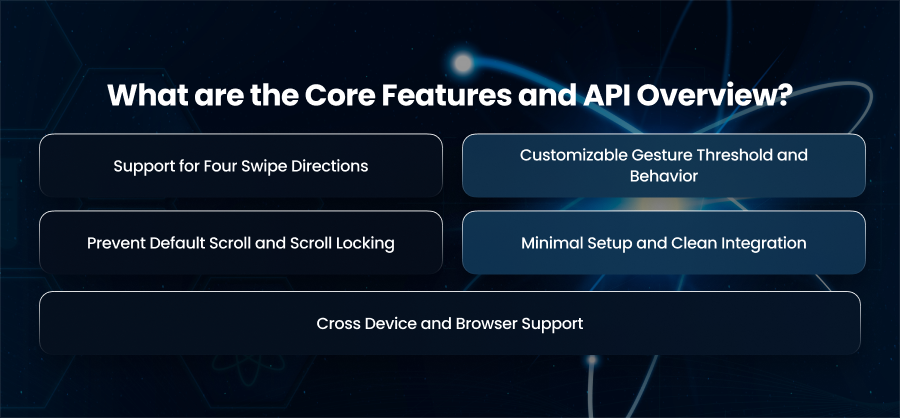
Support for Four Swipe Directions
One of the most essential features of React Swipeable is its built in support for all four primary swipe directions. This allows developers to detect and respond to a number of gestures, whether it’s swiping left to delete a notification or right to reveal a menu. Moreover, each direction is handled separately using distinct callbacks. Hence, this gives developers control over how their UI behaves in response to user actions.
Customizable Gesture Threshold and Behavior
Depending on the platform and use situation, each swipe interaction seems natural. React Swipeable allows developers to adjust that behavior by changing gesture thresholds, such as the minimum distance a user must swipe for the motion to register. You also have control over the swipe length and angle tolerance. As a result, this adaptability guarantees that gestures seem responsive in the hands of actual users and don’t fire by accident. When working with scrollable content or attempting to prevent false positives in intricate layouts, it’s very helpful.
Prevent Default Scroll and Scroll Locking
Another useful feature is the ability to lock or halt scrolling when utilizing swipe motions. For instance, the page’s built in scrolling function may cause problems while swiping through a photo gallery. React Swipeable gives you the option to stop the browser’s built in scrolling when a swipe is made.
Minimal Setup and Clean Integration
One of the reasons developers love using React Swipeable is because it’s non intrusive. You don’t restructure your components or change your state management strategy. The useSwipeable hook integrates cleanly with your existing components. You simply spread the returned handlers into the desired element. Moreover, it works seamlessly with both functional components and hooks architecture, allowing you to keep your components clean and readable.
Cross Device and Browser Support
React Swipeable works consistently with a wide range of browsers and devices. Many of the complexities are handled by it, including the differences in how various systems interpret touch and mouse events. Consequently, you can focus on developing features rather than worrying about erratic browser behavior. Therefore, with the proper setup and testing, you can be certain that your swipeable components work consistently across different operating systems.
How to Install and Set Up React Swipeable?
Installing the Library
Installing React Swipeable into your project using your chosen package management is the first step. It is supported by npm. After installation, the library easily becomes part of your React environment, and you can import it into any component you want to utilize to make swiping movements work.
Import the Hook
UseSwipeable is a robust custom hook that forms the foundation of React Swipeable. Additionally, you may connect this hook’s collection of gesture event handlers to any HTML or React element. Additionally, it is declarative, so you can use it in your components in the same way that you would any other React logic. Therefore, complicated configurations are not necessary.
Creating a Swipeable Element
After you import the hook, you can apply the gesture handlers it provides to the elements where you want to capture swipe interactions. Regular elements can be transformed into interactive swipeable zones with React Swipeable’s handlers, which are simple to connect to either a section or a custom component. Simply define the type of swipe you want your application to detect and how it should respond.
Gesture Behavior
You can adjust the gesture sensitivity and behavior to your preference with the help of React Swipeable’s many configuration settings. Additionally, you may regulate things like the distance a user must swipe before the activity is detected. This holds true regardless of whether swipe detection should be able to detect mouse input or if it should be able to stop scrolling while swiping.
By adjusting these configuration parameters, you can make sure that the swipe movements work naturally on a variety of screens and devices. Additionally, you may modify them to provide nuanced and engaging user experiences.
Integrating into Your App Flow
After everything is configured, you can begin incorporating swipe interactions into the user experience and logic of your application. React Swipeable provides you with the hooks you need to react to gestures, whether that means altering the state.
How to Test Swipeable Components?
Testing Gestures
Unlike more conventional movements like clicks or text input, swipe motions include continuous movement and direction sensing. This makes testing them more challenging, even automated unit tests. However, if you have the right tools and approaches, you can effectively replicate motions and verify that your components behave as expected.
Unit Testing with React Testing Libraries
Developers use React Testing Library with Jest and other React testing tools for unit testing. These tools are excellent for testing the logic behind the components, for example, whether a certain state changes when a swipe gesture is detected.
Although simulating real swipe gestures is limited in unit test environments, you can still test the swipe handler logic. You can trigger synthetic events that mimic the behavior of a swipe. While not a perfect replica, it gives a good indication of whether your handlers are functioning.
Furthermore, you can also test conditional rendering based on swiping, without having to simulate the full gesture.
End to End Testing
For real world swipe testing, end to end testing tools like Cypress are more suitable. With the help of these tools, you may run your application in a browser and more faithfully replicate user interactions. Additionally, a lot of E2E frameworks allow testing on real devices or mobile emulators, which is particularly useful for confirming responsiveness on mobile devices.
Additionally, you may test if the user interface works as intended by simulating dragging your finger across the screen or swiping a component left or right with the correct settings.
Furthermore, end to end tests are ideal for confirming complex interactions. They can also help catch device specific gesture issues that may not appear in desktop environments.
Manual Testing
Manual testing is still crucial for verifying swipe behavior, even if automated testing covers a lot of material. Depending on the device and operating system, swipe motions feel vary. Furthermore, what is responsive on one device may not be on another.
Also, make sure to test your swipeable components manually on smartphones and tablets. Furthermore, you should also test for desktop browsers with mouse dragging enabled.
Use Cases of React Swipeable
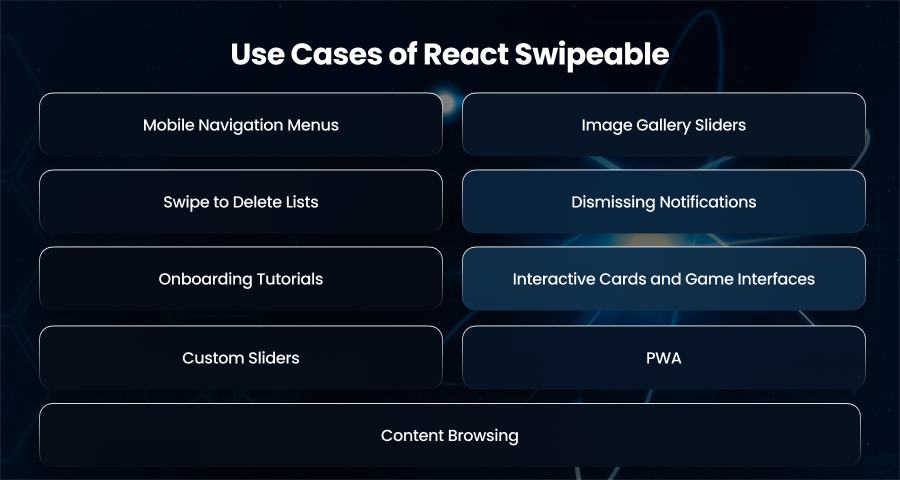
Mobile Navigation Menus
Mobile navigation is one of the most common uses for swipe movements. Swiping from the side of the screen to expose a menu—also referred to as a drawer or sidebar—has become second nature to users. This kind of gesture is simple to build using React Swipeable. This improves usability on mobile devices with constrained screen area and improves the user experience with intuitive gestures.
Image Gallery Sliders
Swipe motions allow users to travel horizontally across slides or photos in carousels and picture galleries with a simple finger flick. With React Swipeable, you can control the swiping behavior, whether you’re making a product presentation or an image viewer. You may utilize directional callbacks to decide which picture should load next and add animations or transitions to improve the user experience.
Swipe to Delete Lists
Swiping is frequently used to remove or action patterns in list items in apps like email clients and task organizers. To use the delete or archive buttons, for instance, swipe left on a task. This behavior improves the fluidity of interactions and conserves screen real estate. React Swipeable is an excellent tool to implement this pattern, as it can detect swipe direction and trigger the right UI changes or actions accordingly.
Dismissing Notifications
You can make in app alerts dismissible with swipe gestures. This adds a modern element to the UI and helps declutter interfaces. With React Swipeable, implementing a swipe to dismiss pattern is straightforward and customizable to suit different message types or contexts.
Onboarding Tutorials
Many mobile apps use a multi screen onboarding process, where users swipe through instructions or feature highlights before getting started. These screens typically need swipe handling to move forward or backward, and React Swipeable makes it easy to build such tutorials.
Interactive Cards and Game Interfaces
In modern UI design, you can use interactive cards in dating apps and even casual games. A common pattern is to swipe cards left or right to like or dismiss them. React Swipeable enables such features by handling gesture detection and letting developers attach logic. As a result, this produces an engaging, dynamic, and individualized experience.
Custom Sliders
Swiping can be a more convenient method of switching between parts in apps that include custom sliders. To get to the next question in a multi page survey, for example, a user may swipe left. Hooking onto these motions and updating the component state appropriately is made simple with React Swipeable.
PWA
Swipe gestures have become second nature to users of mobile first applications and Progressive Web Apps. Whether it’s navigating between app views or performing in app interactions, gestures are critical in delivering a native experience. React Swipeable helps bridge the gap between mobile native UI patterns and web apps by offering developers a simple way to implement high quality gesture support.
Content Browsing
React Swipeable can enhance the browsing experience for apps that show a lot of material, such as product catalogs or news feeds. Users can use motions to engage with specific feed items or swipe between categories. This can make content consumption more fluid and less reliant on conventional navigation tools.
Final Words
A fantastic and strong framework called React Swipeable makes it easy and efficient to include swipe movements into React projects. It improves the user experience on all platforms, from dynamic carousels to mobile menus. Moreover, with its flexible API and broad use cases, it’s a smart choice for building responsive and gesture driven interfaces in applications.




