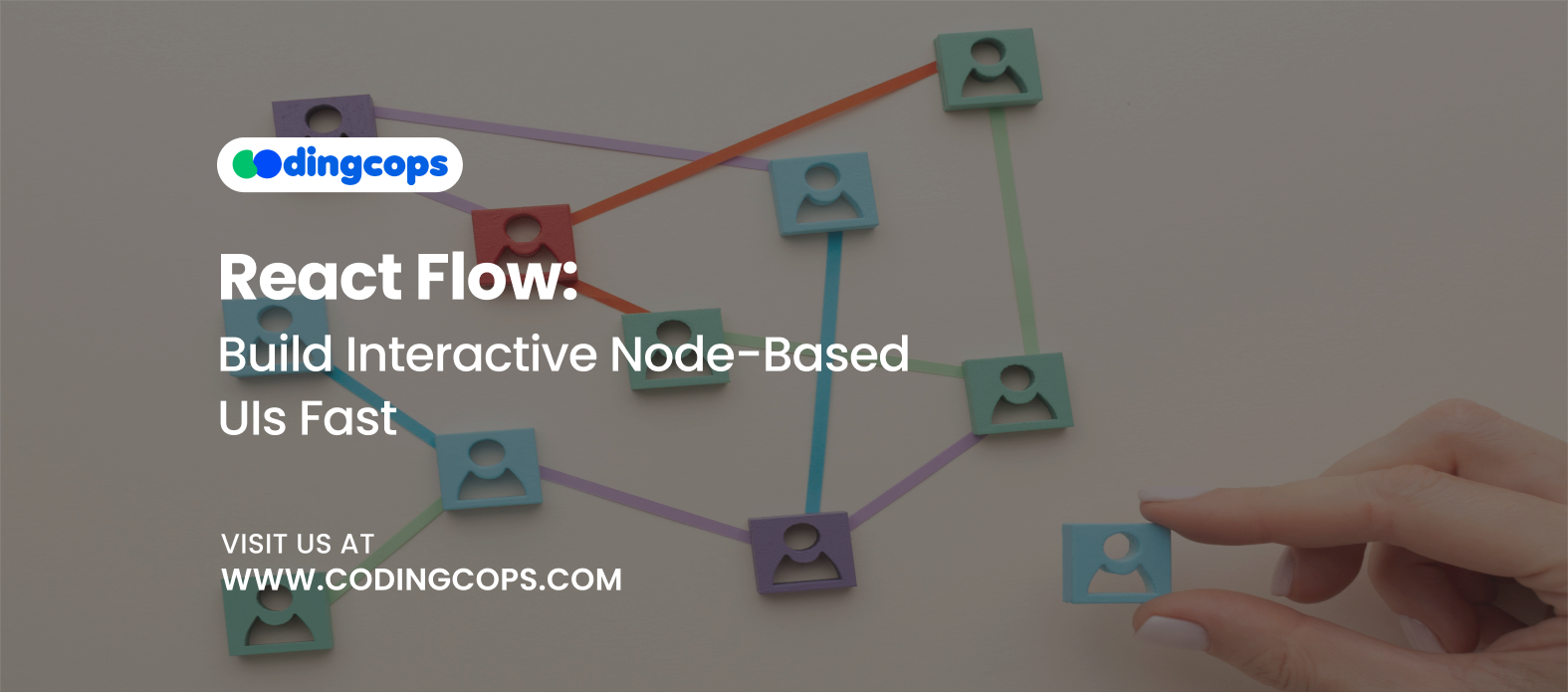According to NPM, React Flow has over 600,000 weekly downloads. This is because the demand for user interfaces is changing from static content and traditional interaction to dynamic and visually interactive applications.
Whether you are designing a visual workflow editor or a data pipeline, node based UIs have become increasingly popular. However, building these interfaces from scratch can be time consuming and technically challenging. That is where React Flow helps developers build customizable and interactive node-based UIs quickly and easily.
So, in this guide, we will explore what React Flow is and how you can use it to build node-based UIs.
React Flow
React Flow is a highly customizable library designed for building interactive node based user interfaces using React. Moreover, it provides a set of tools that allow developers to create UIs where users can visualize and interact with elements as nodes and edges. It’s similar to how you see workflows or flowcharts.
Furthermore, React Flow enables users to visually manipulate elements. Moreover, you can drag nodes around and connect them with edges. Also, you can zoom and pan across the canvas and even define custom behaviors. Therefore, rather than building all these features from scratch, React Flow provides an abstracted and modular API that makes it fast and scalable to implement.
Why Use React Flow?
Traditional UI libraries focus on lists and buttons, but they don’t provide any structure for highly interactive and canvas based layouts. Moreover, React Flow fills this gap by helping developers create complex UIs that respond to spatial relationships.
Moreover, it’s especially useful when you need to build a visual editor to build workflows or processes. You can also build a chatbot builder where the logic tree is visual and modular. Furthermore, you can also build low code tools where non technical users create logic flows.
What are the Features of React Flow?
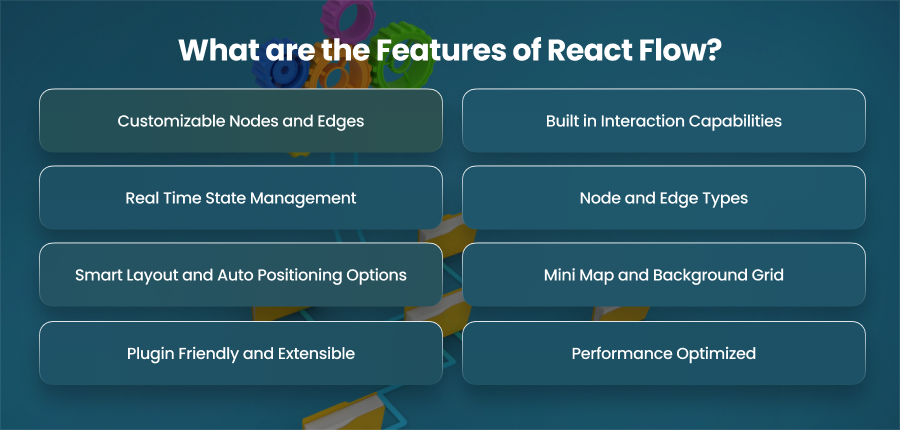
Customizable Nodes and Edges
One of the powerful aspects of React Flow is its ability to let developers fully customize nodes and edges. Each node is treated as a React component. This means you can inject any JSX content inside it, like buttons and input fields. Hence, this opens up endless possibilities for UI customization. Similarly, edges aren’t just lines between nodes; they can be styled, animated, or replaced with entirely custom React components. Hence, React Flows gives you full control over how your connections look and behave.
Built in Interaction Capabilities
React Flows comes with smooth and user friendly interactions. Moreover, users can drag and drop nodes across the canvas and connect them with intuitive edge drawing. Furthermore, users can zoom in and out for better visibility and pan around the workspace to navigate large diagrams. Moreover, these interactions are handled internally by the library. This saves developers from writing complex logic or dealing with low level DOM events. Hence, with minimal configuration, you can enable a canvas that feels responsive and dynamic.
Real Time State Management
All nodes and view parameters in React Flow are part of the application’s state. This makes it incredibly easy to integrate React Flow into your existing state management logic using hooks or libraries like Zustand. Because it’s fully declarative, the UI will always reflect the current state. Hence, this makes debugging and updates straightforward. Moreover, you can track user interactions or implement collaborative editing features by syncing state across users in real time.
Node and Edge Types
You can define several node and edge types with distinct behavior and style using React Flows. For example, you might design a condition node to add logic to the flow, an action node to carry out a job, and a trigger node to start a process. Hence, these types can have their icons and custom logic. Moreover, you can similarly configure edge types, some can represent data pipelines. However, others can indicate conditional logic paths. This modular approach is excellent for building scalable and reusable node based systems.
Smart Layout and Auto Positioning Options
While React Flow focuses on manual interaction, it also integrates well with layout algorithms like Dagre for automatic node positioning. This is particularly useful when loading large or complex graphs, where you want a clean and readable layout without requiring the user to drag everything manually. You can apply auto layout as an initial state or trigger it via a button click to rearrange the flow dynamically.
Mini Map and Background Grid
To enhance usability, React Flow includes built in UI components like a mini map and background grid. The mini map gives users a high level overview of the entire canvas. This allows them to quickly navigate large flows. Moreover, the background grid helps with alignment and aesthetics, providing visual cues for precise placement. Zoom and pan controls can be displayed for users who prefer button based navigation. This improves accessibility and interaction on different devices.
Plugin Friendly and Extensible
React Flow is designed with extensibility in mind. You can hook into key lifecycle events like onConnect or onEdgeUpdate to implement advanced behaviors. Moreover, React Flow makes it easy to extend default functionality. There’s also a growing ecosystem of community plugins and official packages that add new features like collaborative editing and custom edge routing.
Performance Optimized
Despite being highly interactive and customizable, React Flow can optimize performance. Through internal memoization and selective updates, it prevents needless re-renders and uses virtualization to guarantee that only the visible portions of the graph are rendered. As a result, it can manage intricate diagrams with hundreds or even thousands of nodes without compromising responsiveness or speed.
How to Set up React Flow?
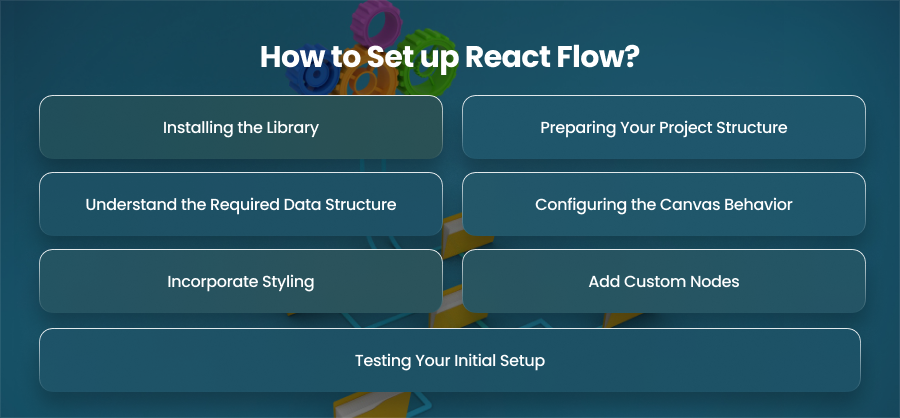
Installing the Library
The first step in getting started with React Flow is to install it as a dependency in your project. Since it’s available via popular package managers, the installation process is quick. You will have access to a collection of parts and hooks that drive the visual canvas and controls after the library has been deployed. Installing the most recent version of React Flow is advised in order to take advantage of the most recent features and bug fixes, since it is regularly maintained and updated.
Preparing Your Project Structure
Organizing your project to facilitate modular development comes next after installation. Arranging your node components and configuration information into distinct folders is a smart idea. This structure not only keeps your code clean but also makes it easier to scale your application as the number of node types and features grows. Moreover, you will also need a main container or canvas area in your app where the React Flow component will render. This is typically placed in a dedicated page or section of your UI that users interact with to build or view node flows.
Understand the Required Data Structure
To render anything with React Flow, you have to define two key data sets: nodes and edges. Nodes represent the elements or blocks on the canvas, while edges define the connections between them. Each node must have unique properties like an ID and data to display. Similarly, each edge must include a source and a target to connect two nodes. Though React Flow provides the freedom to manage this data however you like, it’s important to ensure your structure aligns with its expectations for smooth rendering and interaction.
Configuring the Canvas Behavior
Once the basic setup is in place, you can configure the behavior of the canvas according to your use case. React Flow comes with a variety of built in features such as zooming and minimap integration. These can be turned on or off through simple configuration settings. For example, you may want to enable zoom controls for large workflows or restrict node movement in certain cases.
Incorporate Styling
Styling is an important aspect of any UI, and React Flow offers plenty of flexibility in this area. You can use scoped styling for certain nodes and edges or apply global styles to the whole canvas. To make sure your interface complements your brand or design system, you may also alter the appearance and feel of each node type. Whether you are going for a minimalist flowchart or a vibrant visual editor, React Flow adapts well to custom CSS or any styling solution you prefer.
Add Custom Nodes
You should provide your nodes some interaction after establishing the fundamental architecture. Custom node types, such as input fields, toggles, and even nested components, can be defined with React Flow. You can also hook into events like dragging or connecting nodes to trigger specific logic, such as opening a modal or updating a database.
Testing Your Initial Setup
Before diving into complex features, it’s always a good idea to test your initial setup. Hence, make sure nodes render correctly and edges connect as expected. This is also a good point to test responsiveness and performance across different screen sizes and devices.
Best Practices for Using React Flow
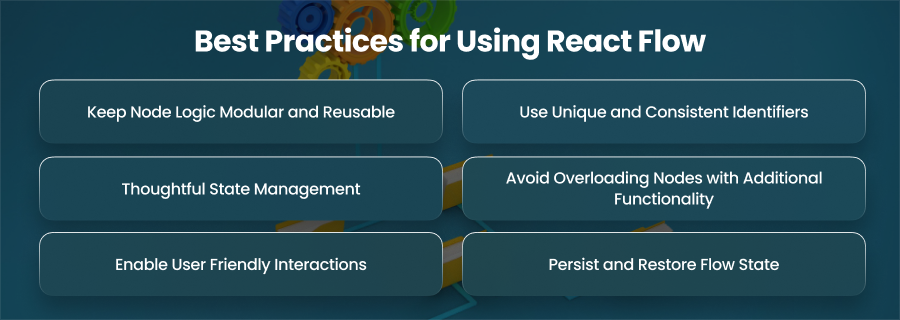
Keep Node Logic Modular and Reusable
When building custom nodes, it’s important to treat each one like a standalone React component. This means encapsulating its logic and behavior within a reusable structure. By modularizing nodes, you make it easier to maintain and scale your application, especially when different nodes share common functionality. Reusable components also simplify debugging and encourage a cleaner project architecture.
Use Unique and Consistent Identifiers
In React Flow, every node and edge needs its own ID. In addition to being a technical need, this is also great practice to guarantee correct state management and steady performance. Moreover, you should avoid using dynamically generated values that change on every render. Instead, you should rely on consistent and predictable IDs, such as UUIDs or structured naming conventions. Hence, this approach helps React Flow keep track of your graph’s structure more efficiently, especially during updates.
Thoughtful State Management
React Flow is tightly integrated with React’s state model. The intricacy of controlling node and edge states increases with the size of your application. Therefore, employ centralized state management technologies like Redux to minimize messy state handling. Moreover, make sure to only update the parts of the state that change to prevent unnecessary renders. Additionally, separating UI state from the data state will lead to better performance and cleaner logic.
Avoid Overloading Nodes with Additional Functionality
It can be tempting to pack each node with inputs/outputs and logic. However, bloated nodes can hurt performance and overwhelm the user. Therefore, you should keep nodes focused on a single purpose and move any additional logic to side panels or tooltips. A streamlined node design leads to a more intuitive interface and keeps the canvas clean and easy to navigate.
Enable User Friendly Interactions
Make the user experience a priority by enabling intuitive interactions. You should allow users to easily drag and connect nodes. Moreover, you should use snapping grids and edge auto routing to make layout adjustments easier. Also, you should display clear visual feedback when users interact with nodes, such as highlighting selected nodes or showing tooltips on hover.
Persist and Restore Flow State
Saving and loading flow data is essential for any production ready application. You can use local storage and databases to persist the current layout of nodes and edges. This way, users can return to their flows later without losing progress. React Flow’s data structure is JSON friendly, which makes it easy to serialize and restore.
Final Words
React Flow helps developers to build dynamic, interactive node-based UIs with ease. By following best practices and understanding its features, you can create scalable and user friendly applications. Despite a few limitations, its flexibility and rich ecosystem make it a powerful tool for modern visual interface development.