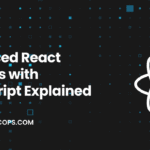According to a few statistics, in the USA alone, over 600,000 websites use Ruby on Rails. Moreover, the share of Ruby on Rails in the top 100,000 websites is 11.56%. These facts suggest that, despite losing some popularity, Ruby on Rails is still in demand.
Although it’s still relatively new, Blazor has quickly gained a lot of popularity. Built with suggests that there are over 66,00 websites over the world that are built with Blazor. Also, for the top 100,000 websites, Blazor’s share is 0.61%.
Both of these frameworks are powering some great websites. However, if you have to choose between the two for your projects, which one would you choose? If you don’t have the answer, then stick around, as in this CodinCops guide, we will compare both of these frameworks.
Ruby on Rails
Ruby on Rails is a web development framework mainly used to develop the backend of an application. It was created under the MIT license and is written in the Ruby programming language. Additionally, it offers a default structure for databases and web services and supports MVC design.
Additionally, it also uses web standards like JSON or XML for data transfer. Also, it uses JavaScript, HTML, and CSS for the user interface.
Furthermore, Ruby on Rails has two prominent paradigms that it enforces strictly. These paradigms are Don’t Repeat Yourself or DRY, which reduces the repetition of code information or code.
Similarly, RoR also follows Convention Over Configuration or CoC. RoR has set conventions that developers can follow to build their applications.
Pros of Ruby on Rails
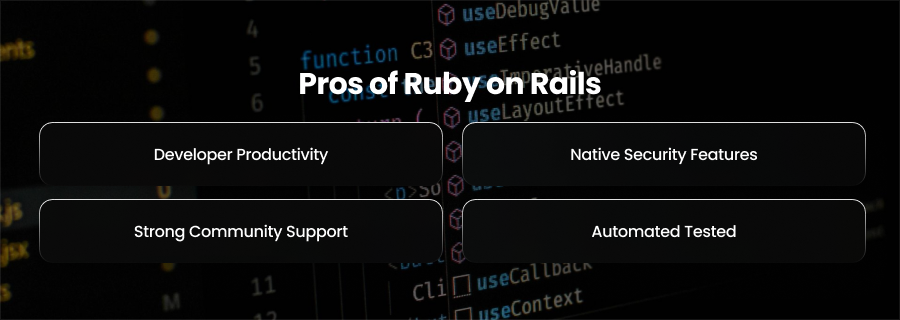
Developer Productivity
Ruby on Rails is focused on increasing developer productivity. Due to its paradigms of DRY and CoC, RoR eliminates the need for complex configuration, allows developers to follow pre-defined conventions, and reduces boilerplate code. Moreover, it encourages developers to reuse code and modular design, which leads to cleaner and maintainable applications.
Moreover, developers can integrate third-party libraries to speed up development. Also, RoR provides automatic code generation for controllers and models, which can further reduce development time.
Native Security Features
Ruby on Rails has native security features to protect against common vulnerabilities. Its Active Record ORM cleans the user’s input and protects applications against SQL injection attacks.
Additionally, Ruby on Rails also provides CSRF protection by automatically escaping HTML in templates. This prevents any malicious script injections. Also, the Ruby on Rails community provides gems focused on security like Devise and Pundit for authentication and authorization.
Strong Community Support
Ruby on Rails has a large and active community which makes it easier for developers to find resources and solutions. Moreover, the community actively maintains and improves RoR, hence, keeping it relevant.
Furthermore, they provide comprehensive guides and tutorials which other developers can use to get up to speed. Moreover, the community also contributes gems that allow developers to integrate advanced functionalities effortlessly.
Automated Tested
Ruby on Rails encourages automated testing and development and provides native tools for writing and executing tests efficiently. Also, Ruby on Rails includes powerful testing frameworks like RSpec & MiniTest for unit and integration testing. Moreover, Ruby on Rails has libraries like FactoryBot and Faker that help generate test data and automate testing workflows.
Cons of Ruby on Rails
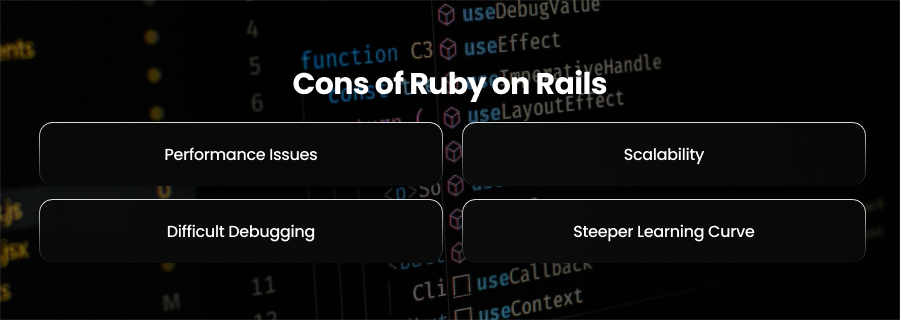
Performance Issues
One of Ruby on Rails’ most evident issues is its performance. Ruby on Rails is slower than competing web development frameworks such as Node.js, Golang, or Rust. Additionally, RoR apps could require a lot of memory, which could result in inefficiencies under heavy demand.
Scalability
Although RoR is scalable, handling enterprise applications requires significant infrastructure and technological expenditures. For RoR systems to expand effectively, more servers and caching tools like Redis are frequently needed.
Also, ActiveRecord ORM can cause inefficiencies in handling large datasets. Hence, developers have to optimize queries manually.
Difficult Debugging
It can be challenging to debug a Ruby on Rails application. This is especially true for applications that have a large number of dependencies. Moreover, Ruby on Rail’s dynamic typing can make debugging more difficult than in statically typed languages like C#.
Steeper Learning Curve
RoR has a steeper learning curve due to its strict conventions and meta-programming features. Moreover, features like ActiveRecord and Callbacks can be confusing for new developers. Also, understanding the MVC architecture, routing, and background jobs can be overwhelming for new developers.
Blazor
Microsoft created the user interface creation framework Blazor. It is used in the creation of contemporary web applications, including single-page apps. It also has access to the .NET ecosystem, which includes programming languages, runtime, and APIs, because it is a component of the .NET.
Moreover, Blazor uses HTML and C# to create interactive client-side web user interfaces. Also, Blazor uses C# to implement the application behavior. Blazor combines the Blazor Component Model along with other hosting modules. Hence, Blazor offers the use of the same components on different hosting models.
Pros of Blazor
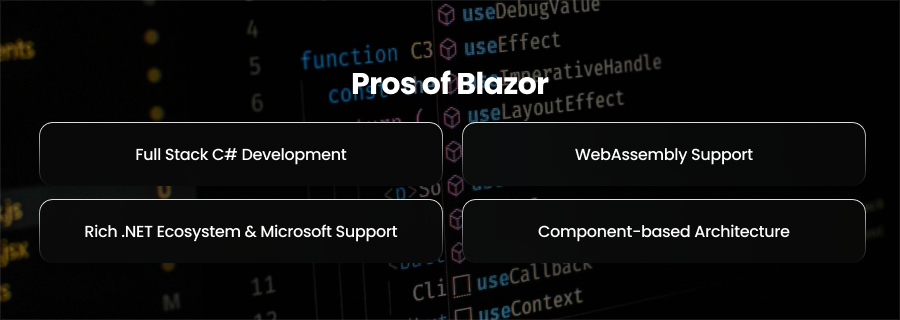
Full Stack C# Development
Blazor reduces the need for JavaScript by allowing developers to use C# and .NET to construct both full stack applications. Unlike React and Angular, Blazor does not require JavaScript for user interface interactions. Additionally, shared libraries and business logic may be used by ASP.NET Core and Blazor applications.
WebAssembly Support
Blazor WebAssembly or Blazor WASM allows running C# code directly in the browser. Also, applications can work without a network connection. It also improves PWA capabilities. Additionally, WebAssembly reduces security risks by operating in a sandboxed environment.
Rich .NET Ecosystem & Microsoft Support
Blazor benefits from the entire .NET ecosystem. Moreover, it has access to strong tooling and libraries from Microsoft. Furthermore, Blazor apps can easily integrate with existing .NET libraries like Entity Framework Core.
Component-based Architecture
Blazor follows a component-driven architecture similar to React and Angular. Hence, this makes UI development modular and reusable. Also, Blazor components can have their styles without affecting other parts of the application. Moreover, Blazor simplifies form handling and validation.
Cons of Blazor
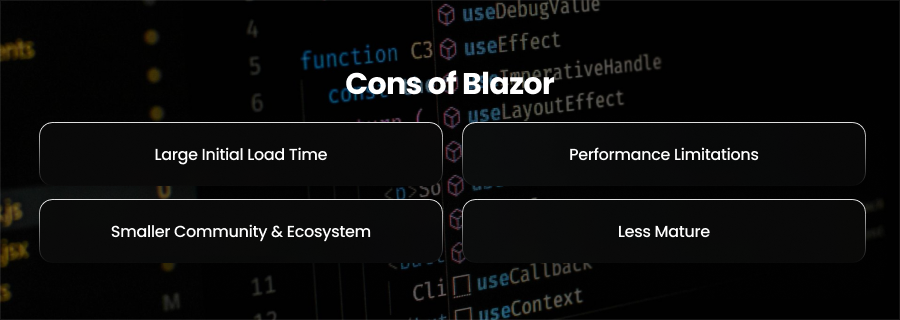
Large Initial Load Time
Blazor WebAssembly applications have significant initial load times due to their reliance on WebAssembly and .NET runtime dependencies. Because of this, users face delays before the app becomes interactive. Therefore, developers use tree shaking and compression to reduce load times.
Performance Limitations
Blazor isn’t as fast as JavaScript frameworks like React and Vue. This is because Blazor doesn’t have a virtual DOM which can lead to slower UI updates in complex applications. WebAssembly-based applications consume more memory than JavaScript apps.
Smaller Community & Ecosystem
Blazor has a smaller community compared to others. Because of this Blazor lacks a rich ecosystem of UI components. While Microsoft provides official docs, there are only a few tutorials.
Less Mature
Blazor is a relatively new framework and lacks the maturity of well-established alternatives. Moreover, Blazor has limited real-world examples of large-scale Blazor applications. Also, some companies hesitate to invest in Blazor due to its uncertain market position.
Conclusion
While it’s too early to say whether Ruby on Rails or Blazor is the future of web development, the signs are encouraging. Both of these web development frameworks have great potential to become to lead the next era of web development.