You have come across the terminology “Optimization” many times in your life but have you ever tried to understand what this really means? If not, don’t worry as CodingCops is here with a fresh article regarding React JS optimization techniques.
React is a widely used web development tool that helps build interactive and responsive web applications that run smoothly while enhancing load times. An optimized web application tends to perform better than an application with no optimization.
If you want to have a React application that meets modern development standards, dedicated React developers who are well-versed in best React development practices. In this article, we will cover effective React optimization techniques that will help you build faster applications, and have a positive impact on your business.
Why React Optimization is Important?
Optimization means to get the most out of a given situation. So, React optimization is very important and we will take you through a few important points that will depict the importance of optimization:
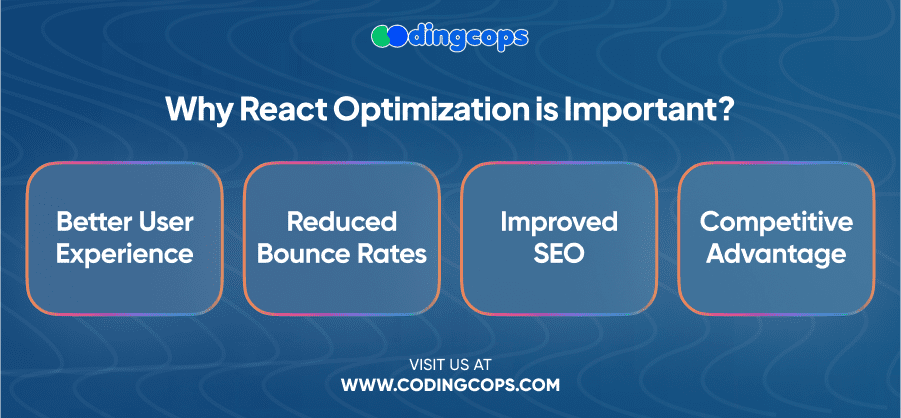
- Better User Experience
The first thing in a website that bothers a visitor is the user experience. A slow or laggy application furnishes a poor user experience that negatively impacts your application. Your application users expect fast and responsive interactions that lead them to buy from your application.
- Reduced Bounce Rates
Imagine an application that takes a huge time to load, would you stay for it to load or you will move to other alternatives? Absolutely you won’t stay. This is the bounce rate at a user leaves your platform because of poor load times.
Optimizing your React application will reduce bounce rates and elevate customer engagement.
- Improved SEO
An optimized application has a handsome chance of ranking above the search engines in the SERP rankings. Such an application becomes more visible to the user and gets more engagement.
- Competitive Advantage
A fast and efficient site will take you ahead of your competitors (whose applications are slow). Having an optimized application elevates the conversion rates to five times. Therefore, ensure to optimize your React application.
Essential React JS Optimization Techniques
Let’s have a look at how a developer can get the most out of a React application using optimization techniques.
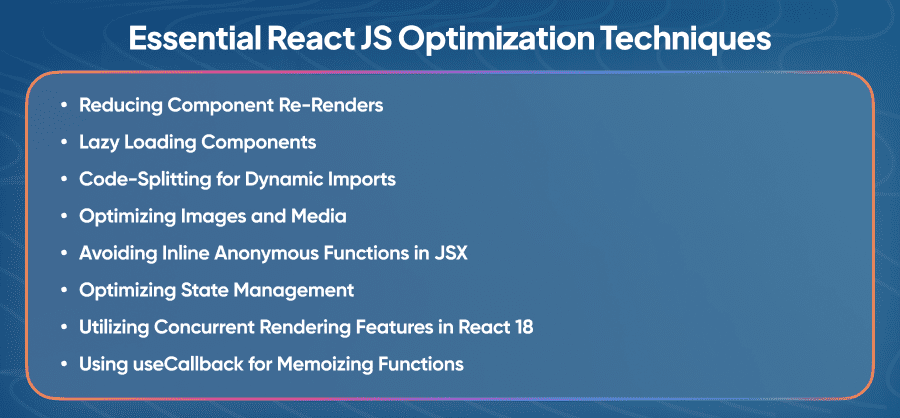
Reducing Component Re-Renders
The leading cause of slower applications in React is the component re-rendering. In React, the components are automatically re-rendered whenever there is a change in the state or props. This issue becomes more complex with nested components.
Avoiding unnecessary re-renders is the solution to this problem, but how to do this?
Here is the strategy:
- Always use the React tools to skip unnecessary updates. This will improve the application’s performance by reducing the count of unnecessary re-renders.
Lazy Loading Components
Incorporate lazy loading in your code. What is lazy loading? It is a strategy that only loads the components when needed or when they come in the user viewport. This strategy saves the memory and improves the application’s load time.
Code-Splitting for Dynamic Imports
Code-splitting is a technique that enables the developers to break the code into manageable components and only load on demand. When you only allow the necessary code to load, this will reduce the overall load time of the application.
The best you can get from code-splitting is in large applications where components are complex and there exist some pages that are visited seldom.
Optimizing Images and Media
A mistake developers commit is uploading the images or media files in high resolution. This plays a part in making the application slower. To avoid this issue, always use image compression before uploading the images.
Moreover, implement lazy loading on images and media files to make them load when needed. This furnishes faster load times and enhances user experience.
Avoiding Inline Anonymous Functions in JSX
Another thing that insult to injury of React application is the use of anonymous functions directly in JSX. This creates a new function instance on every re-render which the React application considers as a change. This consideration triggers additional re-renders that impact the performance of the application.
The solution to this issue is to define functions outside of JSX and pass them as props. This will give you the minimum re-renders and smoother component updates.
Optimizing State Management
Efficiently managing the state in React is essential to prevent excessive re-renders. Avoid placing too much state in one component or passing it through deep component trees. Lift state only when necessary and use context sparingly to avoid unnecessary re-renders.
All you have to do is to minimize prop drilling and use optimized state management libraries. This will improve the efficiency of data handling and minimize component re-renders.
Utilizing Concurrent Rendering Features in React 18
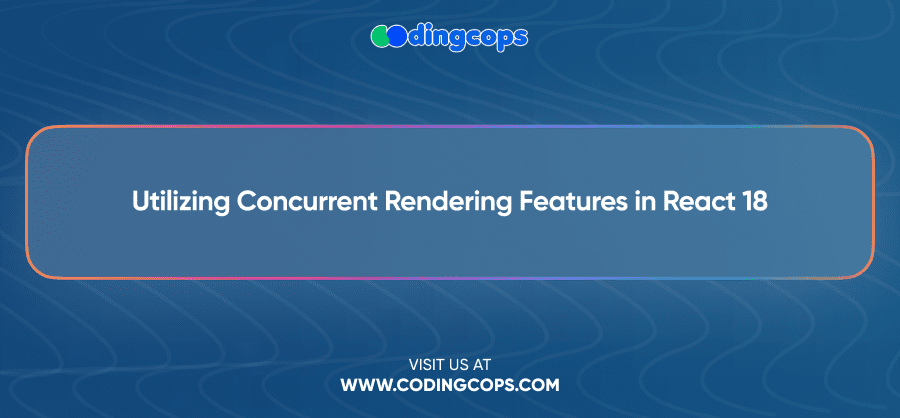
Concurrent rendering allows React to work on multiple tasks simultaneously. This feature helps React prioritize high-priority tasks, deferring less urgent tasks to ensure a smooth user experience. React 18 introduces concurrent features that improve performance by preventing the UI from becoming unresponsive during complex operations.
Using useCallback for Memoizing Functions
useCallback is used to memoize functions. This can prevent unnecessary re-creation of functions during renders. Memoizing functions with useCallback is especially beneficial when passing them as props to child components, reducing the number of renders they trigger.
Ending Notes
So, you must have understood how important it is to optimize a React application. It helps deliver a fast, smooth, and responsive user experience and keeps your application in a good ranking for SEO. Apply the above optimization methods to ensure your React application remains top-notch and efficient. With careful attention, you can make your React application well-optimized and efficient.
More Related Blogs
- React vs. Backbone.js
- React Lifecycle Methods
- React State Management Libraries
- Preact vs. React
- React ARIA




