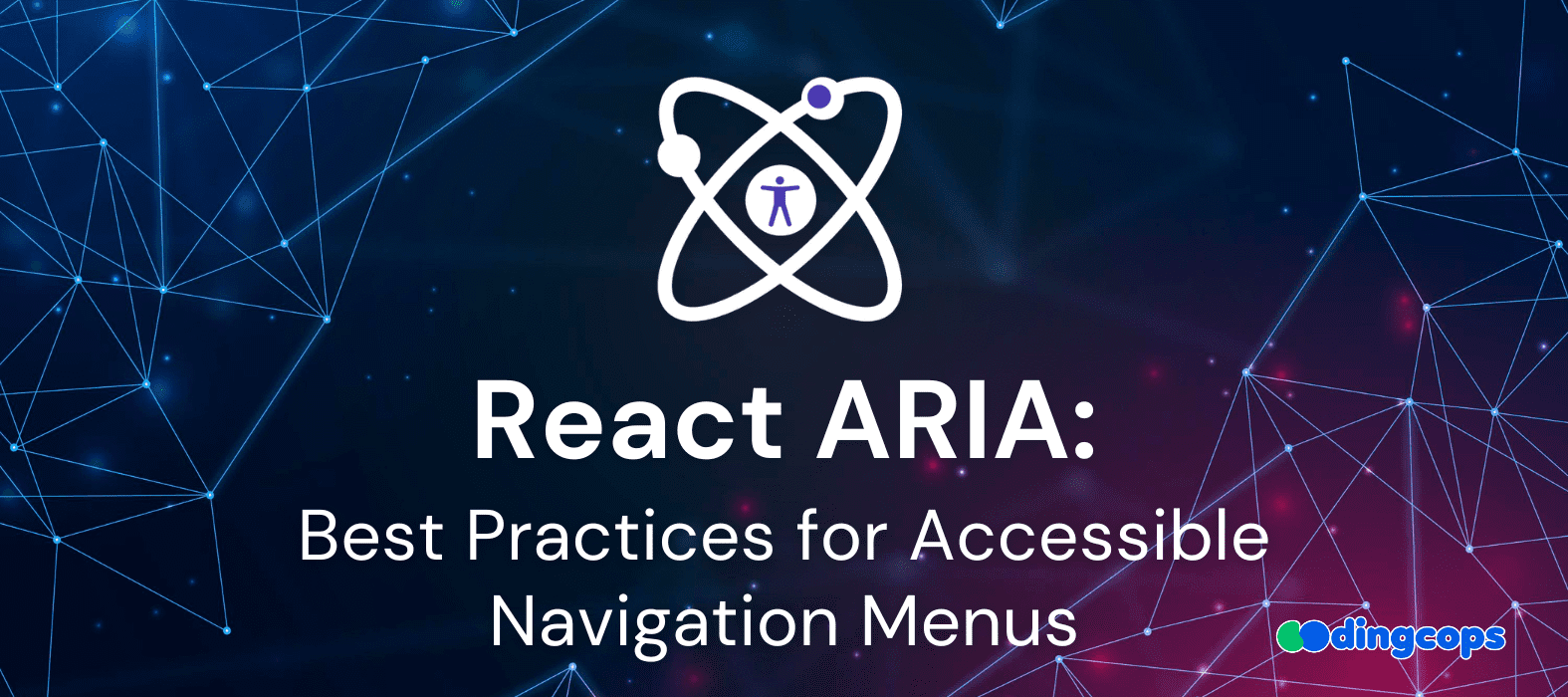Nowadays creating interactive and dynamic web applications is not an issue. Since its existence, React has developed libraries that help developers build web applications that compete in the long run.
The introduction of React ARIA is the sequential action of similar acts that React has been trying to. React ARIA is a library introduced by React that manages the accessibility of applications, and facilitates developers with tools that assist in building interactive interfaces and navigation menus.
Navigation menus in any website play the role of backbone as they allow easy content access and much more. Without the navigation menus, users face immense difficulty accessing the site’s content.
Having React ARIA in your arsenal, you get accessible menus that enhance the user experience and productivity.
What is ARIA?
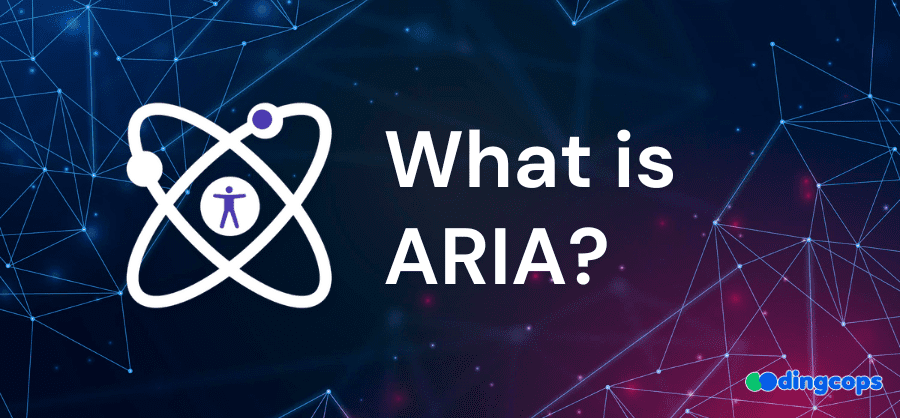
ARIA or Accessible Rich Internet Applications is a library developed by React that caught popularity in 2020. It helps build accessible React applications by applying its attributes in the React components.
ARIA ensures that all the content on a site can easily be navigated using a keyboard or any other assistive device. However, this is done by ensuring that all the UI components are properly labeled.
The ultimate goal of ARIA is to enhance accessibility and make web applications more inclusive.
Key Features of ARIA
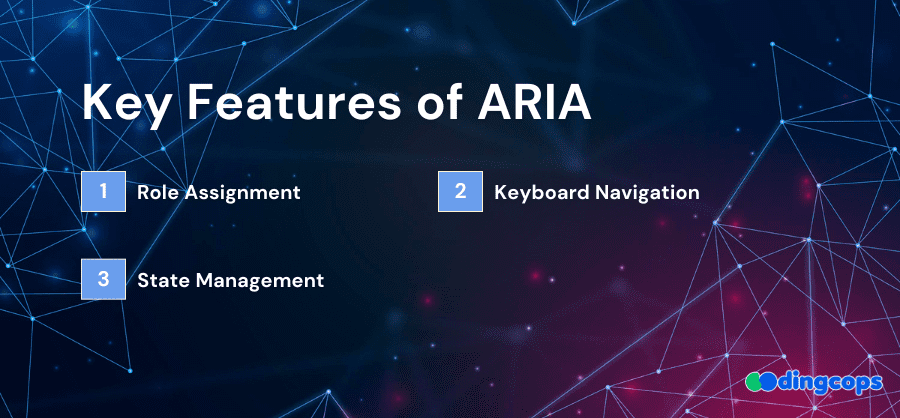
The core features of React ARIA include:
- Assigning roles to specific buttons or forms to help assistive devices identify them.
- Components are easily navigated using the keyboard.
- Automatically handles the state management (focus state, active state, etc.) improving the user experience.
When you are to build any web development project where accessibility is the fundamental requirement, dedicated React developers with mastery and proven experience in React ARIA.
What Does a Good Design Look Like?
It is the ultimate goal of every startup or business to ensure that their products are effectively reaching the target audience. They want to grab the attention and market share by keeping themselves ahead of the competition.
The fundamental role that plays in grabbing the attention of the user is your website. An interactive, accessible, and intuitive website proves to be a great investment for you.
Here are the characteristics of a good website design.
- The design must be simple, clear, and consistent.
- There must be no clutter on the site.
- Content should be clear, concise, and to the point.
- The design must have an interactive color scheme.
- The design must be user-friendly.
- The responsiveness rate should be higher.
Best Practices in React ARIA
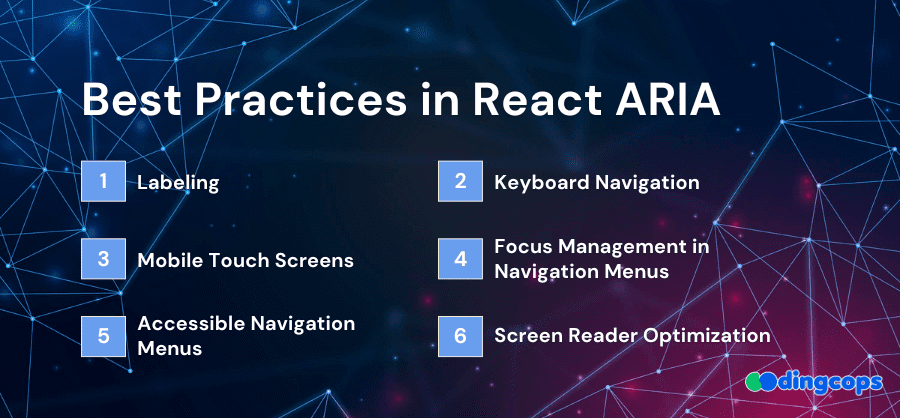
- Labeling
In React ARIA, component semantics is integrated by default. However, there must be textual labels for each control which you must provide. Establishing textual labeling gives users information about the screen they are interacting with.
There must be a visible label for the form inputs, text fields, and checkboxes.
- Keyboard Navigation
React ARIA supports keyboard navigation for all the components. With this support, users who are not comfortable using a mouse or touch screen can navigate the application with ease.
Moreover, users navigate through the application quickly and easily using a keyboard. Best practices for keyboard navigation in React include:
- There must be a logical flow of focus between interactive elements.
- Allow users to use arrows for navigation. Navigation becomes easier for dropdown menus using arrow keys.
- There is a hook in ARIA i.e. useFocus. It helps to manage the focus upon opening and closing of menus.
- Mobile Touch Screens
Modern or today’s users are more familiar and comfortable with touch screens. They navigate the application with a virtual cursor with gestures like left, right, up, and down.
Remember the touch screen is the whole screen that is navigable so there can be no keyboard on such devices. All the functionalities must be accessible to the screen, including the things that are typically handled using a keyboard.
- Focus Management in Navigation Menus
Managing the focus is the crucial element that helps in creating smooth user experiences. User interaction via keyboard or screen readers requires focus management the most.
ARIA’s useFocusRing hook guarantees that the focus state is visible, clear, and programmatically understandable. Following this practice, users get to know where they exactly are in the nav menu.
- Accessible Navigation Menus
Accessible navigation menus are vital for any website to give it a user-friendly interface. The accessible menus are created by incorporating semantic HTML and appropriate ARIA roles.
<nav> element is used for defining navigation regions. Screen readers use these elements to understand the navigation of the page. Moreover, semantic structures like <header>, <nav>, and <footer> enhance accessibility.
- Screen Reader Optimization
Making interactive and dynamic web applications demands you to have navigation menus accessible to screen readers. This can be ensured by applying ARIA roles correctly and describing the visual entities.
Use aria-hidden=’true’ for non-interactive elements to ensure that the screen readers don’t focus on ignoring the unnecessary content.
In the End
Last but not least, implementing ARIA in the React applications boosts user engagement and proves to be a great reason for more traffic. However, an understanding of ARIA is a must, and without familiarity, one cannot adhere to its best practices. Learn about ARIA and its best practices to make your website more accessible, and according to modern web development standards.
More Related Blogs
- Meta LLaMA 3
- Top 10 Future of React in 2024
- React Lifecycle Methods
- React State Management Libraries
- Preact vs. React