According to Statista, spending on mobile apps has increased to $36.2 billion. This is due to micro apps. Also, users now expect intuitive mobile experiences that get things done quickly, without any bloated features or frustrating load times. Moreover, as businesses scale, building monolithic mobile apps to meet diverse needs becomes inefficient and hard to maintain.
Hence, micro apps are changing the game by delivering streamlined and task focused mobile experiences. Instead of cramming dozens of features into a single app, organizations are breaking them down into small and independently deployable micro applications.
So, in this guide, we will look in detail what micro apps are and what makes them a compelling shift from traditional and progressive web apps.
What Are Micro Apps?
Micro apps are small and independent, and highly focused mobile applications designed to perform a single, specific task with maximum efficiency. For example, imagine logging into a large enterprise app just to submit a leave request, and having to sift through dashboards and HR documents to get there.
Now, imagine opening a simple leave request micro app that gets the job done in a few seconds. The value of a micro app lies in its ability to eliminate superfluous elements and concentrate solely on the user’s current needs.
Characteristics of Micro Apps
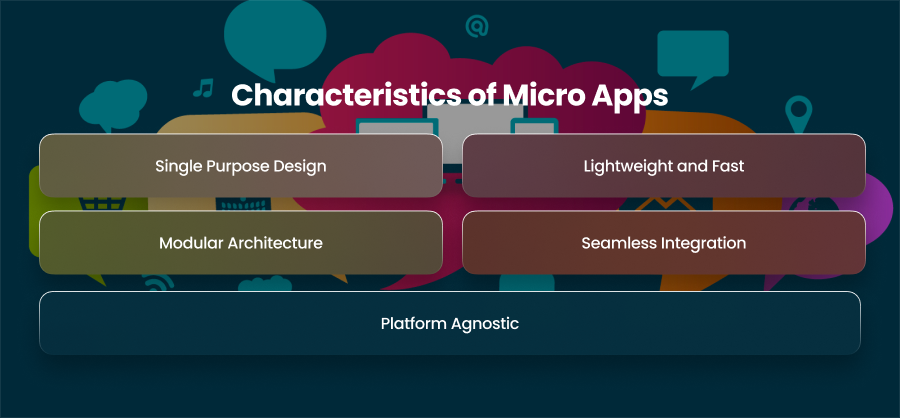
Single Purpose Design
Each micro app is designed around a very specific user need, whether it’s checking a bank balance or approving a workflow request. This makes them intuitive and easy to use.
Lightweight and Fast
Micro applications are much smaller and consume less system resources since they do not have the overhead of a full scale program, which improves user happiness and performance.
Modular Architecture
Without impacting other apps or the main platform, micro apps can be independently deployed and updated. Development teams can grow various components of the application ecosystem effectively and make changes swiftly because of this modularity.
Seamless Integration
Micro apps often sit within a larger container app or digital workspace and interact with backend systems via APIs or microservices. This allows for real time data exchange and consistent behavior across different parts of the digital experience.
Platform Agnostic
You may use a variety of technologies to create microapplications, ranging from native mobile frameworks like Swift to hybrid frameworks like Flutter, depending on your tech stack.
Technical Architecture Behind Micro Apps
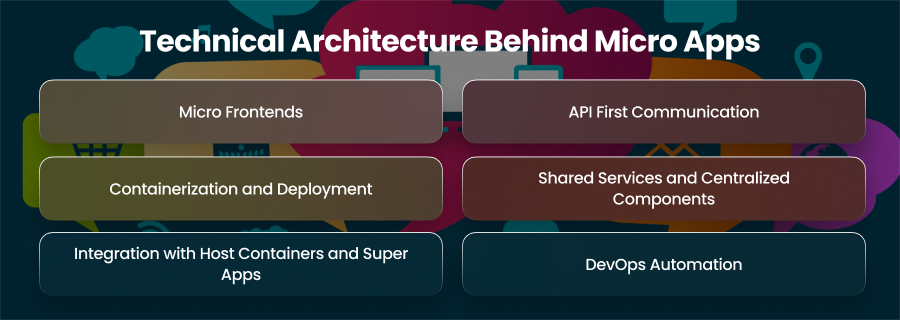
Micro Frontends
Micro frontends disassemble the frontend into separate, self contained components, just like microservices divide backend systems into smaller components. Every microapp has its own UI elements and frontend code. Additionally, they occasionally feature style libraries. The autonomous development and deployment of these micro frontends facilitates the management of intricate and sizable systems.
For instance, two different teams may develop and implement several microapps for a business dashboard, one managing user settings and the other handling statistics visualization.
API First Communication
Microapps often employ an API first approach, which entails accessing backend data and services via RESTful or GraphQL APIs. Additionally, by keeping the frontend and backend functionality separate.
Each micro app interacts only with the APIs it needs. This ensures:
- Clean, secure, and well documented endpoints
- Easier error isolation and debugging
- Independent data consumption logic
This API driven architecture also supports versioning, so one micro app can update its feature without breaking others.
Containerization and Deployment
One of the greatest advantages of micro applications is their flexibility in deployment. Each micro program may be launched separately within its container, thanks to orchestration tools like Kubernetes and containerization technologies like Docker.
Additionally, this permits rolling updates and load based auto scaling, and it guarantees constant performance across various situations.
Shared Services and Centralized Components
Although micro applications are meant to be self contained, they usually depend on common services for essential features like state management and authentication. Additionally, users are usually authenticated across all micro applications using a centralized Single Sign On system, which removes the need for many logins. Similar to this, centralized state containers are frequently used to maintain global state, guaranteeing uniformity across applications. So, to maintain a cohesive look and feel, organizations also use shared design systems or component libraries, enabling uniform styling while allowing micro apps to change independently.
Integration with Host Containers and Super Apps
Micro apps are often not standalone applications, but are embedded within a host container or super app. Moreover, this container acts as a unified interface that houses and orchestrates multiple micro apps, providing navigation and life cycle management. Whether the micro apps are implemented as WebViews, the host ensures smooth communication and interaction among them. Hence, this setup allows users to seamlessly navigate between features like dashboards or reports.
DevOps Automation
Given their distributed nature, micro apps require a streamlined development strategy. Each micro app typically has its own pipeline that handles code integration and deployment independently. This independence speeds up release cycles and lessens bottlenecks. Static code analysis and build process automation are frequently accomplished with well-known tools like Jenkins and GitHub Actions. This also makes it simpler for teams to release changes often without sacrificing the stability and quality of the code.
Why Should You Shift Towards Micro Apps?
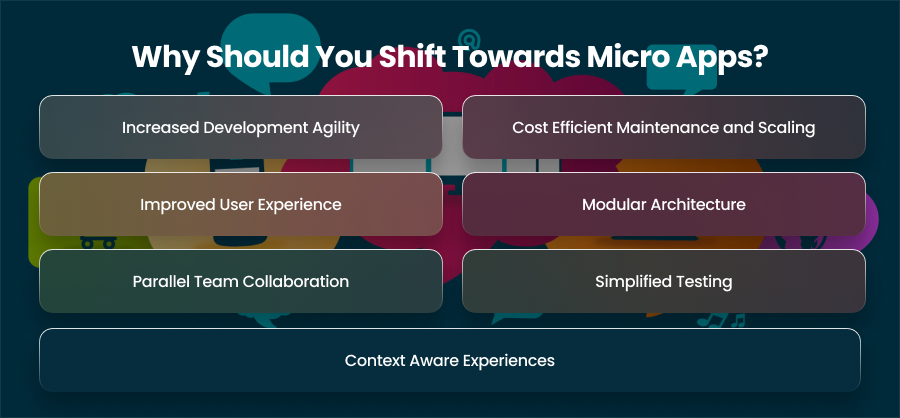
Increased Development Agility
The greater development agility that micro applications provide is among the strongest arguments in favor of their adoption. Because traditional monolithic programs are closely connected systems, redeploying the entire app is sometimes necessary to add a new feature or resolve a defect. This raises the possibility of introducing defects in unrelated areas in addition to slowing down development cycles.
Micro applications, on the other hand, are created and released individually. Updates or new features can be worked on by developers without impacting the system as a whole. More team autonomy and quicker iteration are the outcomes of this. Without jeopardizing the overall stability of the platform, teams may experiment and release changes more often.
Cost Efficient Maintenance and Scaling
Maintaining large mobile applications can be expensive and time consuming. Each update often requires a full QA cycle and regression testing. Micro apps break this cycle by isolating functionalities into small and manageable units. Additionally, this greatly lowers testing and development overhead.
Furthermore, just the modified component needs to be rebuilt or retested, saving you resources. Micro applications also provide focused scalability. One micro program may be scaled separately in the event of a spike in use, assuring peak performance and reducing infrastructure expenses.
Improved User Experience
Micro apps are designed with a focus on doing on job and doing it well. As a consequence, user flows are more intuitive and loading times are accelerated. Users may do particular tasks, such as monitoring an order or providing comments, without having to go through menus or tabs. They can access the micro app dedicated to that function and complete their task in seconds.
Modular Architecture
Micro apps embrace modularity. The overall system thereby gains flexibility and adaptability. Changing a feature or integrating third party services doesn’t require a full application redesign. This flexibility is very important in the digital age, where user behavior and the technology stack are always changing.
Parallel Team Collaboration
Micro app architecture allows multiple teams to work simultaneously without affecting each other. Conflicts between overlapping codebases in a monolithic application are common and require careful attention by several teams. With microapps, each team may have its own features, though. Hence, workflows become more efficient.
Simplified Testing
Since micro apps are self contained, testing becomes significantly simpler. Instead of carrying out thorough end to end testing on a full program, QA teams can concentrate on verifying a particular functional unit. This minimizes the range of possible regressions while simultaneously expediting the QA process. To further speed up the release process, some teams actually combine automated testing pipelines with micro apps to find issues early in the process of development. The end result is higher quality releases with less effort.
Context Aware Experiences
Implementing personalization is made simpler with micro apps. Because each application is in charge of a particular task, it may be modified to accommodate various user roles or preferences without causing unnecessary complexity in the interface or bloating the code. For instance, an eCommerce microapp may personalize product recommendations based on previous purchases, while an HR microapp might display distinct dashboards for managers.
Differences Between Micro Apps and Progressive Web Apps
| Aspect | Micro Apps | Progressive Web Apps |
| Purpose | Focused on delivering specific functionalities in isolation | Intended to provide a full app like experience via the browser |
| Installation | Often accessed through a container app or launched within an enterprise system | Intended to provide a full app-like experience via the browser |
| Platform Dependence | May be native or web based; depends on organizational infrastructure | Built with web technologies like HTML and CSS and run in browsers |
| Integration | Strong API/microservices integration with backend systems | Limited backend integration unless manually configured |
| Performance | Typically faster and more responsive due to lightweight design | Slightly heavier since they rely on browser engine |
| Development Approach | Modular and component-based; aligned with microservices architecture | Web first development using responsive and offline first principles |
| Security | Inherits security protocols of the enterprise container and APIs | Relies on HTTPS and web standard security features |
| Update Mechanism | Can be updated independently and instantly without affecting the full system | Updates are deployed to the web server and reflected on the next browser visit |
| Use Case Fit | Best for task specific operations in enterprise or modular environments | Ideal for customer facing or eCommerce apps |
Use Cases of Micro Apps
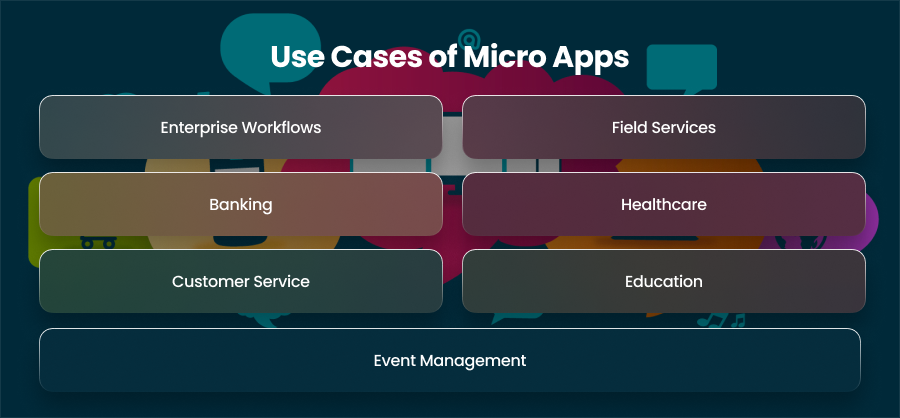
Enterprise Workflows
Large organizations often struggle with bloated enterprise applications that require extensive training and support. Micro apps simplify this by allowing employees to access task specific tools without navigating through complex systems. For example, an employee can examine paystubs or request time off without utilizing a comprehensive HR site. This focused approach boasts usability and adoption while lowering training overheads.
Field Services
Companies with mobile workforces can benefit from micro apps tailored to specific roles. A technician might use one micro app to receive job details and another to report on site issues. Moreover, each app loads quickly, and provides only the relevant tools relevant to that moment.
Banking
Fintech uses microapps to keep things like loan applications and account balance checks apart. Better regulatory compliance and a quicker deployment of new features are made possible by this modular architecture, which allows each app to be assessed or upgraded independently.
Healthcare
Micro applications are being used by healthcare providers to expedite patient contacts, including arranging appointments. Friction is decreased since patients only have to use one feature at a time. Moreover, doctors too can benefit from apps focused on accessing patient records and inputting diagnosis.
Customer Service
Customer support agents can utilize micro apps to do specific activities, such updating account information or checking the status of an order. It also facilitates the integration of the applications into other digital platforms for enterprises.
Education
Educational institutions and E-learning platforms use micro apps to break down learning modules into mobile friendly experiences. Students might use separate apps to attend virtual classes and make learning more interactive and less overwhelming.
Event Management
From corporate conferences to community events, micro apps can handle everything from RSVP collection to real time agendas and session feedback. They are easier to deploy and update than large, all in one event apps.
Final Words
Micro apps represent a shift toward speed and a user centric design in mobile experiences. Additionally, by concentrating on certain activities, they simplify and boost productivity in a variety of sectors. Micro applications enable businesses to provide flexible, customized solutions that adjust to the evolving demands of its users, whether they are for workplace operations or healthcare.



















