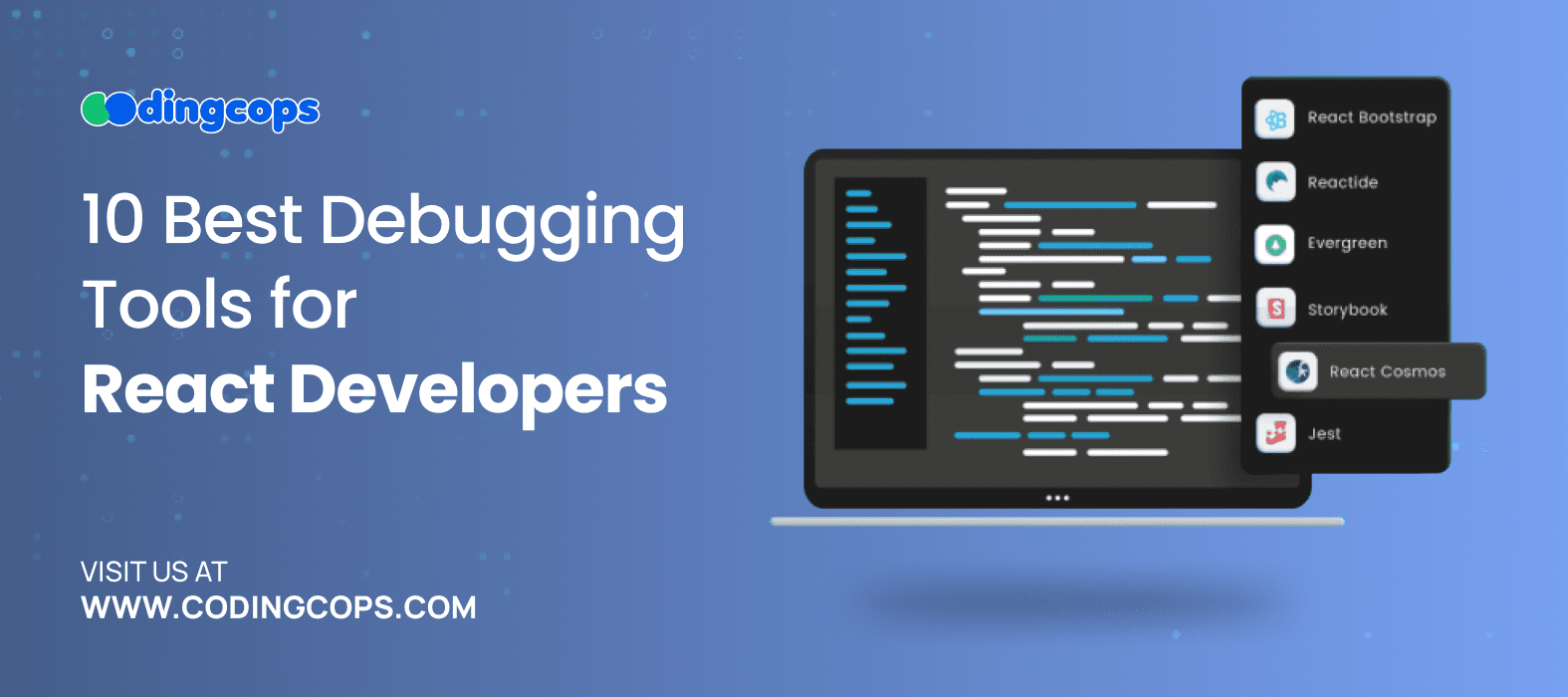Debugging is a critical process that developers undertake while coding, especially when handling large projects such as those that incorporate React. But as you might have found out yourself, the right tools can make this process much easier and more efficient.
However, if you are looking forward to becoming a genius React developer, then it is high time you discovered the top ten debugging tools for your use. Regardless of whether you’re a newcomer or a regular user, these tools will help you solve these problems really fast so that you can go back to developing great applications.
React Developer Tools
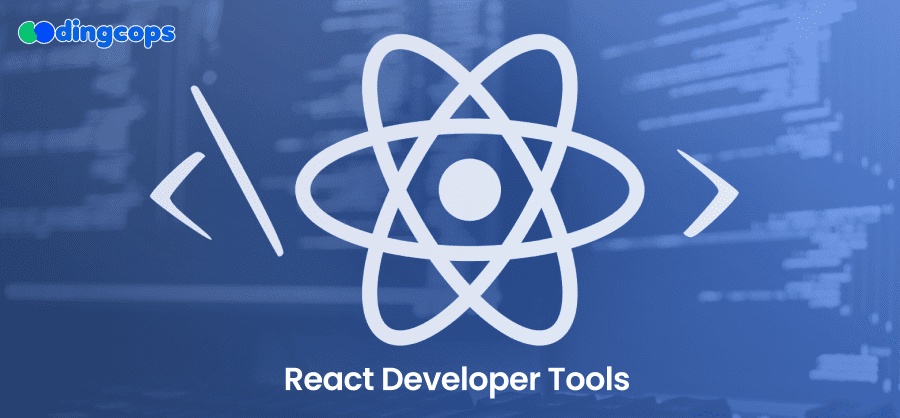
On top of our list, we have the official React Developer Tools, widely known as React DevTools. Any React developer should have this browser extension installed on his/her system. It enables you to check the current hierarchy of React components that have been rendered, as well as its props and state. Both Chrome and Firefox browsers have the tools in use.
Key Features
- Inspect component hierarchy.
- View props and state.
- Analyze component performance.
Key Benefits
React DevTools makes it incredibly easy to understand how your components are structured and how data flows through your application. It is a must-use app for removing bugs and improving your React applications.
Redux DevTools
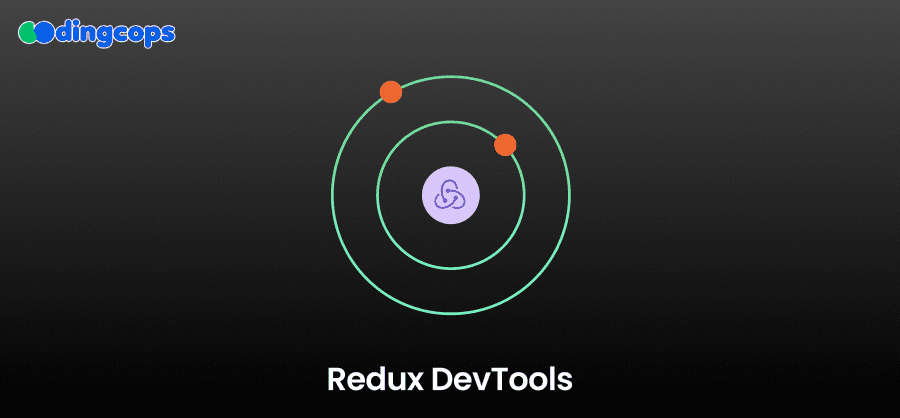
If you’re using Redux for state management, Redux DevTools is essential. This tool offers a great opportunity to monitor each action performed and every state change in the application. It’s available as a browser extension or can be integrated directly into your app.
Key Features
- Time-travel debugging.
- Inspect dispatched actions and state changes.
- Customizable logging.
Key Benefits
Redux DevTools simplifies tracking down bugs in your state management logic. The ability to time-travel through your state changes is particularly useful for pinpointing the moment something went wrong.
Reactotron
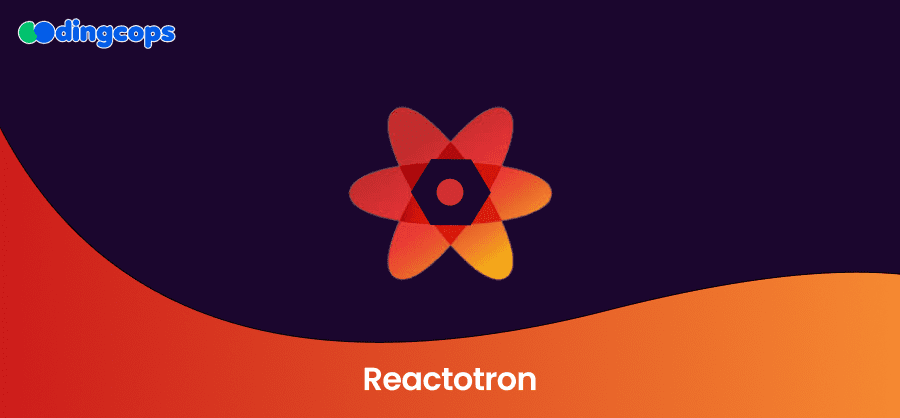
Reactotron is a top-down application that audits React and React Native applications to give a precise result. It gives information right at the developers’ fingertips about the state changes, API calls made, and performance. Reactotron is highly customizable and supports plugins for various tasks.
Key Features
- Real-time event tracking.
- State and API request monitoring.
- Performance tracking.
Key Benefits
Reactotron offers a comprehensive set of features that go beyond simple debugging, making it a great tool for optimizing and understanding your app’s behavior.
React Sight
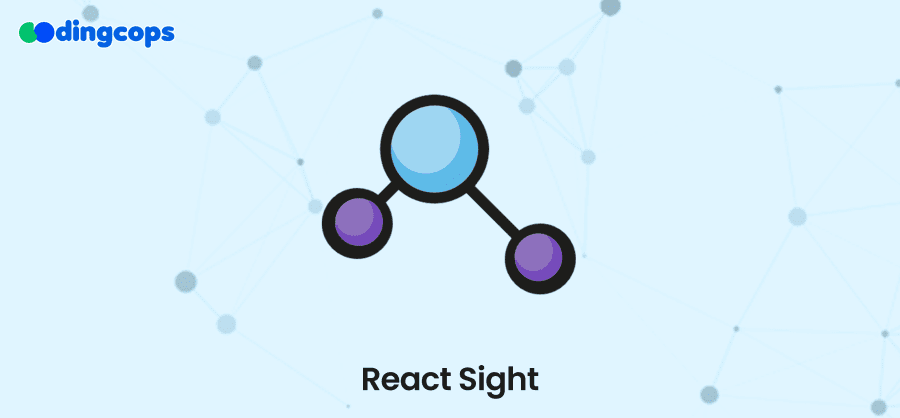
React Sight is a visual debugging tool that provides a live component hierarchy tree of your React application. It’s a Chrome extension that works alongside React DevTools to give you a graphical representation of your component structure.
Key Features
- Live component tree visualization.
- Easy navigation through components.
- Integration with React DevTools.
Key Benefits
You can easily debug component structure and data flow if you represent it graphically; it would be easier to understand from a visual point of view.
Storybook
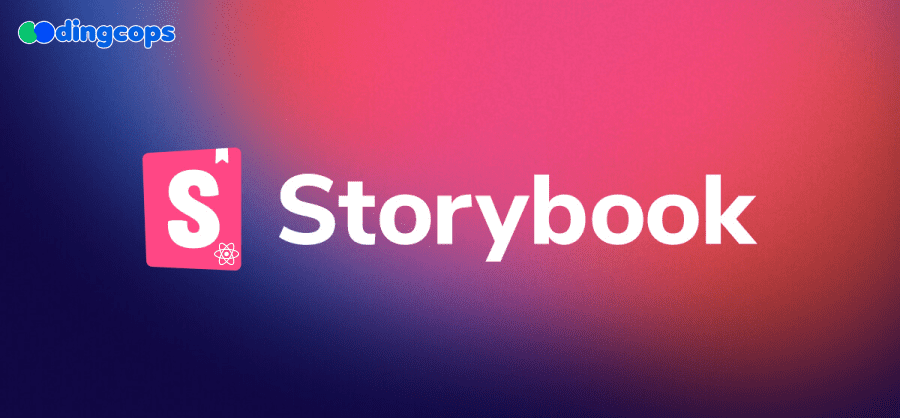
Storybook is a development environment for building UI components in isolation. While not a traditional debugging tool, it can help you test and debug individual components without running your entire application.
Key Features
- Isolated component development.
- Interactive playground for components.
- Integration with various testing tools.
Key Benefits
By allowing you to work on components in isolation, Storybook helps you catch and fix bugs at the component level before they make their way into your main application.
Why Did You Render
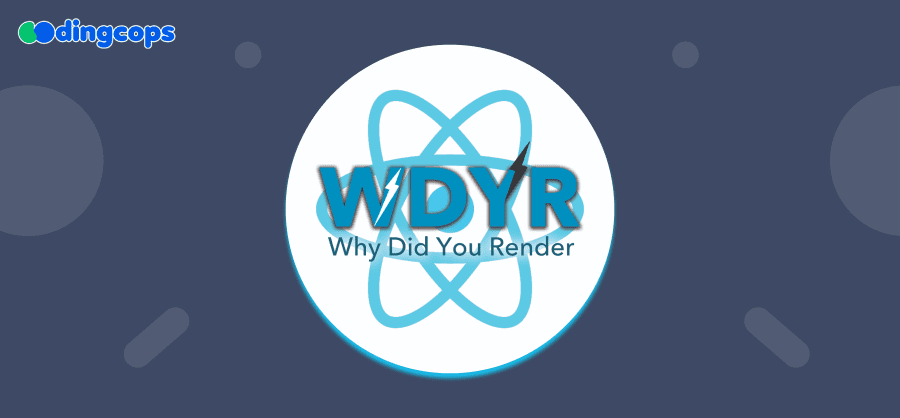
Why Did You Render is a library that allows you to track which React components re-render and which ones can be dispensed with. Not only does it give information at what intervals a component is re-rendered but it also gives logs as to why it is being re-rendered.
Key Features
- Detailed re-render logs.
- Performance optimization insights.
- Integration with React DevTools.
Key Benefits
That means that several unnecessary re-renders can be a major problem in any application that you are creating. Why Did You Render assists in identifying these performance issues so their presence does not negatively impact the user flow.
ESLint and Prettier

While ESLint and Prettier are primarily code quality tools, they play an essential role in debugging by catching potential errors and enforcing consistent code styles. ESLint helps you find problematic patterns in your code, while Prettier ensures your code is consistently formatted.
Key Features
- Linting for error detection.
- Code formatting enforcement.
- Integration with most code editors.
Key Benefits
Clean, consistent code is easier to read and debug. ESLint and Prettier ensure high code quality, thus lowering the possibility of encountering a bug.
React Testing Library

React Testing Library is a test library based on the principle of DOM testing that asks you to test from the user’s viewpoint. This is because, when writing tests that resemble how the users are likely to use your app, you are likely to spot other bugs.
Key Features
- User-centric testing approach.
- Integration with popular testing frameworks.
- Detailed error messages.
Key Benefits
They assist you in writing low-level tests that mimic real user interactions thus minimizing the possibility of bugs ever reaching production.
CodeSandbox
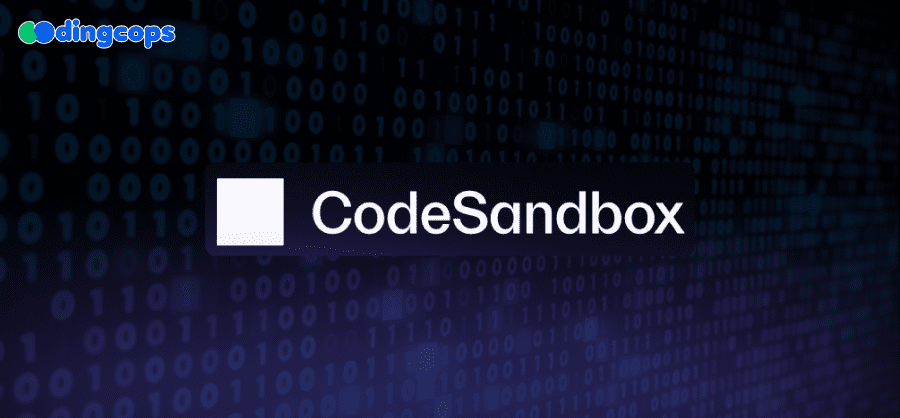
CodeSandbox is an online code editor that is used to develop as well as share applications based on the web. It offers instant sharing of code, allowing many developers to work simultaneously on a single project or on their own, as a local community for React debugging.
Key Features
- Real-time code collaboration.
- Instant preview of changes.
- Integration with GitHub.
Key Benefits
CodeSandbox allows you to quickly prototype and share your React apps, making it easier to debug and collaborate with others.
Sentry

Sentry is an error-tracking tool that tracks and reports crashes in real time. It generates full reports of the errors, including the stack trace and information about where the error was raised.
Key Features
- Real-time error tracking.
- Detailed error reports.
- Interfacing with other platforms and frameworks.
Key Benefits
Sentry gives you the opportunity to detect such errors and correct them before they appear to users, contributing to the overall satisfaction of users and yourself.
Conclusion
Debugging any application is a lengthy process and the right tools can actually help in making things a lot easier. Using these tools helps you reduce the time spent on debugging and producing well-coded React projects.
Both React and Backbone.js have their merits and are suited to different types of projects. If you require a strong toolkit together with a large number of capabilities, pick React. However, if you’re working on a smaller-scale project or need a simple, flexible structure without much overhead, Backbone.js could be the ideal choice.