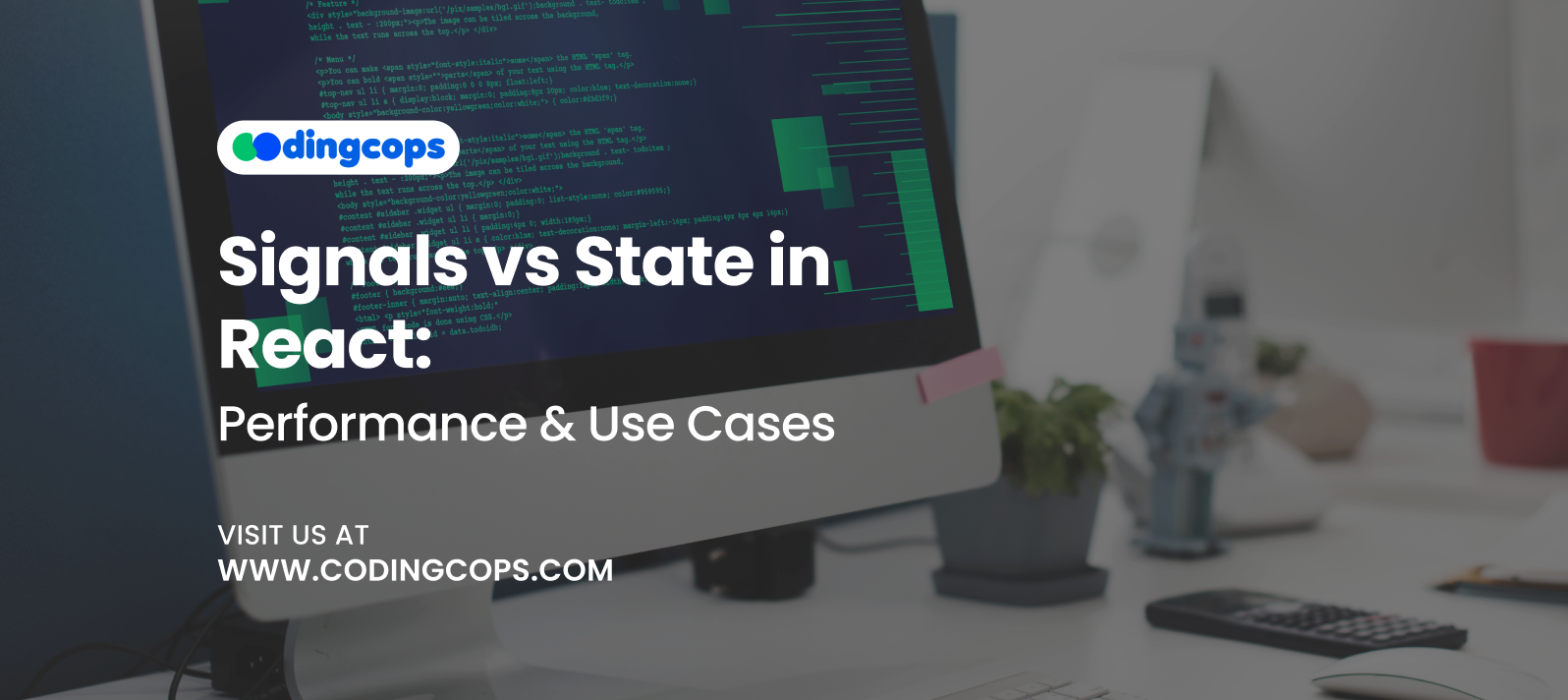According to Citrusbug, React is used by 1.3 million websites for designing their UI. This is because React has changed frontend development by introducing a declarative and component driven approach to building user interfaces.
At the heart of React’s model lies state, the mechanism that allows developers to manage and update dynamic values in applications. For years, state has been the default way to handle interactivity and reactivity in React.
However, as applications scale and performance demands grow, developers have been exploring alternatives to React’s state model. One such alternative is Signals, a reactive primitive concept adopted by frameworks like Solid.js. Signals offer a more fine-grained reactivity model that can dramatically reduce unnecessary re-renders and boost performance.
In this guide, we’ll take a look at React’s state and Signals and compare their impact on performance, and discuss use cases where each shines.
What is State in React?
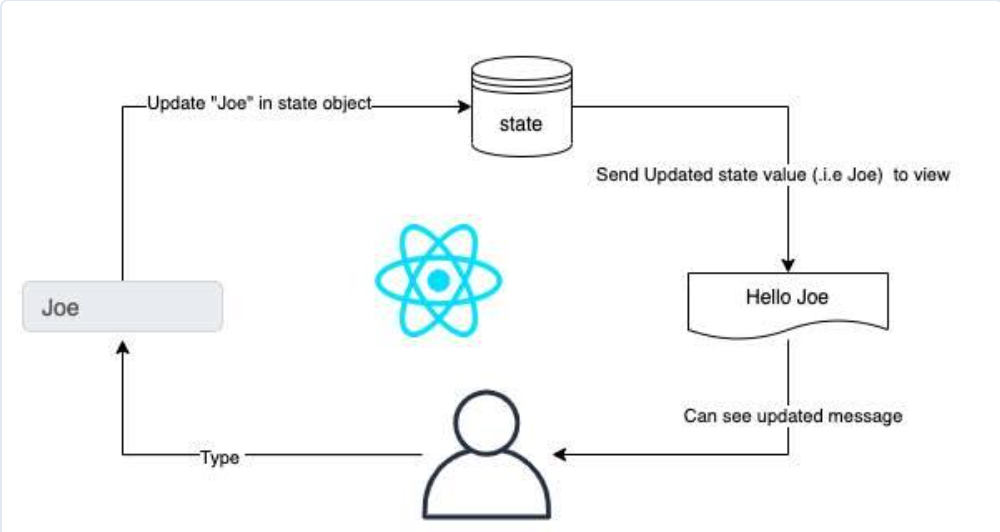
State in React is one of the core concepts that makes React applications dynamic and interactive. Furthermore, a state is a variable or object whose data is subject to change throughout time. As the component changes, React re renders it to show the updated data on the user interface.
Additionally, unlike props, state is local and managed within a component. It enables components to monitor potentially changing data, like as form inputs or even data retrieved from an API.
How State Works in React Components?
State functions as a single source of truth for that area of the user interface when it is declared inside a React component. Additionally, if the initial value changes, React immediately re-renders the component after storing it. Hence, this mechanism allows the interface to stay in sync with data without developers manually manipulating the DOM, which was a common challenge in earlier JavaScript frameworks.
Moreover, in earlier versions of React, state was primarily managed using class components. Developers had to define state within a special constructor method and update it through specific lifecycle methods. While this approach has worked, it often felt verbose and required more boilerplate code.
Functional components were able to directly manage state when Hooks were introduced. This modification also made it simpler and easier for developers to communicate with the state.
What Are Signals?
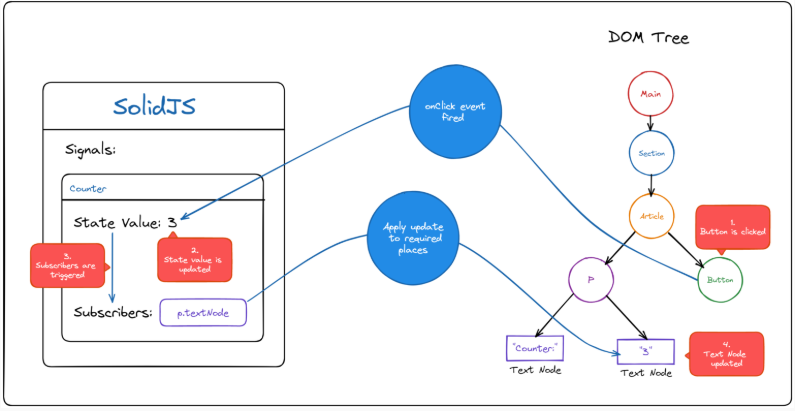
React Signals is a relatively new concept in the React ecosystem, inspired by frameworks like that offer a new way to handle reactivity and state management. Signals operate differently from React’s conventional state, which re-renders whole components when modified, by just changing the user interface elements that are dependent on them.
To put it simply, a signal is a value holding container. Anything that directly utilizes a signal’s value immediately updates when that value changes. Instead of triggering a cascade of re renders through the React tree, Signals surgically update only what’s necessary.
How Signals Differ from State?
Even if only a little part of the user interface is dependent on the modified value, React’s state mechanism updates all components. For this reason, developers frequently use optimization strategies like memoization to avoid needless re-renders. Signals, however, employ a far more targeted approach.
Only the text node that depends on a Signal will update when the Signal changes, leaving the rest of the component tree unaltered. This is an example of how updates are localized with Signals. Because of this, Signals is incredibly effective for applications like live dashboards and animations that need to be updated often.
Another important distinction is that Signals are reactive primitives. They notify their subscribers when a change occurs, without relying on React’s reconciliation process.
How State and Signal Affect Performance?
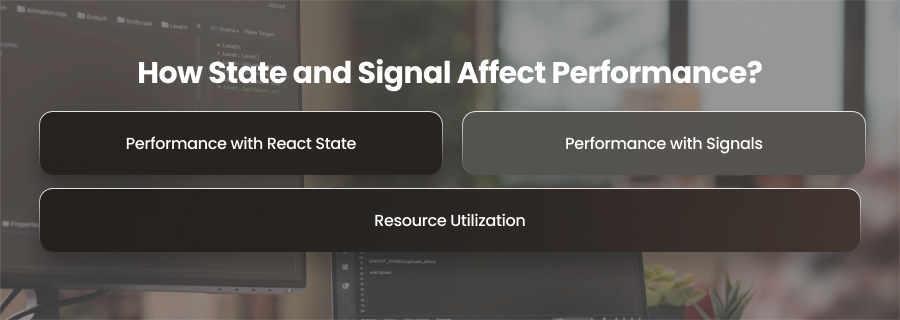
Performance with React State
Reconciliation is the mechanism by which React’s state functions. React re renders the component that uses the state whenever a state variable changes. Child components will also re-render if that state is supplied to them as props. React generates new virtual DOM elements and reruns component code in order to minimize modifications to the actual DOM through the use of its virtual DOM diffing technique. This is sufficient for modest applications. However, this might result in needless re-renders and performance lags in bigger applications with a lot of nested components or frequent modifications.
Performance with Signals
Signals take a different approach by focusing on fine grained reactivity. Instead of re rendering entire components, signals allow only the specific part of the UI that depends on the changing value to update. This means that when a signal changes, React can skip re running the whole component tree and only refresh the affected DOM nodes. By reducing unnecessary computations, signals make rendering more efficient and help maintain smooth interactions even in complex applications.
Resource Utilization
Another aspect of performance is how each method uses system resources. With React state, frequent update may trigger multiple component re executions, which consume both CPU and memory. Signals, however, notify only the subscribers, the UI elements or logic directly connected to the signal. This targeted notification reduces waster effort, which is especially beneficial for data heavy apps like dashboards.
Use Cases of Signal and State in React
Use Cases of React State
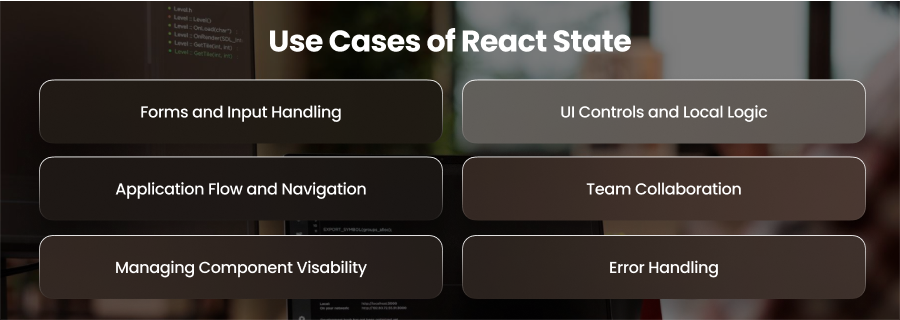
Forms and Input Handling
React state is a natural fit for managing user input in forms. Whether handling login forms or multi step wizards, state helps track values and update the UI seamlessly. Since updates occur based on user actions rather than constant data streams, React’s reconciliation process handles them efficiently.
UI Controls and Local Logic
State also works best for controling UI components like modals or tabs. These updates are usually lightweight and infrequent, making state’s predictable behavior easy to manage. Developers can keep the logic simple while ensuring a consistent and bug free experience.
Application Flow and Navigation
Managing page transitions and local component logic is another common state use case. State ensures that the application reacts in predictable ways, making it ideal for tasks like showing or hiding UI elements based on user actions or permissions.
Team Collaboration
Since React State has existed since the inception of the framework, developers are familiar with it. Teams can work together on big projects more easily and consistently as a result. State is the safe option for many long-term applications since it is backed by an established ecosystem of tools.
Managing Component Visability
State is ideal for conditionally rendering parts of the UI. Moreover, it can also be used for dynamically switching between views based on user choices.
Error Handling
React state works well for showing error messages or success notifications. These updates are temporary and don’t require complex optimization.
Use Cases of Signals
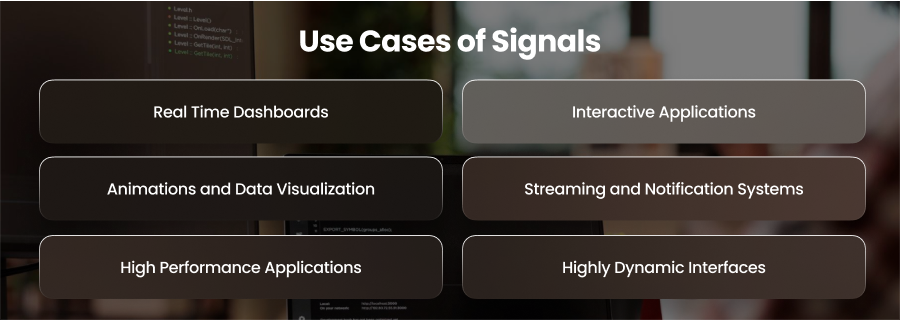
Real Time Dashboards
Signals excel in environments where data updates quickly, such as stock trading platforms or performance dashboards. Instead of re rendering entire components, signals update only the parts of the UI that display the changing values, ensuring smooth performance.
Interactive Applications
Applications like live chat systems and shared editing tools require frequent and unpredictable updates. Signals are highly efficient here, as they update only the affected parts of the interface. This reduces the lag and improving responsiveness for users.
Animations and Data Visualization
For animation heavy or data rich interfaces like charts or interactive maps, signals help maintain smooth frame rates. Also, fine grained reactivity ensures that animations remain fluid without unnecessary re rendering of unrelated UI elements.
Streaming and Notification Systems
Signal are also useful for handling streaming data or push notifications. Instead of overloading the rendering cycle, signals allow only the directly impacted elements to update in real time.
High Performance Applications
When building apps where performance is critical, such as design tools or gaming dashboards, signals provide the granularity needed to ensure responsiveness and efficient rendering under heavy load.
Highly Dynamic Interfaces
Applications with constantly shifting data can benefit from signals. They ensure smooth updates without re rendering the entire interface, even under heavy load.
Challenges of Signals and State in React
Challenges with React State

Performance Bottlenecks in Large Applications
One of the most common challenges with React state is performance in applications that involve frequent updates. Because React re renders the component where the state changes, this can lead to unnecessary computations. In deeply nested component trees, the overhead grows and may cause noticeable slowdowns.
Prop Drilling and State Management Complexity
Prop drilling, which involves sending data down through numerous levels of components, frequently occurs when state needs to be shared across multiple components. This complicates understanding and maintaining the code. This problem is lessened by technologies like Redux and Context API, but they also make state management more challenging.
Debugging and Testing
State driven applications can sometimes be harder to debug. It can be difficult to determine the source of unintentional re renders since several components may react to a single state modification. To find and fix such problems, developers need to use tools like React DevTools or performance profiling.
Boilerplate
Managing state in larger applications can sometimes feel verbose. Developers may need to write repetitive code for initialization and passing props, which can slow down development speed.
Asynchronous Behavior
For beginners, React’s asynchronous and batch state updates might be perplexing. Careful handling is necessary to understand when and how the user interface will update, particularly when several state updates occur quickly after one another.
Challenges with Signals
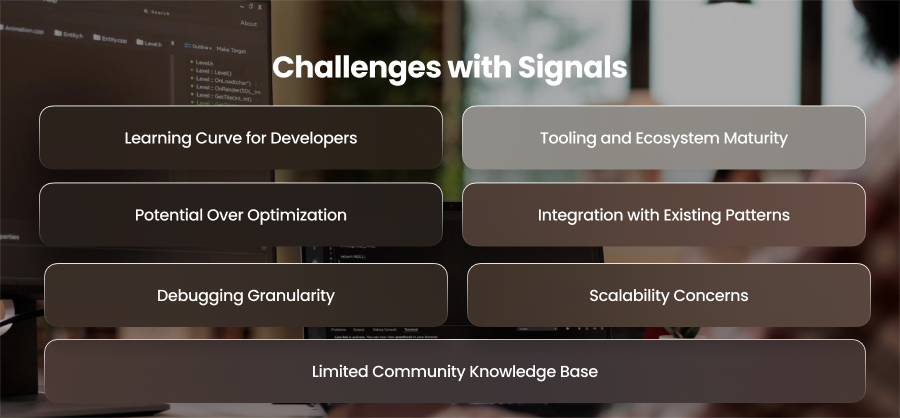
Learning Curve for Developers
Many developers are still unfamiliar with signals, particularly those who are used to React’s conventional state management methodology. Teams who are not familiar with the notion may find it more difficult to embrace fine-grained responsiveness since it necessitates a mental change.
Tooling and Ecosystem Maturity
Unlike state, which is deeply integrated into React and supported by a mature ecosystem, signals are still changing. Tooling and third party libraries are less mature, which can make development and troubleshooting harder compared to React’s long established state ecosystem.
Potential Over Optimization
Signals promote fine grained updates, but this can sometimes lead developers to over optimize prematurely. Instead of focusing on clean and maintainable architecture, developers may misuse signals in simple cases where state should be sufficient. This makes the codebase harder to manage in the long term.
Integration with Existing Patterns
Many React projects already use Redux or other state management solutions. Also, introducing signals into these ecosystems can create inconsistencies in how state and data flow are handled. This hybrid approach, if not well planned, can result in confusion and bugs.
Debugging Granularity
While signals provide fine grained reactivity, this can also make debugging harder. Because updates are highly localized, it may be difficult to trace how a single signal change ripples through multiple parts of the UI.
Scalability Concerns
Signals work best for targeted updates, but in very large applications with diverse data flows, managing too many individuals signals could become cumbersome. Without clear guidelines, teams risk scattering logic across too many reactive sources.
Limited Community Knowledge Base
The pool of developers having expertise with signals is still tiny because they are still relatively new in the React ecosystem. Compared to utilizing React’s built-in state, this may make hiring and community support more difficult.
Final Words
React state and signals both play vital roles in managing dynamic UIs. State excels in simplicity and predictability. However, signals provide high frequency and real-time updates with fine grained performance. Developers may create responsive and maintainable programs by striking a balance between the two methods.