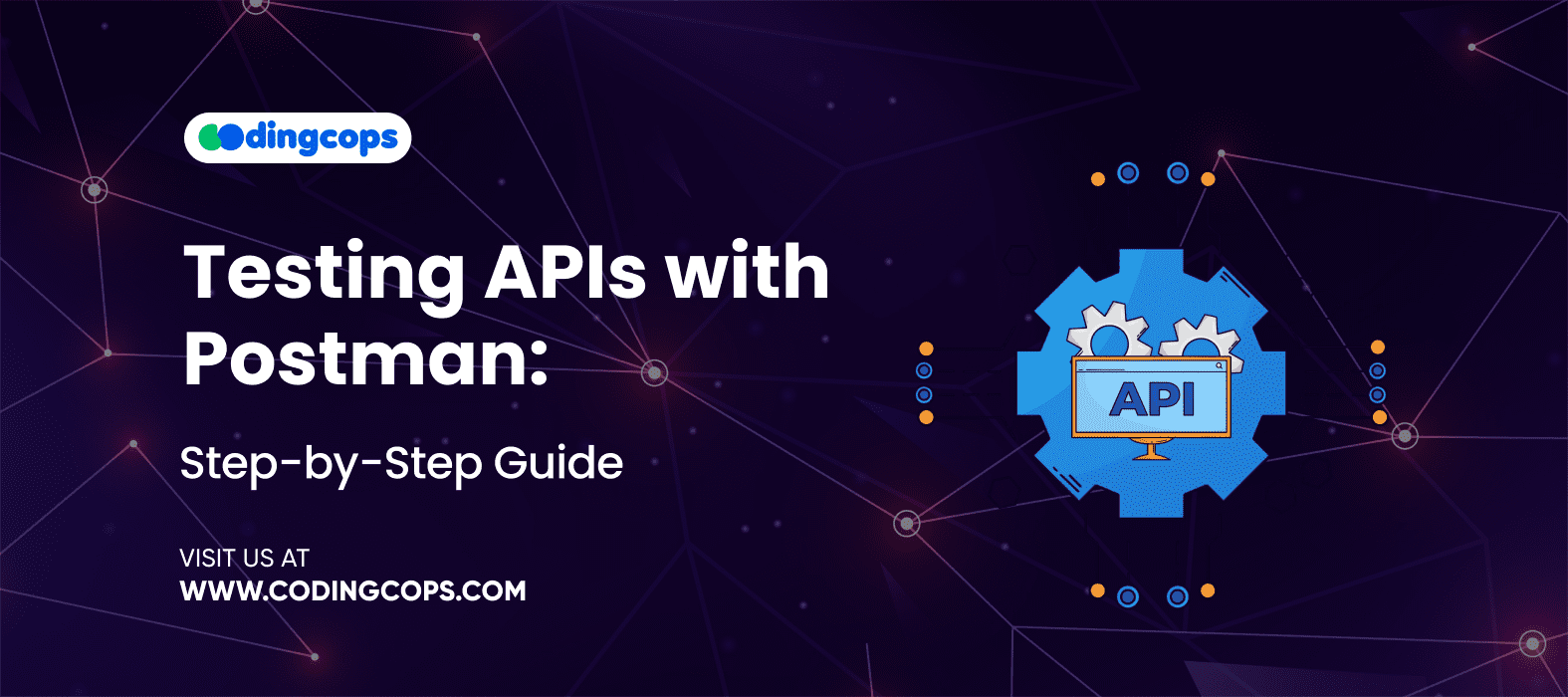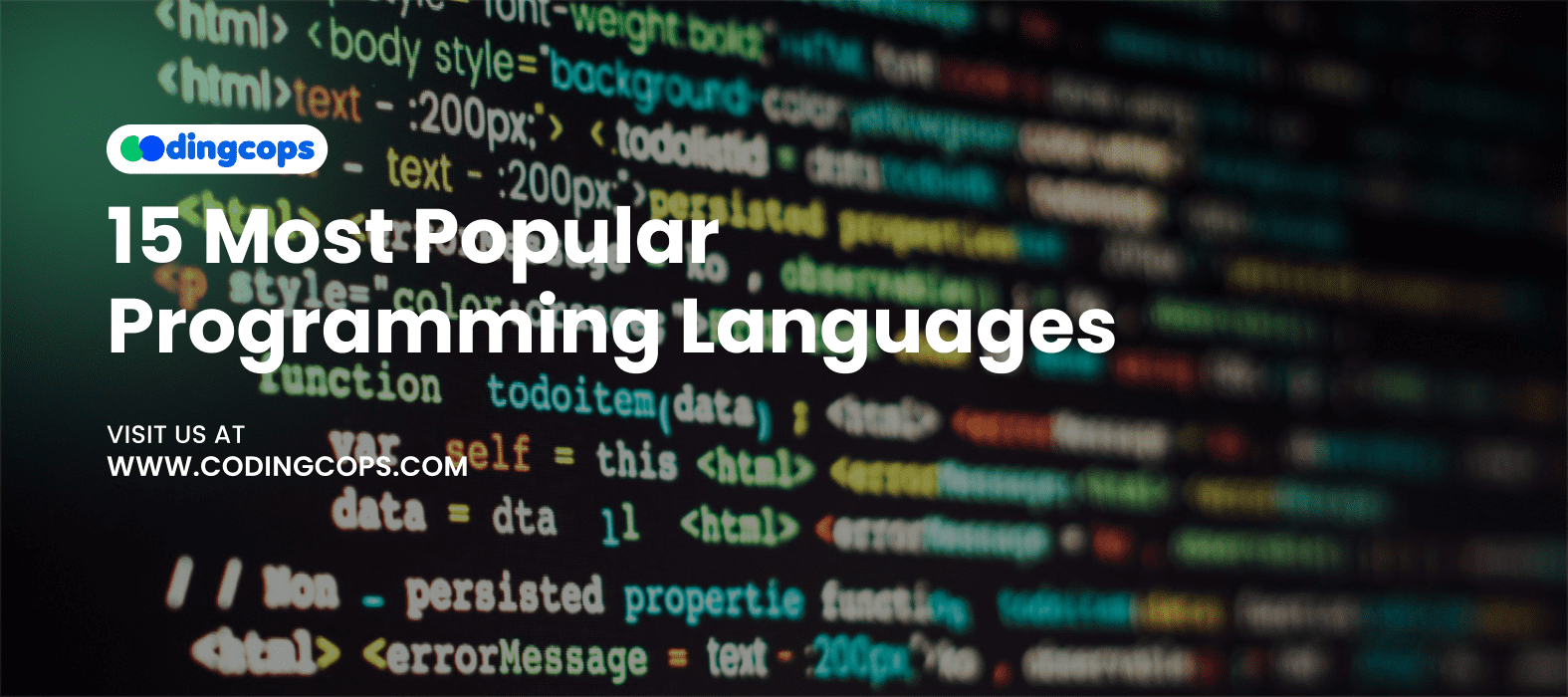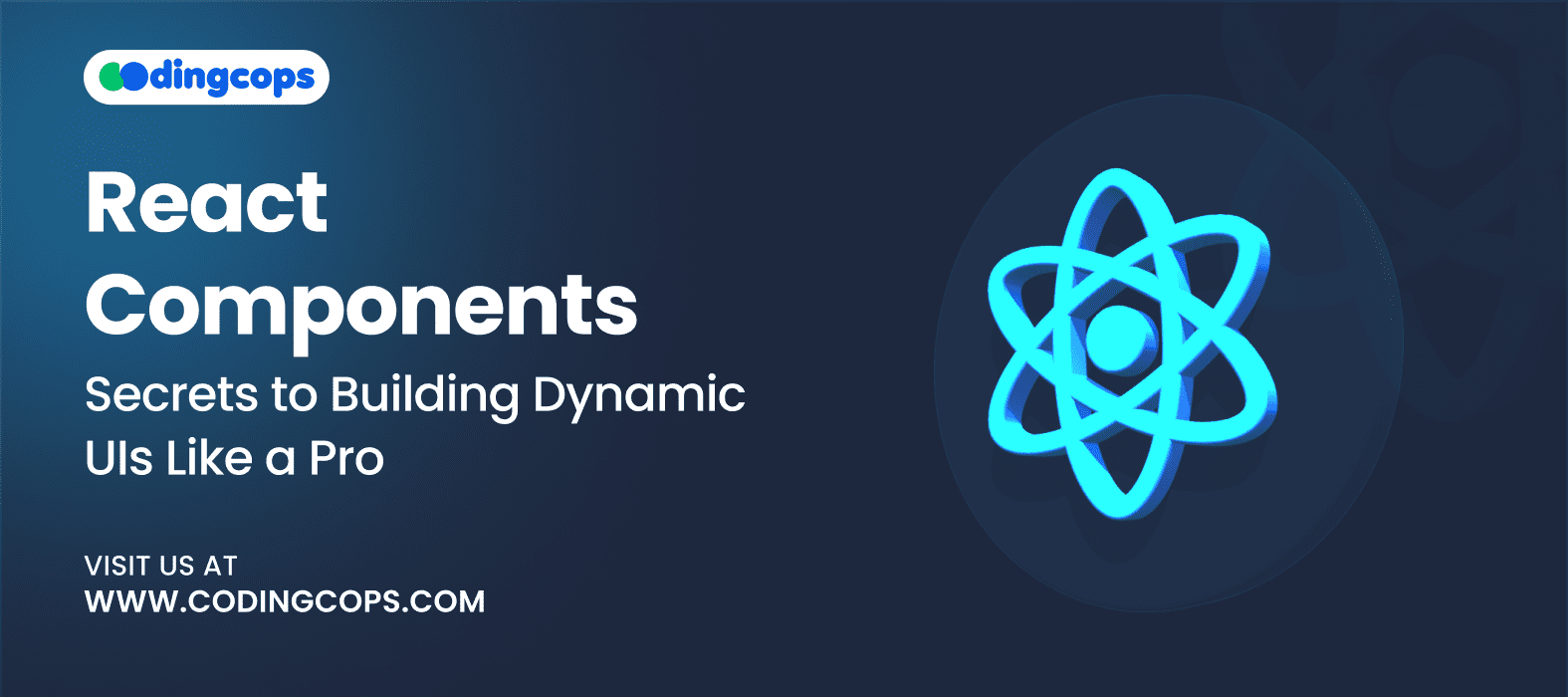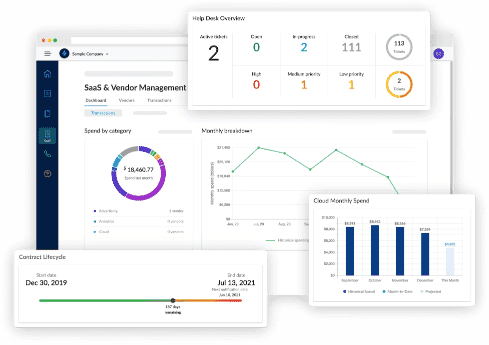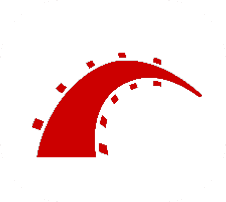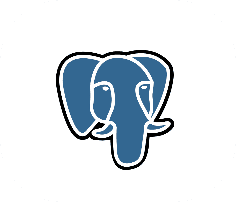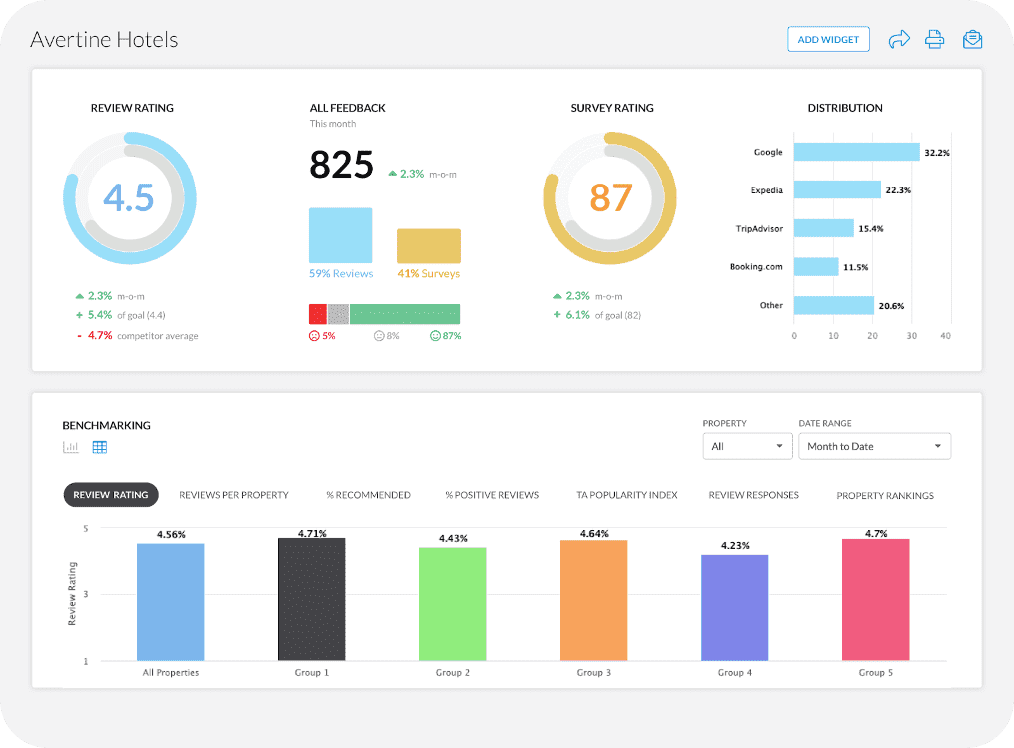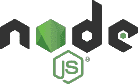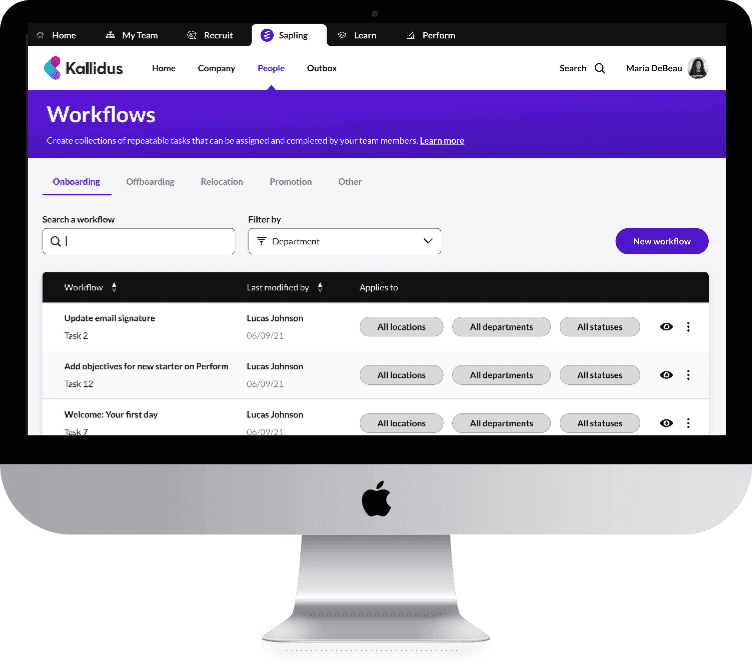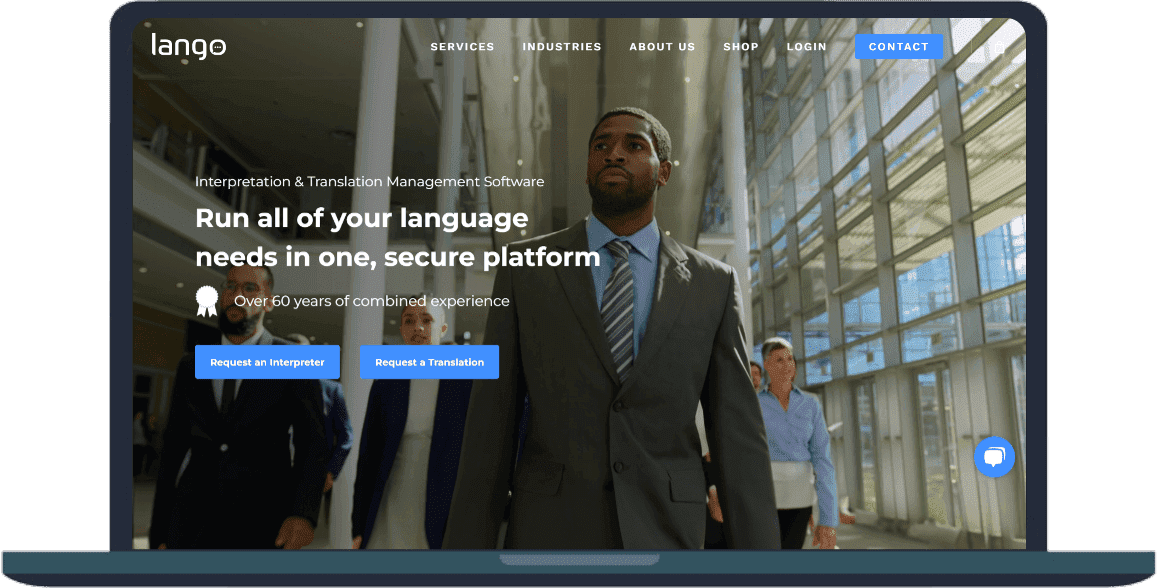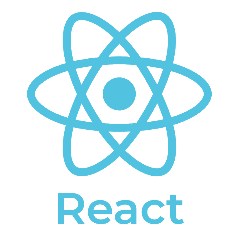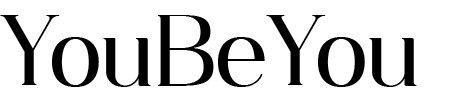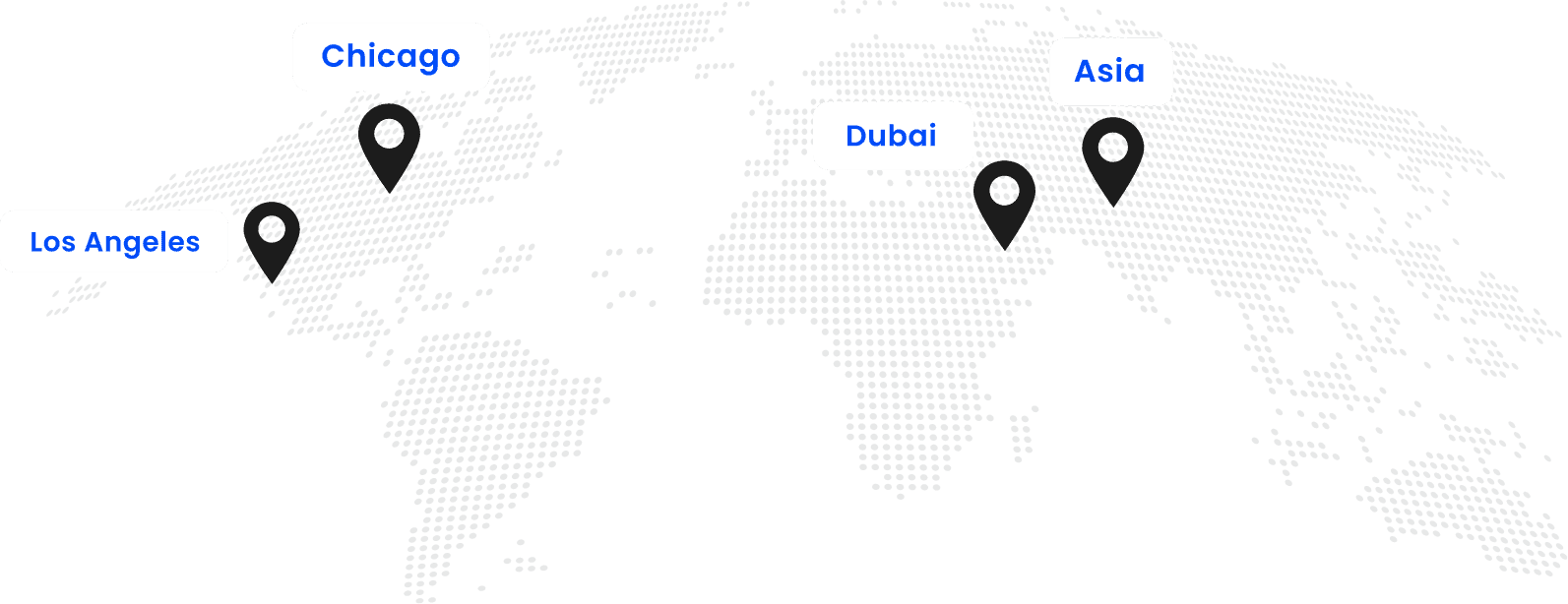According to a survey, Postman users are growing at a staggering rate, with over 35 million users, which is up from 25 million last year. This is because Postman simplifies API testing and ensures your endpoints work as expected across different environments.
Also, APIs are extremely important for modern applications. Furthermore, they connect different systems, which enables them to communicate and share data efficiently. Hence, whether you are building a web app or a cloud based system, APIs are integral to ensuring everything works smoothly.
So, in this blog, we will offer a guide on how to test APIs using Postman and also explain why it’s the tool of choice for developers and QA engineers.
What is Postman?
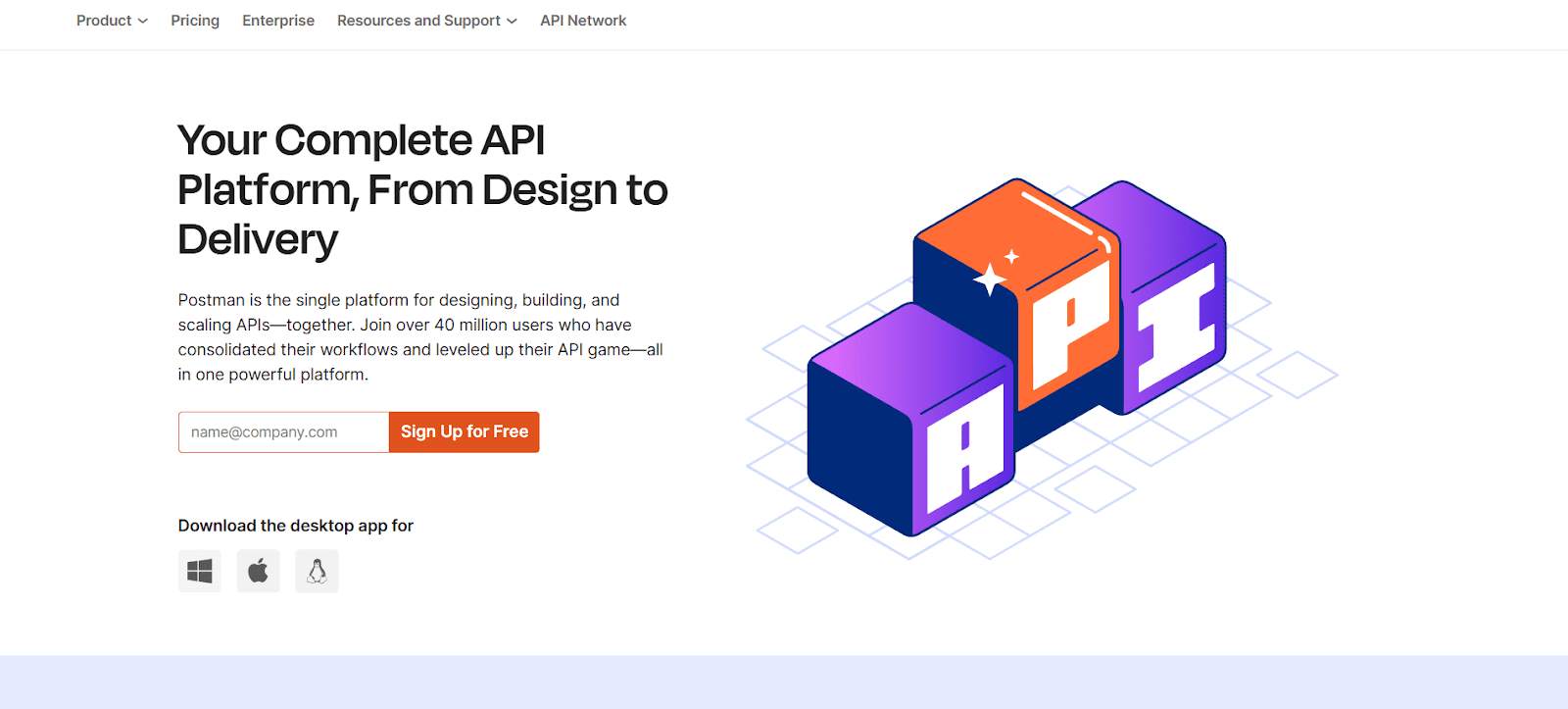
Postman is a platform that can streamline the entire lifecycle of API development. Developers can use Postman to design and even test APIs. Moreover, they can use it to document and monitor the performance of their APIs.
Postman was originally launched as a simple Chrome extension. However, Postman has since become a desktop and web application trusted by developers and DevOps engineers.
Additionally, Postman’s graphical interface enables you to automate processes and send HTTP queries to APIs. Postman offers the resources required to make sure APIs are operating accurately and effectively, regardless of whether you’re testing a traditional SOAP service or a RESTful API.
Sending Requests to APIs
With Postman, you can send a wide range of HTTP requests. Moreover, you can configure URL parameters and body content all within the interface.
View and Analyze Responses
After sending a request, Postman gives you a detailed breakdown of the response. You can check the HTTP status code and response body. Furthermore, you can also measure response time and size and headers, and cookies.
Build and Manage Collections
Collections are groups of API requests organized into folders and subfolders. This structure makes it easy to test and document APIs in an organized manner. Furthermore, you can share with your team or use in automated tests and development pipelines.
Use Variables and Environments
You can create global or collection level variables to avoid hardcoding values and seamlessly switch between environments, such as development and production.
Automate Tests with Scripts
Postman includes a lightweight scripting environment using JavaScript. Moreover, you can write pre request scripts and test scripts. Hence, this enables automated testing without leaving the Postman interface.
Mock Servers
Postman lets you simulate API responses using mock servers. This is helpful for frontend teams who want to begin integration before the backend is fully built.
API Documentation and Monitoring
Postman can automatically generate and host documentation for your API collections. It supports scheduled monitoring of APIs to check uptime and performance over time.
Team Collaboration
With Postman’s cloud workspace features, teams can collaborate in real time. You can comment on requests and control access with roles. Also, you can track changes made by team members.
Why Use Postman for Testing APIs?
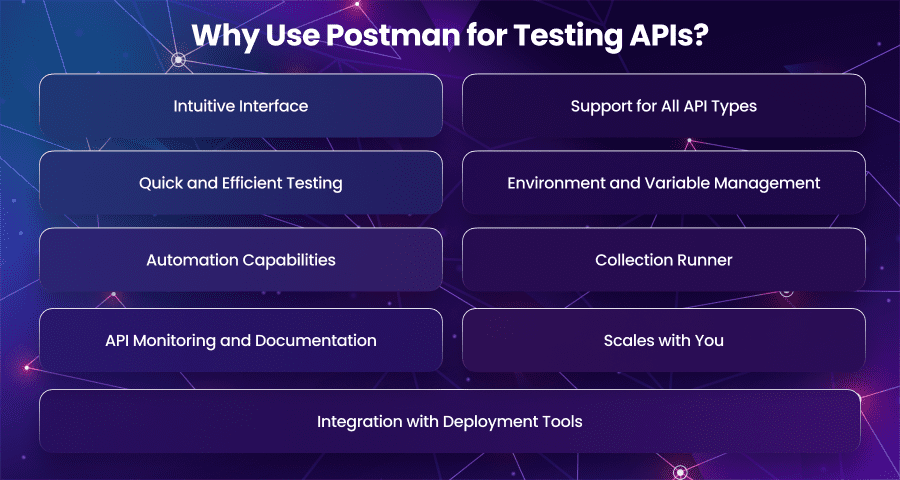
Intuitive Interface
Postman’s user-friendly UI makes it simpler for new developers to get started while yet offering powerful features for seasoned developers. Unlike CLI tools or other testing frameworks, Postman also lets you generate and test API requests without writing any code. Hence, this speeds up learning and boosts productivity across technical and non technical teams.
Support for All API Types
Postman supports a number of API types, like:
- RESTful APIs
- GraphQL APIs
- SOAP Web Services
- WebSocket connections
Hence, this flexibility makes it a versatile solution regardless of your API architecture. Whether you’re working with JSON, Postman provides built in tools to help you format and manage request payloads and responses.
Quick and Efficient Testing
With Postman, testing an API is as simple as selecting the HTTP method, adding headers or body count. You can display the response instantly, along with useful metadata like response time and content size.
For automated testing, Postman enables scripting through its test lab, where you can write JavaScript based test cases to validate response structure and values. Moreover, this can help you in catching errors early and ensure consistency throughout your development cycle.
Environment and Variable Management
Managing different environments can be difficult when you’re hardcoding URLs or tokens in requests. Moreover, Postman solves this with its robust environment and variable system. You can define variables and switch environments. This can make your requests dynamic and secure.
Automation Capabilities
Postman offers powerful automation features. Moreover, you can pre request scripts that can allow you to dynamically set parameters or generate tokens before the request is sent. Furthermore, you can test scripts that lets you validate response data or trigger workflows based on the result.
Collection Runner
Postman’s collection runner allows you to run an entire series of API requests in sequence. Moreover, this is perfect for simulating user workflows or running test suites. Also, you can use Postman to verify a multi step process. You can also use external data files to loop through multiple data sets.
API Monitoring and Documentation
Postman also supports monitoring and documentation. You can set up API tests to execute regularly and receive notifications when something goes wrong. As a result, it is simpler to identify problems before your consumers do.
Postman can additionally utilize your collections to automatically create and host API documentation. Additionally, this enhances transparency both inside and outside of your team and keeps engineers and stakeholders informed.
Integration with Deployment Tools
Newman effortlessly connects with deployment technologies like Jenkins and Azure DevOps, allowing you to execute and export collections. This ensures that malfunctioning APIs never reach production by enabling you to automate testing as part of your deployment cycle.
Scales with You
Postman is free to use for individuals and small towns. Hence, as your needs grow, Postman offers paid plans with enhanced collaboration tools and advanced reporting. Also, it has features like security features and integrations. Thus, this makes it suitable for both enterprises and startups.
How to Test APIs Using Postman?
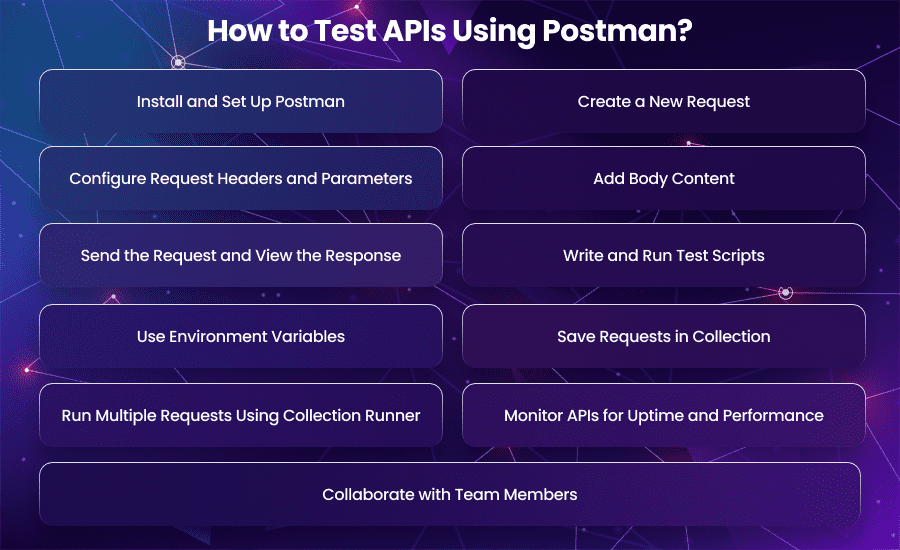
Install and Set Up Postman
Installing Postman is the first step. It is accessible as a desktop program for Linux and Windows. After installation, you may register for a Postman account to interact with others and sync your work across devices.
Create a New Request
The first step to testing an API is creating a request. Moreover, you can name your request and add it to the collection for better organization. Moreover, every API request starts with an endpoint: the URL you’re sending the request to, and the HTTP method you’re using.
Configure Request Headers and Parameters
Before sending a request, it’s important to set the correct headers and parameters. Headers provide essential metadata such as content type or authorization tokens. Moreover, parameters can be query strings or path variables, depending on the structure of the API endpoint. Also, Postman’s interface allows you to input these values easily without writing any code, and you can view how they affect the request URL in real time.
Add Body Content
For APIs that require sending data, you’ll need to include a request body. Also, Postman provides multiple formats for the body, including raw JSON. You should choose the appropriate type, then enter the required data. When testing endpoints that require building or changing server resources, this step is crucial.
Send the Request and View the Response
Once your request is configured with the appropriate method and URL, you may click “send” to send it. Therefore, Postman sends the request right away and shows the server’s answer. Information like the HTTP status code and response time will be displayed to you.
Write and Run Test Scripts
Postman enables you to create JavaScript test scripts to automate response validation. These scripts can verify if certain values are included in the response or whether the status code is accurate. You can write these tests in the “Tests” tab of the request, and they run automatically after each response. This can give you a pass/fail result in a dedicated section.
Use Environment Variables
Managing different environments becomes easier in Postman through the use of variables. You can define environment specific variables such as base URLs and API keys. Also, you can reference them in your requests. Additionally, this not only speeds up testing but also makes your request configurations reusable and less prone to errors when switching contexts.
Save Requests in Collection
Once you have tested an API, you’ll want to save your request for future use. Moreover, Postman lets you organize saved requests into collections, logical groupings of related endpoints. Also, collections help create a documented flow of how your API works, and they can be shared with teammates or exported for automated testing.
Run Multiple Requests Using Collection Runner
Postman’s Collection Runner allows you to execute a series of requests in a defined order. This is particularly useful for testing multi step workflows such as user sign up followed by login. Moreover, you can run the entire collection manually or use data files to test with different inputs automatically.
Monitor APIs for Uptime and Performance
Once your APIs are tested, Postman enables you to monitor them at scheduled intervals. This feature lets you run requests periodically to check for uptime or consistency in output. It’s an excellent way to ensure that your services remain reliable in production environments. Postman’s dashboard allows for the assessment of monitoring data and the configuration of warnings in the event of problems.
Collaborate with Team Members
If you’re working in a team, Postman makes collaboration seamless. You can share collections and test results with teammates. Everyone can comment and iterate on API tests in real time, which enhances communication and reduces duplication of effort.
Best Practices for Testing APIs Using Postman
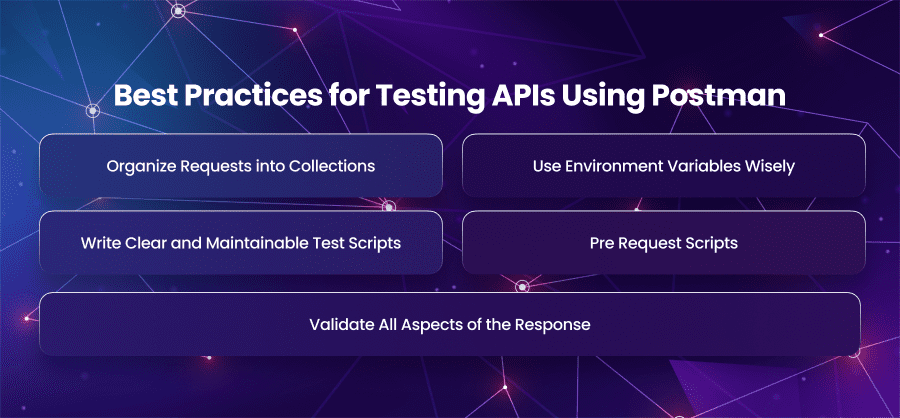
Organize Requests into Collections
Ensuring your API requests are organized is crucial, especially when working multiple endpoints or complex APIs. Postman allows you to group related requests into collections. Moreover, each collection can represent a specific project or module. This not only keeps things tidy but also makes it easier to run automated tests and maintain the test suite over time.
Use Environment Variables Wisely
Support for environments is one of Postman’s features. Whether you’re working in development or production, you may construct variables and give them alternative values. As a result, this method minimizes hardcoding and allows you to browse between contexts.
Write Clear and Maintainable Test Scripts
Writing JavaScript test scripts to verify API replies is made possible by Postman. Even while scripting may greatly improve the efficacy of your tests, it’s crucial to maintain their simplicity and cleanliness. Moreover, you can use meaningful variable names and include comments where necessary.
Validate All Aspects of the Response
A successful API test goes beyond checking for a 200 OK status. You should validate other important parts of the response and the actual data returned. Furthermore, ensure that your tests check for both expected values and edge cases; this will help catch subtle bugs and inconsistencies.
Pre-Request Scripts
Pre-request scripts let you set up conditions or generate data before a request is sent. For example, you can use a script to generate a timestamp or set dynamic request headers. When used properly, pre-request scripts can reduce repetitive setup and keep your test cases dynamic and adaptable to different scenarios.
Final Words
Postman simplifies API testing with its intuitive features and user-friendly interface. However, developers can ensure dependable and secure APIs by adhering to best practices and organized processes. As a result, Postman enables you to communicate across development teams and check functionality regardless of your level of testing expertise.