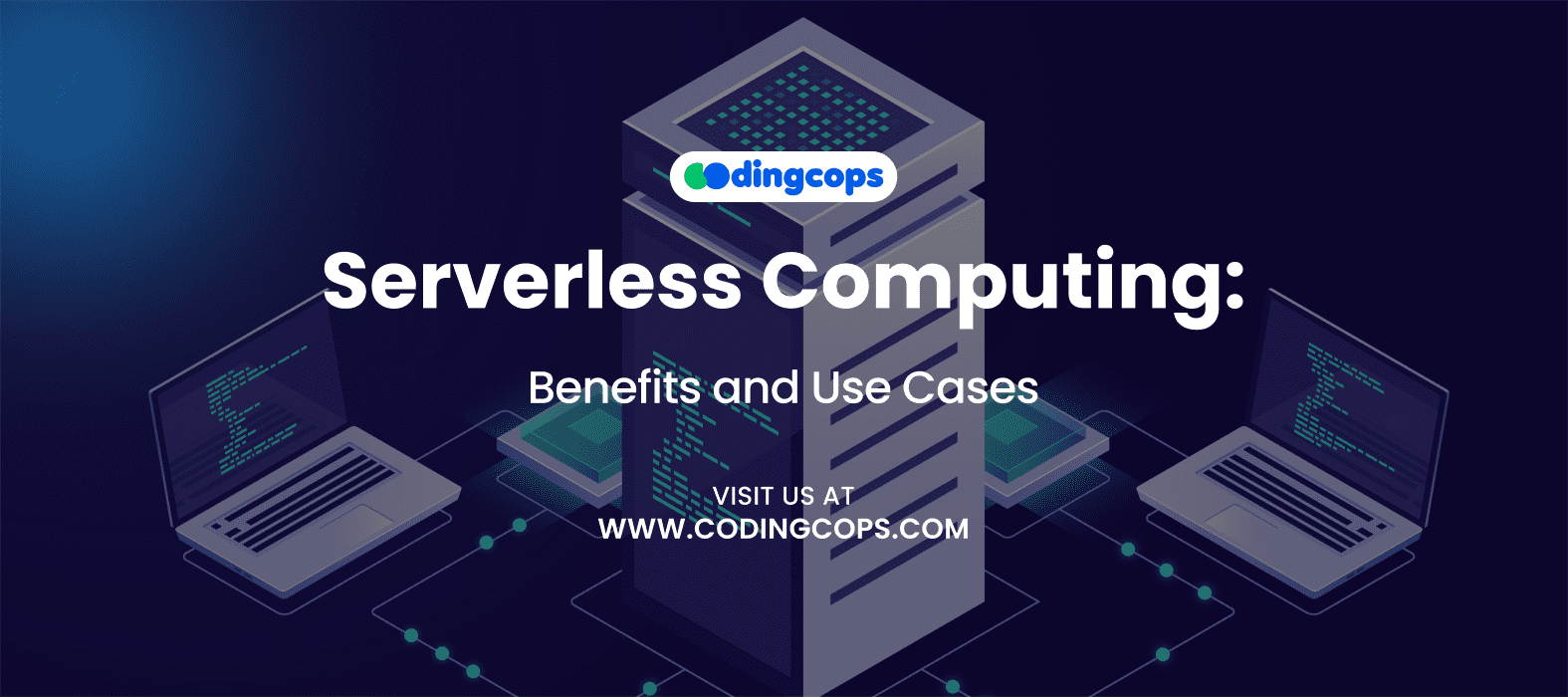According to Markets and Markets, the serverless computing market will grow to $44.7 billion in less than four years, which means a CAGR of 15.3% during the forecast period.
This is also because serverless computing has become a great method for creating and maintaining apps. Additionally, it provides a means of abstracting server administration, freeing developers from worrying about infrastructure so they can concentrate on building code.
But what is serverless computing? How does it work, and is it right for every application? In this CodingCops guide, we’ll explore serverless architecture’s benefits and use cases.
Why Use Serverless Computing?
Traditional server based architectures require a significant investment in provisioning and maintaining servers. These tasks can often slow down development cycles. Moreover, serverless computing flips this model on its head by enabling developers to run code in response to events, without having to manage servers directly.
Furthermore, developers can push code faster without the overhead of infrastructure management. Also, cloud providers handle provisioning and patching. Also, serverless applications are automatically scaled based on demand.
Additionally, whether you’re building APIs or handling background jobs, you can streamline your approach and reduce time and costs.
How Does Serverless Computing Work?
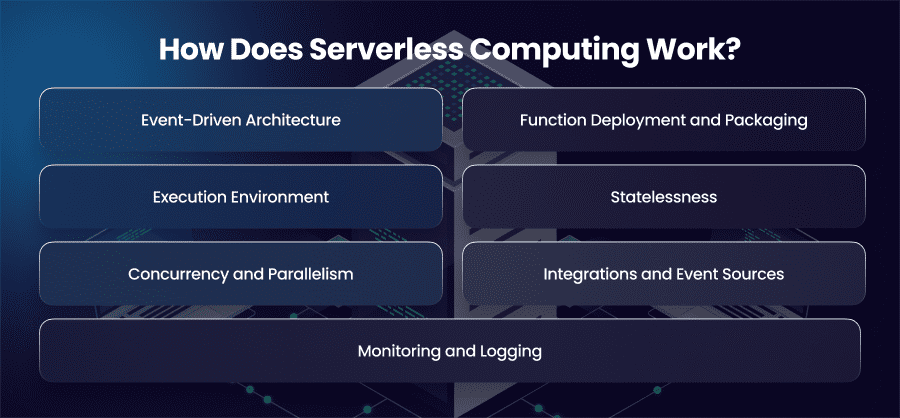
Serverless computing operates on a different paradigm compared to traditional server computing or even containerized architectures. Moreover, it abstracts the server layer entirely. Hence, this allows developers to focus on writing business logic.
1. Event-Driven Architecture
At its core, serverless computing is driven by events. This means that your code executes in response to specific events. Moreover, these events can come from a variety of sources, such as:
- HTTP requests via API Gateway
- File uploads to a storage bucket, e.g., AWS S3
- Database changes
- Queue messages
- Scheduled triggers
2. Function Deployment and Packaging
Before a serverless function can be executed, it needs to be uploaded and deployed to a serverless platform like AWS Lambda. Moreover, developers write code in supported languages like JavaScript, Python, or others. It packages it, often with dependencies, and then uploads it to the provider.
3. Execution Environment
When an event triggers a function, the cloud provider allocates resources through a lightweight and isolated container to run the function. Moreover, the event payload is passed to the function handler as input. Also, the function executes within the container and processes the event, and returns a result or response. Furthermore, this containerization approach ensures isolation between function execution and enables concurrency.
4. Statelessness
Serverless functions are stateless. This means that they don’t remember anything from previous invocations. Moreover, every time a function runs, it’s in a clean environment. If a state is needed, it must be stored externally in a database or object store. Moreover, this statelessness enhances scalability, but also forces developers to architect applications with decoupling and persistence in mind.
5. Concurrency and Parallelism
One of the advantages of serverless computing is its ability to handle automatic horizontal scaling. For example, if 1000 users send a request at the same time, the platform will spin up 1000 parallel instances of your function to handle each request simultaneously. Hence, you don’t need to configure anything. This makes serverless ideal for bursty traffic and unpredictable workloads.
6. Integrations and Event Sources
Deep ecosystem integration is a feature of cloud platforms. For instance, S3 and DynamoDB may be integrated with AWS Lambda. Moreover, Azure Functions integrate tightly with Blob Storage and Event Grid. Also, Google Cloud Functions supports triggers from Firebase and Cloud Storage.
You can design whole workflows with these connections without having to worry about infrastructure management. For example, you can set up a function to process a video as soon as it is uploaded to a bucket.
7. Monitoring and Logging
Most serverless platforms include built in monitoring and logging tools like AWS CloudWatch and Google Cloud Logging. Furthermore, these tools help track execution times and performance metrics. For complex applications, you can also integrate with observability tools like New Relic.
Benefits of Serverless Computing
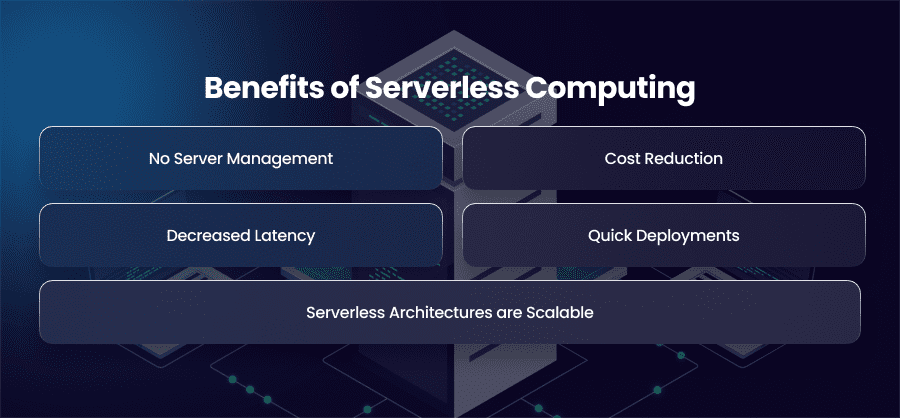
1. No Server Management
One of the first benefits of serverless computing is that you don’t need to worry about provisioning or managing servers. Therefore, developers write code and deploy it without setting up operating systems or container clusters. Moreover, the cloud provider handles everything from infrastructure scaling to patching and monitoring.
Development teams can be more productive and concentrate on delivering features and functionality rather than maintaining the infrastructure, thanks to this operational independence.
2. Cost Reduction
You pay for uptime in traditional server designs, whether or not your application is being used. A pay-as-you-go model is another benefit of serverless computing, where you are only billed for the compute time that your code requires. There are no costs when your code isn’t running.
Hence, this cost effective model benefits applications with unpredictable or intermittent workloads as you don’t have to pay for idle resources.
3. Serverless Architectures are Scalable
Scalability is built in with serverless computing. Whether your function is called a day or a million times an hour, the cloud provider automatically handles scaling. This allocates the appropriate number of instances to handle the load.
As a result, there is no need to manually scale infrastructure or forecast traffic patterns. As a result, managing traffic surges without experiencing service disruption is much simpler.
4. Quick Deployments
Serverless deployments are quicker and easier as you’re delivering specific features rather than complete apps or services. Thus, this modular strategy fits very nicely with CI/CD and agile development methodologies.
Developers may also swiftly iterate and upgrade particular features without having to reinstall the entire system.
5. Decreased Latency
With serverless computing, you can deploy functions closer to the user through edge computing services like AWS Lambda or Cloudflare. Moreover, this geographical distribution reduces the round trip time between the user and the server. Hence, this results in lower latency and improved performance for end users.
Disadvantages of Serverless Computing
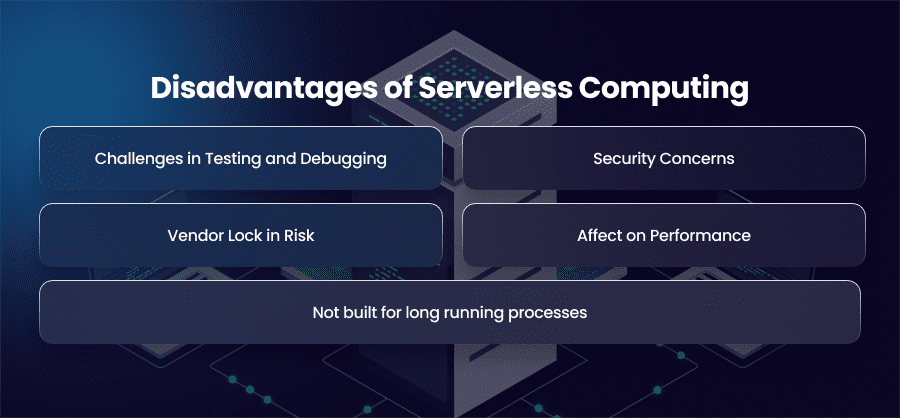
1. Challenges in Testing and Debugging
Debugging serverless applications can be tricky. Since functions execute in containers and only run on demand, hence, replicating the exact environment locally is often difficult. Furthermore, third-party tools and log-based debugging are frequently employed, although the process isn’t as seamless as traditional debugging. Also, testing complex workflows that span multiple functions and services adds to the complexity.
2. Security Concerns
Serverless computing introduces unique security challenges, particularly around the increased attack surface from third party integrations and event triggers. Furthermore, it might be difficult to manage access control and secure endpoints since applications are dispersed throughout several tiny functions.
You can use security best practices, such as the principle of least privilege, and dependency scanning are important in serverless computing.
3. Not built for long running processes
Serverless functions are typically short lived. Also, most providers impose a timeout limit. Hence, this makes serverless unsuitable for long running or resource intensive processes like video encoding or machine learning training jobs. So, for such workloads, container solutions like AWS Batch are appropriate.
4. Affect on Performance
When a function is invoked after being idle, it’s called a cold start. This can lead to performance delays, especially for latency sensitive applications. While providers are improving cold start performance with techniques like provisioned concurrency, it remains a consideration for real time applications.
5. Vendor Lock in Risk
If you allow a vendor to provide all backend services for an application, it inevitably increases reliance on that vendor. Because each vendor provides somewhat different features and procedures, it might be challenging to transfer suppliers after a serverless architecture has been set up with one.
Use Cases of Serverless Computing
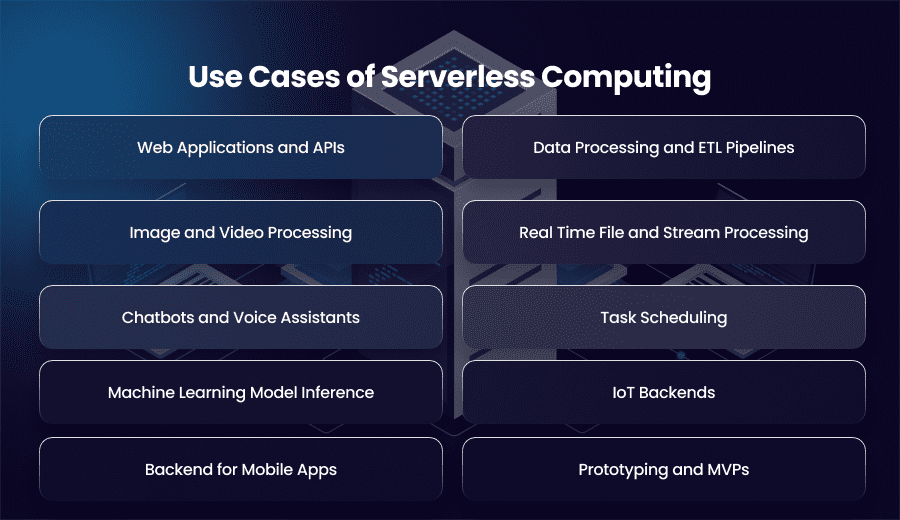
1. Web Applications and APIs
Serverless computing can build both frontend and backend components of modern web applications. Without having to manage a single server, developers may construct fully working APIs using frameworks like Azure Functions with HTTP triggers or AWS Lambda paired with API Gateway.
For instance, AWS Lambda is used by a travel booking company to manage RESTful API endpoints like flight booking and search. Each endpoint runs independently and reduces infrastructure management overhead.
2. Data Processing and ETL Pipelines
Serverless functions are ideal for data integration and loading operations. When data arrives from various sources, serverless functions can automate the extraction and transfer processes.
For example, a retail chain collects point of sales data across thousands of stores. Serverless functions process each record in real time and load it into a data warehouse like Amazon Redshift.
3. Image and Video Processing
Multimedia files often require intensive operations like resizing images and transcoding videos. Moreover, serverless functions can trigger automatically when users upload files to a storage bucket.
For example, a photo sharing application uses Google Cloud Functions to resize uploaded images into multiple resolutions and optimize them for web and mobile delivery.
4. Real Time File and Stream Processing
Serverless computing can handle real time processing of streaming data from sources like IoT devices or logs. Moreover, it is ideal for lightweight operations.
A smart city infrastructure can use AWS Lambda and Kinesis Streams to collect traffic sensor data and send alerts to maintenance teams in real time.
5. Chatbots and Voice Assistants
Chatbots and voice assistant apps are examples of natural language interfaces that can be powered by serverless functionalities. A serverless function analyzes user input, accesses a database, and provides a response when a user interacts with a bot.
For example, a customer service chatbot built on Azure Functions responds to user queries and provides shipping updates without requiring a persistent backend.
6. Task Scheduling
Serverless computing is perfect for running and maintaining task scheduling, such as sending reminder emails and generating daily reports.
For example, an HR platform uses AWS Lambda scheduled with CloudWatch Events to send weekly performance summaries and monthly payroll emails to employees.
7. Machine Learning Model Inference
While model training usually requires heavy infrastructure, serverless computing is effective for running inference on ML models. It’s especially useful for simple tasks like classification or object detection.
For example, an eCommerce site uses Azure Functions to categorize product images in real time using a lightweight TensorFlow model.
8. IoT Backends
IoT devices generate massive volumes of data and require responsive and scalable backends. Moreover, serverless computing can ingest data from these devices and trigger workflows or store information.
For example, a fleet management company uses Google Cloud Functions to process data from GPS devices in vehicles. This updates dashboards and triggers alerts when unusual patterns occur.
9. Backend for Mobile Apps
Mobile apps often need lightweight and scalable backends to handle authentication and API calls. Moreover, serverless computing offers a simple way to build and maintain these backends.
For example, a fitness app uses Firebase Functions to manage user profiles and send custom push notifications.
10. Prototyping and MVPs
Startups building MVPs or prototypes often choose serverless computing for its speed and low cost. For example, a startup testing a new app idea uses Netlify Functions to power a backend for feedback forms and analytics tracking without setting up a traditional server stack.
Who Should Use A Serverless Architecture?
Companies that want to decrease their go-to-market time and build lightweight applications that can be expanded or updated quickly can benefit greatly from serverless computing.
Serverless architecture can reduce costs for applications that see inconsistent usage, with peak periods alternating with times of little to no traffic. For such applications, purchasing a server or a block of servers that are constantly running and are always available can be a waste of resources. A serverless setup will respond instantly when needed and will not incur costs when at rest.
Moreover, developers who want to push some or all of their application functions close to end users for reduced latency will require at least a partially serverless architecture.
Conclusion
A fascinating paradigm change in application development is provided by serverless computing. As a result, teams may concentrate less on infrastructure and more on providing business value. Furthermore, its advantages—such as low cost and rapid deployment—make it perfect for contemporary applications with fluctuating workloads.