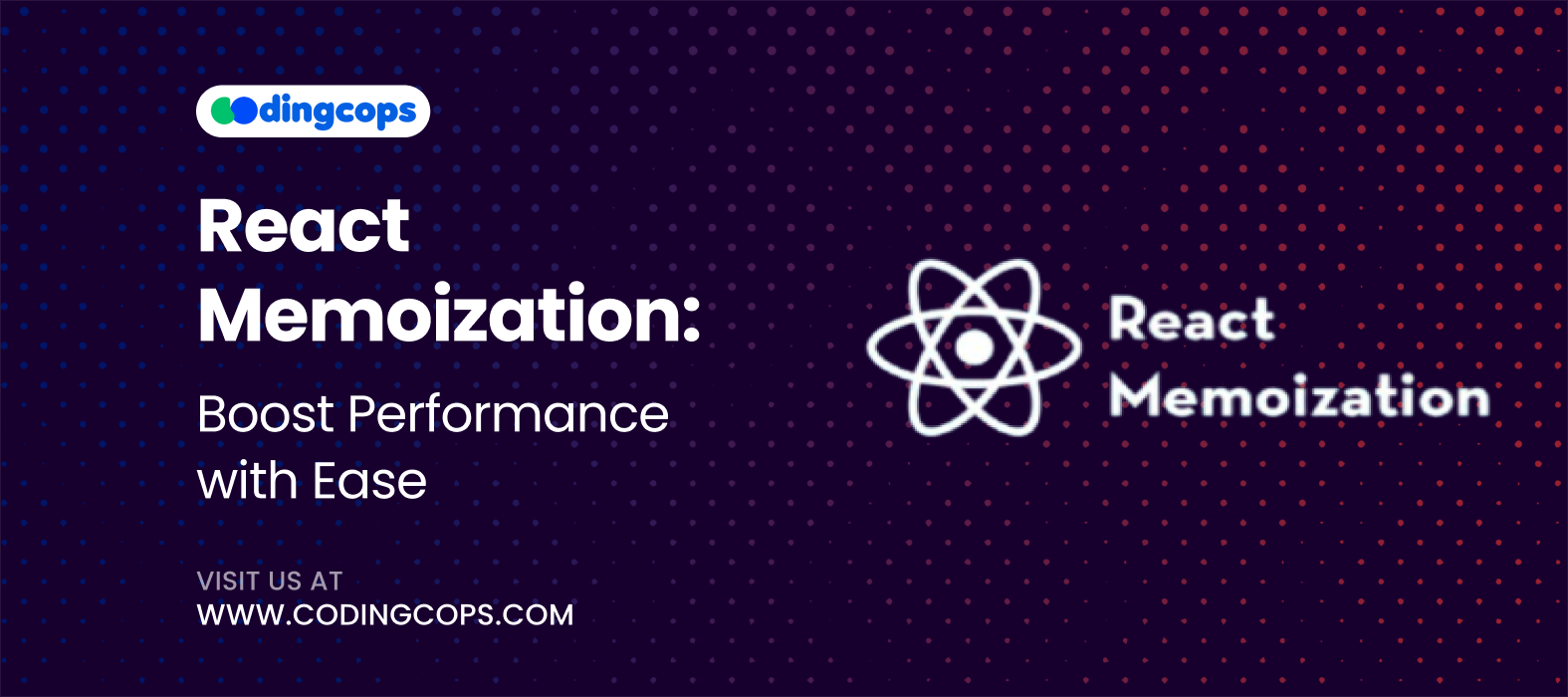According to W3Techs, 6.6% of websites use React. This is because React has become the standard library for building modern web applications. Moreover, its component driven architecture and declarative syntax make UI development intuitive and powerful. However, React apps can suffer from performance bottlenecks. So, it’s imperative to hire dedicated React developers who can ensure these bottlenecks never arise.
Unnecessary renderings are one of the most prevalent performance issues with React. Additionally, even if a component’s properties haven’t changed, the child component may also render whenever its parent component does. However, memoization changes it all.
In this guide, we’ll discuss what memoization is and why it’s useful in React. Also, we will discuss how to avoid common mistakes.
Memoization
Memoization is an optimization technique with its roots in the idea of avoiding redundant computations. Moreover, it works by remembering the output of a function based on its input. Therefore, rather than recalculating everything from the beginning, the function returns the stored result when it is called again with the same input.
In React, components often perform certain computations repeatedly. This can involve filtering or sorting large datasets and performing formatting operations. While these tasks can seem trivial in isolation, they happen during every render cycle, especially in complex apps.
Memorization addresses this by storing the outcomes of these processes in a cache. Furthermore, there’s no need to repeat the computation if the inputs haven’t changed.
Additionally, it’s critical to remember that memoization is not exclusive to React. All programming languages share this concept, especially in situations where performance and resource management are crucial factors.
However, in React, memoization becomes valuable because of React’s declarative rendering model, every time a component’s state or props change, React renders it. While this behavior ensures that the UI is always up to date, it can also lead to unnecessary re renders if not carefully managed.
Why React Needs Memoization?
Preventing Unnecessary Re Renders
React re renders a component every time its parent re renders. This is especially true even if the component’s props haven’t changed. Additionally, memoization enables React to bypass rendering and identify instances in which a component’s input hasn’t changed. When working with big lists or nested components that are costly to render, this becomes essential.
Optimizing Performance
The number of components increases exponentially with the size of React apps. Without memoization, your application may lag because of too many renderings, particularly while obtaining data and updating states. Also, memoization helps keep performance consistent and smooth, even as the application becomes more complex.
Reducing Computational Overhead
Some components perform expensive calculations. For example, formatting data or sorting large arrays. Moreover, if these calculations are repeated on every render, it wastes CPU cycles. Also, memoization allows you to cache the result of a function so that it runs only when necessary.
User Experience
All of this eventually results in an improved user experience. Additionally, users may become frustrated by apps that lag or stutter. Moreover, memoization ensures that only the necessary parts of the UI update. Hence, this makes your app feel faster and more responsive.
Works With React’s Functional Components
The usage of functional components and hooks, which mostly rely on closures and renders, is encouraged by React’s contemporary architecture. This implies that functions are redefined with each render, which, if done incorrectly, may result in performance problems.
Resource Efficiency
For mobile devices, performance isn’t just about speed but is also about resource consumption. Moreover, frequent renders can cause increased battery drainage and CPU load. Hence, memoization can minimize unnecessary work and help apps run efficiently on a wide range of devices.
How React Memoization Works?
Storing Previous Results
Memoization works by caching the result of a function or component render based on its inputs. Also, if the same inputs are provided again, the cached output is reused instead of recalculating everything.
Furthermore, in the case of components, the inputs are typically props. For instance, React may reuse the result of a previous component without rendering it if it gets the same props as it did in the previous render. This makes the user interface more responsive and helps React avoid needless labor.
Shallow Comparison of Inputs
One key mechanism behind React’s memoization is shallow comparison. When checking whether props or inputs have changed, React doesn’t do a comprehensive comparison. Instead, it performs a quick check to see if the reference or basic value has changed.
Hence, this means that for memoization to work effectively, you need to make sure the props being passed into a component are either primitive values or stable references. Otherwise, React can think the inputs have changed, which can cause unnecessary renders.
Component Memoization with React.memo
React has a built in way to memoize components through React.memo. This function wraps a component and tells React to render it only when its props change. Hence, this is especially useful for pure components. These are those that don’t rely on internal state and simply render UI based on props.
Moreover, you can think of React.memo as a layer of protection around your component. It checks whether the props are the same as last time. If they are, React skips rendering and simply uses the previously rendered result.
Function Memoization with useMemo and useCallback
Memoization in React also applies to functions and calculated values within function components. Moreover, useMemo is used to memoize expensive calculations, so they are only recomputed when specific dependencies change.
Furthermore, useCallback is used to memoize functions. This ensures the function reference remains stable unless its dependencies change.
Avoiding Re Execution of Expensive Logic
Imagine a component that performs a heavy operation like sorting a large list or applying complex filters. In the absence of memoization, even if the input remained constant, this logic would execute each time the component rendered.
As long as the inputs remain the same, React utilizes memoization to save the outcome of the action and use it again later.
Component and Hook Memoization
In applications, memoization is most effective when you use it in layers. Moreover, a memoized component can internally use useMemo or useCallback to optimize its own performance, especially if it’s dealing with calculations or data transformations.
Mistakes in Memoization and How to Avoid Them
Overusing Memoization
Overusing memoization is a big mistake. Developers often assume that wrapping every component with React.memo of using useMemo and useCallback for every value and function, will lead to a faster app. However, memoization itself has a cost. It uses additional memory and CPU cycles to track dependencies and compare values. So, when overused, the overhead can outweigh the benefits, leading to slower performance. Hence, to avoid this, you should only apply memoization to components or functions that are either computationally expensive or receive frequently changing props.
Incorrect Dependency Arrays
When using useMemo or useCallback, you can break memoization if you forget to include necessary dependencies. Hence, an incomplete dependency array can result in stale values or incorrect behavior, while an overly complex array can cause the function or computation to re run more than it should. You should carefully review what values are used inside your memoized function or computation, and include all of them in the dependency array.
Memoizing Non Expensive Computations
Another mistake developers make is memoizing logic that is already fast and inexpensive. Wrapping simple and small conditional logic in useMemo adds unnecessary complexity and overhead. React is very efficient at handling basic renders. Therefore, you should apply memoization only when a computation or render is expensive. Instead of assuming every function needs optimization, you can use performance monitoring tools like the React Developer Tools Profiler to identify actual bottlenecks before applying memoization.
Neglecting Stable References
In React, functions and objects are recreated on every render by default. If you pass a new function or object as a prop to a child component on every render, memoization can fail because the shallow comparison detects a different reference. This often causes child components wrapped in React.memo to re render even when their visible output hasn’t changed. To fix this, use useCallback for functions and useMemo for objects or arrays to preserve their references across renders, but only when it’s necessary.
Expecting Memoization to Fix All Performance Issues
One of the biggest mistakes is believing that memoization alone can solve all performance issues. Poor component architecture and deeply nested structures can affect performance. Moreover, relying on memoization without addressing the underlying issues can result in a fragile and hard to maintain codebase.
Tips for Effective Memoization
Profile Before You Optimize
Making a profile of your app is crucial before using memoization. You may use tools like the React Developer Tools Profiler to see which components are rendering the most frequently and consuming the most rendering time. Also, optimization should be data driven. Blindly applying memoization can lead to unnecessary complexity without measurable benefits.
Memoize Components with Expensive Renders
Not all components benefit equally from memoization. You should target components that involve heavy rendering logic or performing intensive calculations. If a component rarely re renders or if its render is lightweight, memoizing it might not yield noticeable results.
Use React.memo Wisely
React.memo works best with pure functional components—those that don’t rely on internal state and produce the same result with the same props. Therefore, when used properly, it helps React avoid needless re-renders by using shallow comparison to compare the previous and next properties. However, be mindful that if you frequently pass new objects or function references to a memoized component, it will still re render. To maximize its effectiveness, you should combine React.memo with stable props and values.
Use useMemo for Expensive Calculations
When you have a value that’s expensive to compute, such as sorting data or transforming arrays, useMemo helps you cache the result and recalculate only when its dependencies change. This prevents the app from redoing costly work on every render. However, avoid overusing useMemo for trivial logic. Always weigh the cost of computation versus the cost of caching before deciding to memoize the value.
Use useCallback for Stable Function References
UseCallback is a good option if you are giving callback methods to child components, particularly those that are wrapped in React.memo. The reuse of the same function object across renderings is guaranteed by this hook. This avoids unnecessary renders triggered by new function references. This is particularly helpful in scenarios involving event handlers or callback props passed deep into the component tree.
Avoid Creating New Objects and Arrays in Props
React’s shallow comparison means that new objects or arrays are considered different. Additionally, memoization won’t assist if you send a newly formed object or array as a prop on each render. UseMemo to produce stable copies of objects or arrays that remain unchanged between renderings in order to avoid this. This way, your memoized components won’t re render unnecessarily due to prop reference changes.
Keep Your Dependencies Accurate
Memoization hooks like useMemo and useCallback depend on accurate dependency arrays to work correctly. Failing to include all relevant dependencies can lead to stale values or unexpected behavior. On the other hand, including unnecessary dependencies can cause frequent recalculations.
Balance Performance and Readability
While optimization is important, clarity and maintainability should never be sacrificed. Memoization can add mental overhead and make debugging more difficult. Always strive for a balance between performance and code readability. If the gain from memoization is marginal and the logic becomes significantly harder to follow, it can be better to keep the implementation simple.
Final Words
Memoization in React is a great tool when used strategically. So, by understanding when and how to apply it and by following best practices, developers can significantly improve app performance. Moreover, optimization should be intentional. You should profile first and then memoize smartly. This will help you in prioritizing maintainable and scalable code for long term success.