GitHub and GitLab are the two famous code management platforms. Among these two the former has a greater number of users and the latter has its own niche.
GitHub was developed by P. J. Hyett, Tom Preston-Werner, Scott Chacon, and Chris Wanstrath with Ruby on Rails. As it was developed first, it became home to different open-source code repositories.
Contrary to that, GitLab was launched after some time. Ukraine developers Dmitriy Zaporozhets and Valery Sizov developed it. This is a useful platform designed for code repository services and a set of project collaboration tools.
What is GitLab?

GitLab is a DevOps platform and Git repository based on the cloud. It makes it super smooth for developers to not only test their code but also monitor and deploy it. In the beginning, the main USP of GitLab was a cloud-based Git repository but with time it has changed and added more features.
Now with time, GitLab developers get a number of DevOps features such as many application development tools, continuous integration, and security. It was basically an open-source and self-hosted GitHub alternative but now developers can use it for free and paid SaaS plans based on the cloud.
GitLab is an excellent platform for teams that Java developers with its DevOps tools and strong code management skills. GitLab offers them the infrastructure that smoothens the development processes and increases collaboration.
GitLab Features
- Smooth and effortless repository maintenance on a server
- Powerful authentication and UI features
- The code repository is imported from Google Code or Bitbucket
- Improved user permissions and branch protection
- This open-source repository platform is a community edition
- It has multiple tools for issue tracking, group milestones, time tracking, and more
GitLab Advantages
- Offers easy code maintenance
- GitLab is an open-source license
- It supports the CI/CD lifecycle
- Offers self-hosting capabilities on each plan
- Has user-friendly package distribution services
GitLab Disadvantages
- Its repositories have many common issues
- The interface of GitLab is comparatively slower
- It lacks some of the enterprise-level software development features
- With this platform, developers need to manage bugs throughout the software lifecycle
What is GitHub?
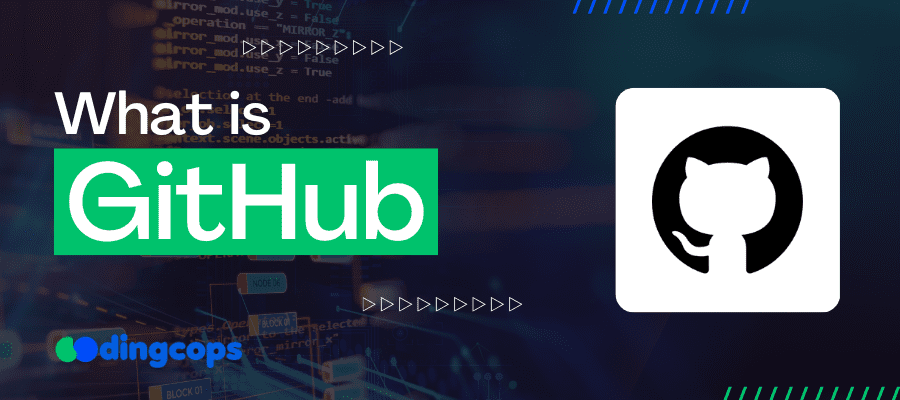
GitHub is a repository hosting platform based on Git and has more than 40 million users. It was the biggest source code back in 2020 and it helps to make the projects public. It means that any publicly shared code will be open to all.
GitHub can be used for wikis, issue tracking, and documentation, other than the basic code repository. It is also used for private projects. This development platform is an original Git and cloud-based that helps to monitor as well as test the code changes.
GitHub was developed using Ruby on Rails, so companies looking to Ruby on Rails developers may find GitHub particularly appealing for hosting their projects because it has a strong ecosystem and valuable integrated features.
GitHub Features
- It has integrated third-party APIs for bug-tracking and cloud-hosting
- GitHub has specified milestones and labels for your project
- It helps to publish as well as host websites
- One of the powerful features of this platform is the Syntax highlight
- With GitHub, it is easy to compare branches and get a comprehensive comparison view
GitHub Advantages
- GitHub offers rapid third-party provider integration
- Makes documentation sharing simple and easy
- Offers extensive support for SVN, HG, and TFS
- It has a powerful open-source codebase structure
- Offers advanced and swift search in the repository framework
- It has both free and paid services
GitHub Disadvantages
- It lacks a wide range of development functionalities
- GitHub has space limitations
- It lacks effective REST and RESTful API development
- GitHub is not totally free of cost
- When it comes to a private repository, it is an expensive option
GitLab vs GitHub

GitLab and GitHub both are famous Git repository hosting services based on the web. However, developers have different approaches to managing code repositories, so they often compare these two.
Historically, GitHub focuses more on code collaborations and hosting. But recently there have been some features added to the platform such as project management tools and CI/CD workflows.
Contrary to that, GitLab is an all-in-one DevOps platform that has many features such as issue tracking, CI/CD pipelines, and project management, along with Git repository hosting.
As these are two similar platforms having different approaches, there is a need for a comparison between them, be it for developers or end users.
- Flow
GitHub
In GitHub vs GitLab, GitHub flow has more focus on speed and it makes it an ideal option for projects and teams that want to move and adapt quickly. In this flow, there are different feature branches that come off from the main branch of production and then these branches merge back into the main branch when they are ready to go.
GitLab
Contrary to that, GitLab flow focuses more on reliability and stability. It often has stable ‘staging’ branches before the production process, such as ‘release’ and ‘pre-production’ branches. It means there is no need to merge feature branches into the production branch. First of all, you need to merge them into a staging branch where they are tested one by one before moving them to production.
- Self-Hosting
GitHub
GitHub is not offering a self-hosted version at this moment, not even for the enterprise plan.
GitLab
Whereas, GitLab offers a self-hosted version of its platform. There is no need for an enterprise plan for this as there are free plans available for self-managed.
- Third-Party Integrations
GitHub
The GitHub platform doesn’t have each feature or every functionality and they focus more on their core offering. With a marketplace of over 21k custom GitHub Actions and over 800 integrations and apps, it lets you add any functionality easily.
GitLab
In GitLab versus GitHub, the former has a complete platform and they claim in theory that they offer everything that developers need and they don’t have to reach any third-party integrations or tools. Although GitLab does support some.
- Pricing
Both of these platforms offer free plans but to upgrade beyond the free plans here are the pricing details.
GitHub
GitHub starts with its Team plan at $4 per user or month. The enterprise plan of GitHub is $21 per user or month. GitHub is a cheaper platform as compared to GitLab and charges less for a very similar feature.
GitLab
While GitLab pricing starts its Premium plan at $29 per user or month. The enterprise plan of GitLab is $99 per user or month.
Conclusion
Both GitLab and GitHub are powerful tools to collaborate on software projects and manage code. The choice completely depends on the project’s needs. If you’re working on an open-source project, GitHub is the better choice as it has a larger community. On the other hand, if you’re working on a private project, GitLab is the ideal option as it has stronger tools for private repositories.
More Related Blogs
- React vs. Backbone.js
- React Lifecycle Methods
- React State Management Libraries
- dedicated React developers



