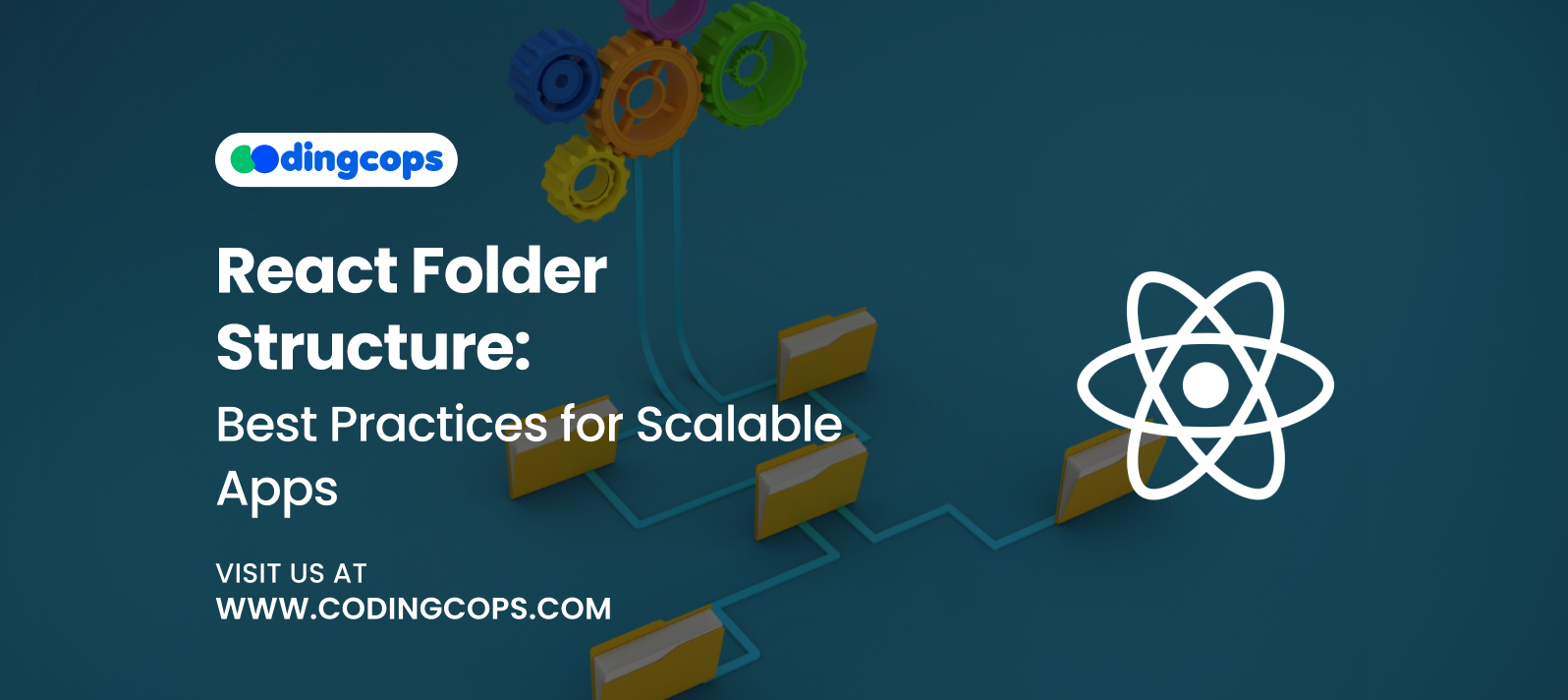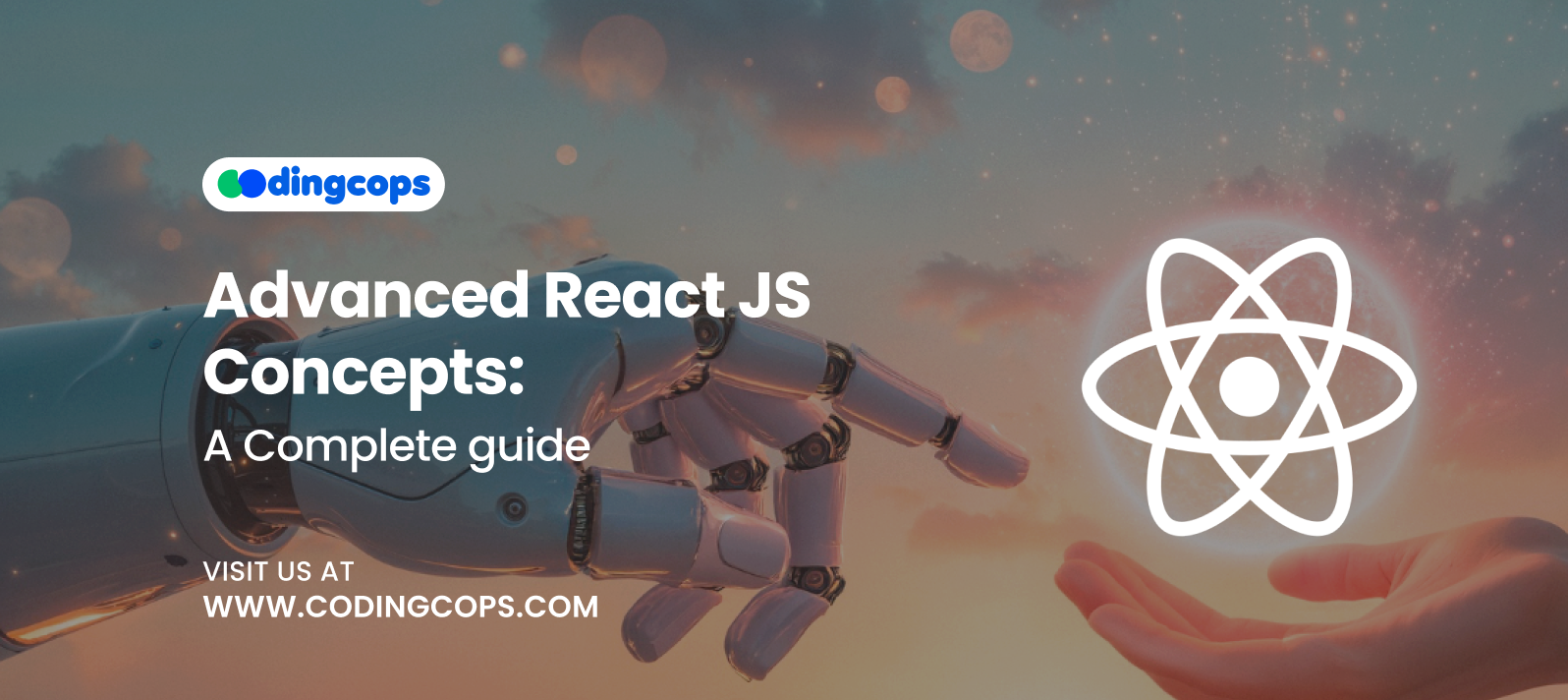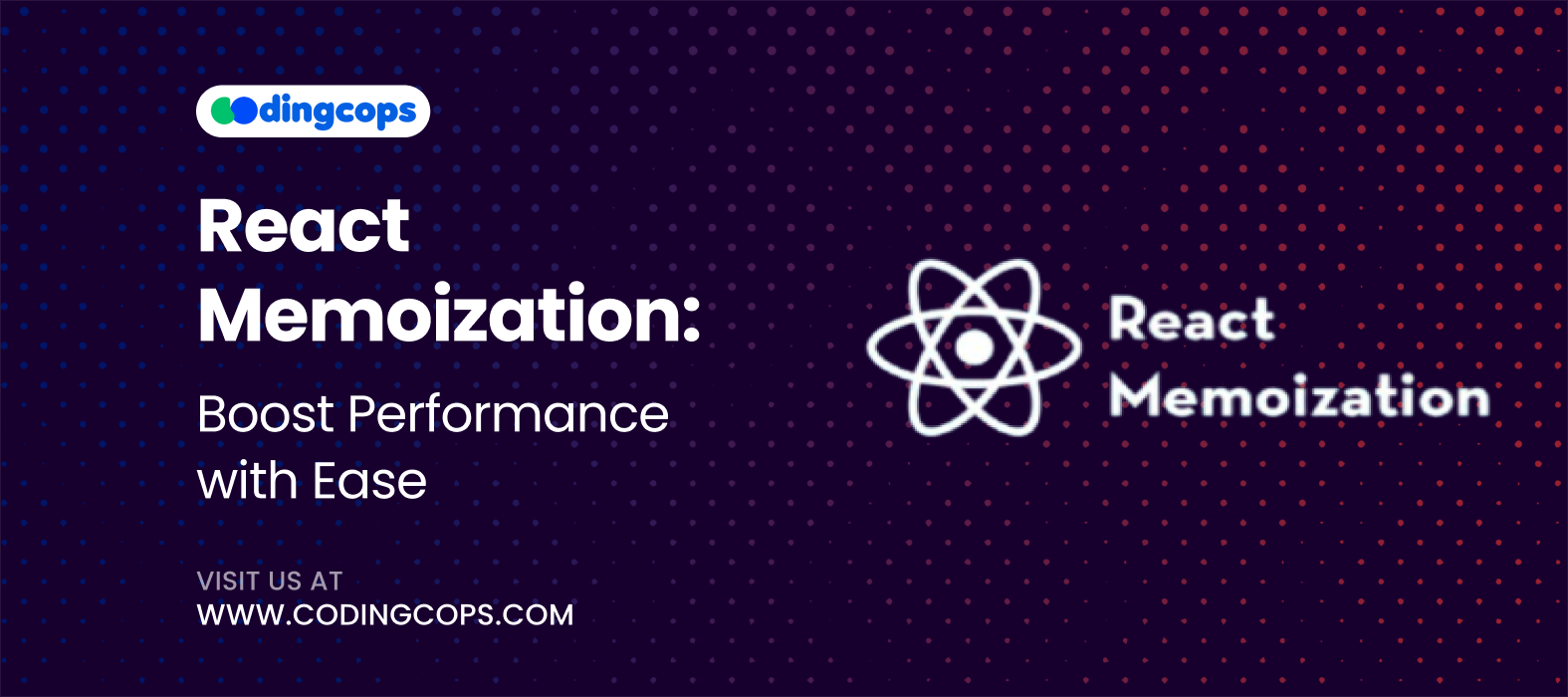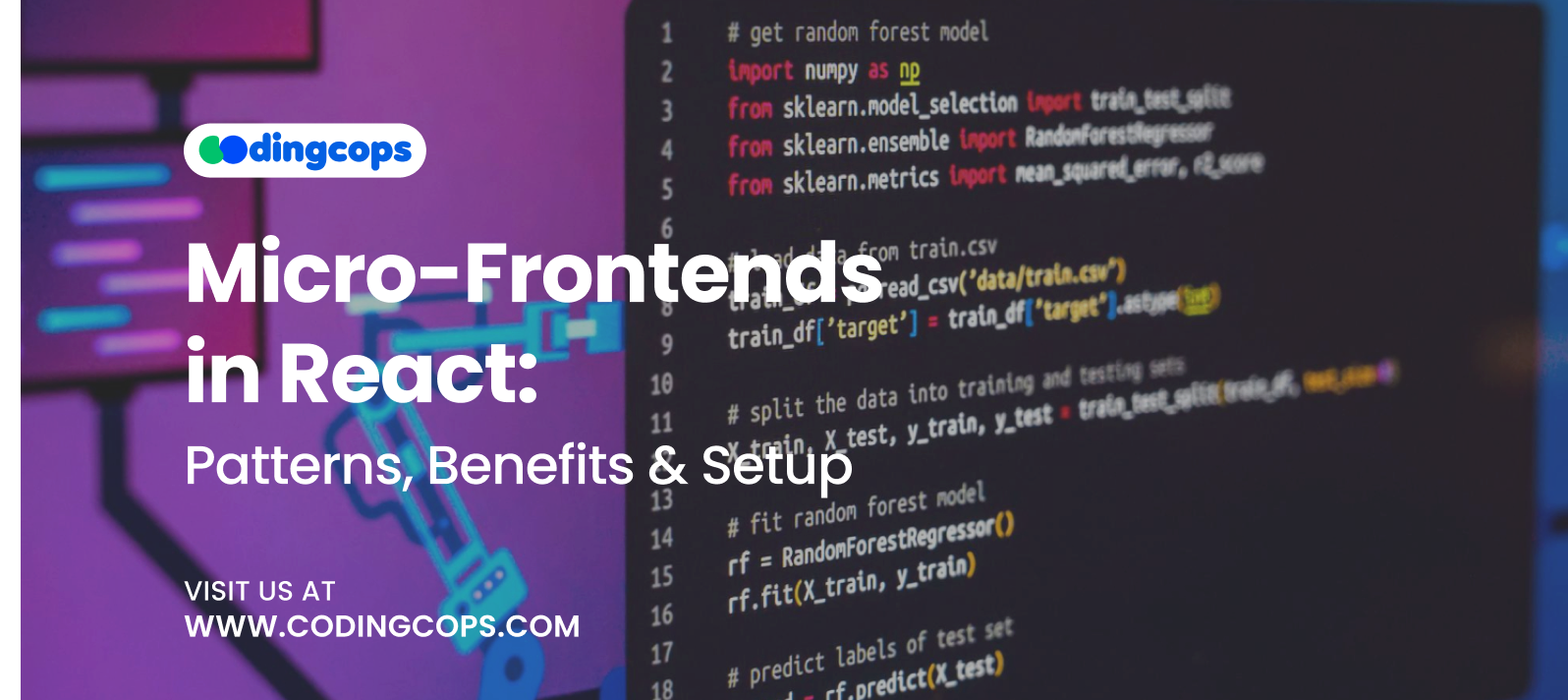In the United States, React has been used to create over 36 million websites, according to Builtwith. This is due to React’s swift rise to prominence as one of the most widely used JavaScript frameworks.
Because of its adaptability, it is a fantastic choice for projects of all sizes. But two areas of React programming that are often overlooked are folder organization and project management. When starting a small React app, developers may not think much about where to place files.
It often begins with a simple components folder and maybe a styles folder. But as the application grows, this loose organization can quickly spiral into chaos, making debugging harder and slowing down development.
This article will explain the importance of React folder structure, offer a suggested structure, and go over best practices.
Why Folder Structure Matters in React?
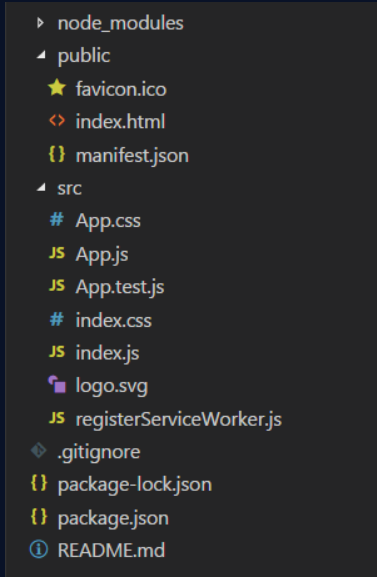
Maintainability
The number of files increases with the size of your program. React Developers frequently spend more time looking for files than producing code when there is no clear organizational structure. A maintainable structure ensures:
- Quick navigation: Developers immediately know where to find specific logic, whether it’s a component or utility.
- Predictability: Similar types of files are organized consistently across the project, reducing guesswork.
- Longevity: Even after years, the project remains easy to maintain without extensive knowledge transfer.
Scalability
Folder structure plays a huge role in scaling an app. Consider dropping all of the components into a basic components folder. Additionally, it functions well with five to ten components. But it gets unmanageable when an application has more than 100 components spread across several domains.
Scalability of the structure ensures that:
- Because each feature or domain is independent, it is simpler to grow without disrupting other components.
- Adding new features is seamless, with a clear folder to place new files.
- You avoid spaghetti code, where everything is mixed.
Collaboration
A standardized folder structure improves collaboration in several ways:
- Since everyone follows the same structure, there is less need for communication.
- New developers can be quickly brought up to speed by using the structure of existing features.
- When files are neatly segregated, developers are less likely to step on each other’s toes.
For instance, there won’t be any disagreement regarding the location of the new login form if the team decides that all feature-specific components belong under features.
Debugging and Testing
When bugs arise, time is of the essence. A messy structure makes debugging painful, and a developer may waste valuable hours searching for the right file. A clean structure helps by:
- Keeping related files close together.
- Making it easy to locate the exact feature folder and drill down into the problem.
- Ensuring tests are consistently colocated, which encourages developers to write and maintain them.
Separation of Concerns
A well structured project separates UI components and utilities. This eliminates redundancy and guarantees that every section of your program has a distinct role. For instance:
- UI components live in components/.
- API logic lives in services/.
- State management resides in store/.
Because of this division, the codebase is more modular and reusable across many application components.
Reduced Technical Debt
Technical debt often sneaks in when developers speed over structure. While it may feel faster to “just drop this file here” in the short term, it creates chaos in the long run. A solid folder structure minimizes this by:
- Encouraging discipline in where files are placed.
- Making it easier to refactor without breaking unrelated parts of the app.
- Reducing the need for large scale reorganization later.
Common Folder Structure Approaches in React
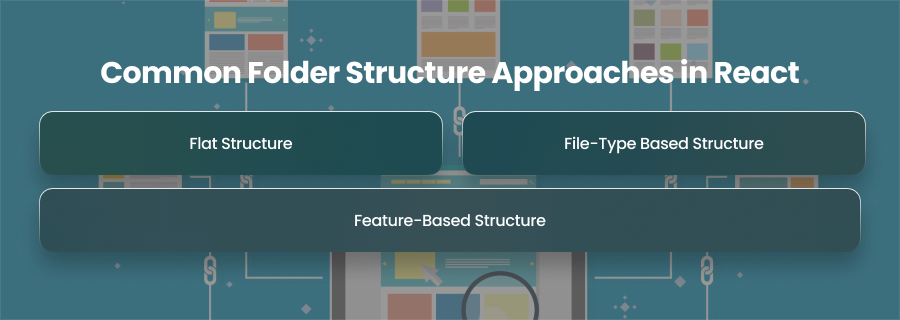
Flat Structure
The simplest method for structuring a React project is the flat structure. There is very little distinction between the main src directory and all the necessary files. For example, you may have a single folder for components and a few utility files at the root level.
With just a few parts, this method is easy to set up for small applications. In addition, the structure doesn’t require any setup and is easy to utilize. It is therefore perfect for novices.
However, this strategy starts to expose its limits as soon as the program expands. Having dozens of components in one folder also gets intimidating. This makes it difficult to maintain and scale.
File-Type Based Structure
The file type based structure groups files according to their purpose or type. Each component is found in the components folder. On the other hand, the hooks are found in the hooks folder. When files are sorted according to their purpose, the project seems more organized.
On the downside, it does not scale particularly well for larger applications. Also, when features grow in complexity, developers often have to jump between multiple folders to manage related files. For instance, the component for authentication may be in the components folder, while its services live in services, and tests are placed in another directory. This separation can slow down development while dealing with feature-specific logic.
Feature-Based Structure
The feature-based structure is more advanced and organizes the application around features or modules rather than file types. For example, if your app has an authentication feature, all related files are placed in one folder. Similarly, a dashboard or profile feature would have its own self-contained folders.
Moreover, scalability is considerably simpler with this structure. Developers may work on different parts of the software without influencing the others since each component is independent. Because features may be created and implemented separately, it also fits very nicely with agile development methodologies.
The main drawback is that it can feel overkill for very small projects. For beginners, having multiple subfolders and duplicate structures inside each feature might feel unnecessary.
What is the Recommended React Folder Structure?
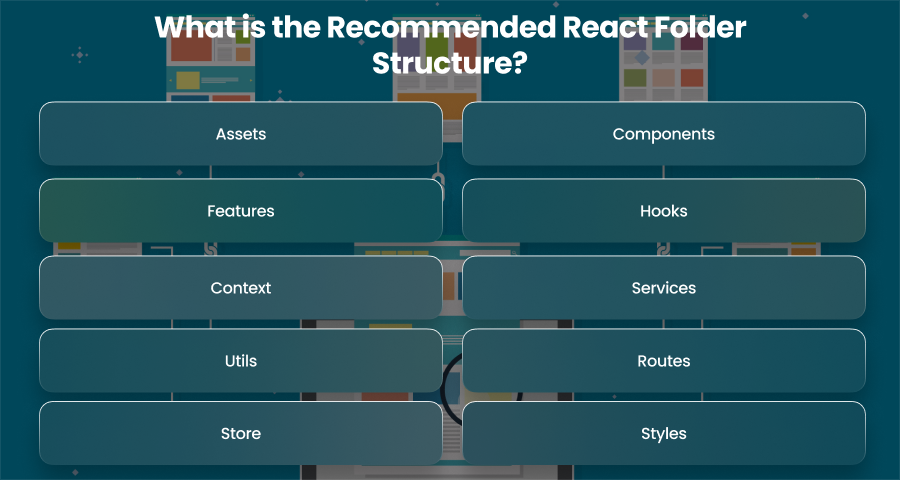
When building React applications that are maintainable, the most recommended approach is a hybrid folder structure. This structure strikes a balance between grouping files by type and organizing them by feature.
Assets
Static resources like pictures and occasionally audio or video files are found in the assets folder. It is easier to handle and prevents duplication when all media materials are kept in one location. Because design related files may be utilized for many features, it also guarantees consistency.
Components
Reusable, shared components that aren’t connected to a particular feature go in this folder. These might include buttons or navigation bars. You may save having to start from scratch and guarantee a uniform user interface across your program by centralizing these building parts.
Features
The features folder is the heart of this structure. Each feature or domain within the app gets its own folder. Inside these feature-specific folders, you can include all related files, like components and even feature-level styles.
This structure guarantees that each feature is self-contained. It also allows many developers to work on different parts of the project without affecting one another.
Hooks
There should be a specific folder for custom React hooks that include reusable code. This is where, for instance, hooks that control form processing or data retrieval might reside. Also, centralizing custom hooks promotes code reuse. It facilitates the maintenance of your application’s logic.
Context
For projects that use the React Context API to manage state, the context folder holds all the context providers. This prevents clutter in other project areas and isolates global state management. Additionally, it guarantees that context logic is simple to find and apply again when required.
Services
The services folder is dedicated to handling external communications and business logic that sits outside of components. This includes making API calls or working with external libraries. Thus, keeping services and UI components apart maintains code cleanliness and adheres to the separation of concerns principles.
Utils
Utility functions and helper methods should be grouped under a utils folder. These are typically small, reusable functions that support various operations across the app or manipulating arrays. Having them centralized prevents duplication and makes it easy to maintain consistency.
Routes
In applications with multiple pages, the routes folder is useful for centralizing all routing logic. Instead of defining routes across different parts of the app, this folder ensures that all route definitions are maintained in one place. This improves clarity and makes navigation updates easier to manage.
Store
All of the functionality pertaining to global state is included in the store folder for projects that use a state management library such as Redux. This includes reducers and configuration files. Keeping the store separate ensures a clear boundary between state logic and the rest of the app’s functionality.
Styles
CSS variables and global styles are managed by the styles folder. You can guarantee uniformity in branding and style throughout the application by keeping global design logic and component-level styling separate. For huge apps that need a centralized theme system, this is quite helpful.
Best Practices for Structuring React Apps
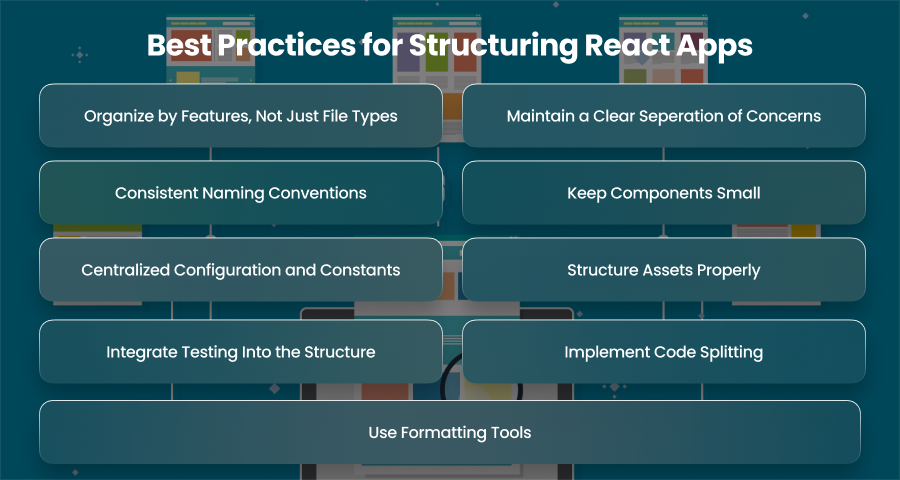
Organize by Features, Not Just File Types
One of the most effective strategies for scalability is grouping files by features or modules rather than by type. Each feature should have a distinct folder with associated components rather than having all the components in one components folder.
Maintain a Clear Seperation of Concerns
React apps involve UI rendering and data management. To keep things manageable, these layers should be clearly separated. Components should handle presentation and a dedicated state management layer should handle application wide data. Therefore, this separation guarantees that every component of the application stays focused, which facilitates debugging.
Consistent Naming Conventions
Consistency in naming is critical, especially in large teams. Components should be named using PascalCase, hooks should always begin with use, and folders can follow a lowercase. Test files should mirror their related component names to make them easier to identify. Also, having a clear and consistent convention reduces confusion and makes searching or refactoring faster.
Keep Components Small
A common pitfall is creating oversized components that try to handle everything. Each component should concentrate on a single task in accordance with the single responsibility concept. It is simpler to maintain and reuse smaller components in different areas of the program. Generic reusable ones can live in a shared folder, while feature specific ones should remain within their respective feature directories.
Centralized Configuration and Constants
Large applications often use multiple APIs and configuration values. It is better to put them in a specific settings or constants folder rather than strewn all across the codebase. Updates are made easier by this centralization, which also prevents duplicate code and inconsistent data in various app sections.
Structure Assets Properly
Additionally, rather than being thrown into a single folder, assets like fonts and photos should be arranged rationally. Developers and designers can find the resources they need more quickly if they are grouped by kind, for example, with distinct files for icons.
Integrate Testing Into the Structure
Testing shouldn’t be neglected. Maintaining coverage is made simpler by placing test files close to the components to which they correspond. Also, for integration testing, you can still maintain a dedicated test folder. But unit tests are best kept close to the feature or component. Hence, this ensures that every part of the application is tested in context.
Implement Code Splitting
Performance matters just as much as structure. Large applications benefit from code splitting, which allows routes and heavy components to load only when needed. Organizing routes so that features can be loaded not only keeps the app fast but also prevents unnecessary overhead on initial page load.
Use Formatting Tools
Consistency throughout the codebase is enforced by automated tools like ESLint. They help maintain naming rules and ensure uniform formatting. These tools reduce the risk of human error and reinforce structural best practices without requiring constant manual checks.
Final Words
A well-structured React app ensures scalability and efficiency. By organizing code around features, keeping components small, and planning ahead, developers create applications that grow smoothly. Also, following best practices prevents clutter and keeps projects developer friendly. This ensures long term success in building scalable React apps.