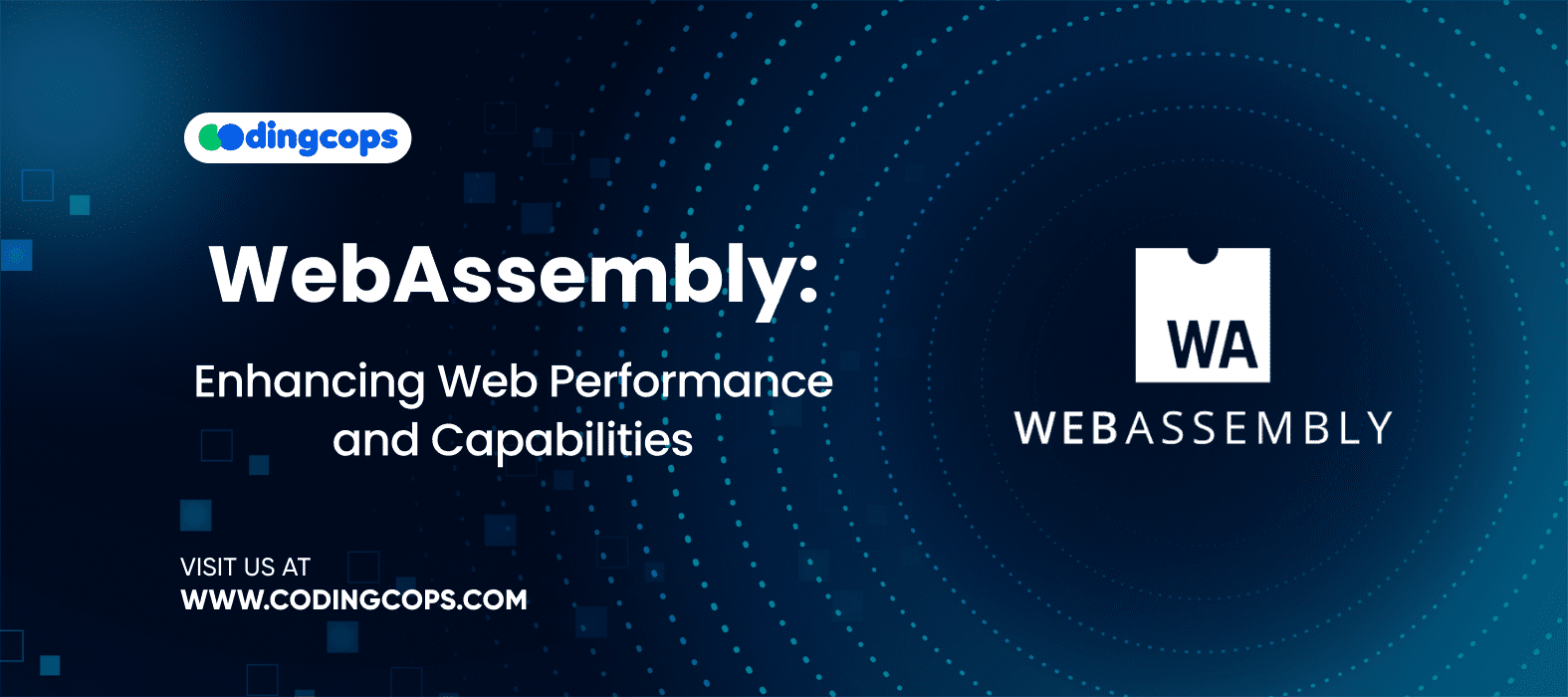Built in suggests over 2000 websites use WebAssembly, with over a thousand of them in the USA. Moreover, WebAssembly websites are 0.01% of the top million websites in the world. This is because developers are constantly looking for ways to improve performance and deliver native-like performance in the browser, which WebAssembly does provide.
Furthermore, traditional web technologies like JavaScript have carried the load of web development, however, they have fallen short in performance critical applications like 3D rendering and video editing.
In this CodingCops guide, we’ll look into what WebAssembly is and how it works. Moreover, we’ll also look at its performance and benefits.
WebAssembly
Programming languages such as C and C++ use WebAssembly, a binary instruction format, as a compilation target. With WebAssembly, code written in these languages can be compiled into modules and run online.
Moreover, unlike JavaScript, which is interpreted by browsers, WebAssembly is a low level language that executes at almost native speed. Also, it’s sandboxed for security and is compatible with existing web standards. Moreover, all major browsers, including Chrome and Safari, support WebAssembly.
However, WebAssembly isn’t here to replace JavaScript. Instead, it complements it by handling computationally heavy tasks. Whereas JavaScript continues to manage the DOM and user interface logic.
How Does WebAssembly Work?
WebAssembly can compile code from different languages into a binary format that the browser can comprehend and run natively.
First, developers start by writing application logic in a high level language like C++. Moreover, developers use these languages because of their performance characteristics and low level memory management.
Next, developers compile source code into a .wasm file using tools like Emscripten for C/C++. Moreover, these compilers translate the code into a compact and binary format optimized for size and speed.
Furthermore, in the browser, developers can load a WebAssembly module through JavaScript Webassembly.instantiate () function. Also, they use bundlers or frameworks that support Wasm integration.
After developers instantiate the .wasm module, they access and control it through JavaScript. Also, functions from the WebAssembly module are callable from JavaScript. This allows seamless integration of native-like performance features into traditional web applications.
The WebAssembly engine in the browser validates and compiles the code. Moreover, it executes the binary code in a sandboxed environment. Also, it provides direct access to a linear memory space. Hence, this enables efficient data manipulation.
Also, WebAssembly can run in non browser environments using WASI. This provides access to system features like file systems and networking. This expands WebAssembly’s utility into server side applications and IoT devices.
Modern browser devtools support viewing and debugging WebAssembly modules. Moreover, developers can use source maps and debugging symbols to trace back to the source code. Hence, this makes the development process more manageable.
Advantages of WebAssembly for Web Performance
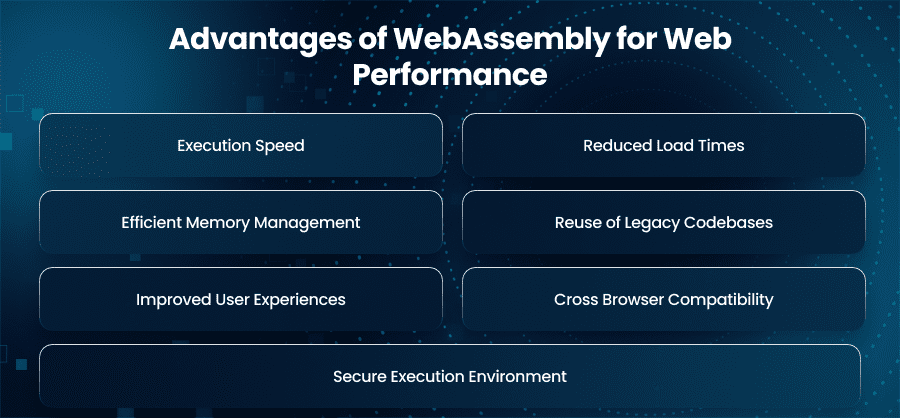
Execution Speed
WebAssembly is designed for speed. WebAssembly comes precompiled in a binary format, in contrast to JavaScript, which needs parsing and JIT compilation. As a result, the browser can load and run code nearly natively. Hence, this makes it ideal for applications that require intensive performance like gaming and real time data processing.
Reduced Load Times
WebAssembly files download considerably quicker and are smaller than similar JavaScript code because developers can compress and encode them in binary format. WebAssembly is also designed to decode data quickly. Hence, this means that applications using Wasm can start faster, especially on slow networks or devices.
Efficient Memory Management
WebAssembly provides access to memory using a linear memory model. Hence, this gives developers full control over the allocation and deallocation of memory, similar to native environments. As a result, developers can optimize performance, especially in applications like CAD tools and 3D graphics.
Reuse of Legacy Codebases
Reviving old codebases is one of WebAssembly’s primary advantages. Additionally, businesses with sizable C or C++ libraries can compile the code straight to WebAssembly, eliminating the need to modify it for the web. Therefore, this can speed up the transition of desktop programs to the web and save development time and expense.
Improved User Experiences
Developers can make applications more responsive and fluid by moving performance heavy tasks out of JavaScript and into WebAssembly. Users get smoother animations and lower latency. Moreover, whether it’s rendering 3D models or editing a video clip, the overall UX improves significantly.
Cross Browser Compatibility
All major web browsers support WebAssembly. Additionally, this ensures consistent performance and functionality across platforms without requiring polyfills. The consistent behavior also simplifies testing and debugging.
Secure Execution Environment
WebAssembly runs inside a secure and sandboxed environment. Hence, it has no direct access to the DOM or operating resources without explicit calls through JavaScript. This minimizes the risk of exploits or security breaches. Moreover, this design makes it a safe choice for running third party libraries.
WebAssemby vs JavaScript
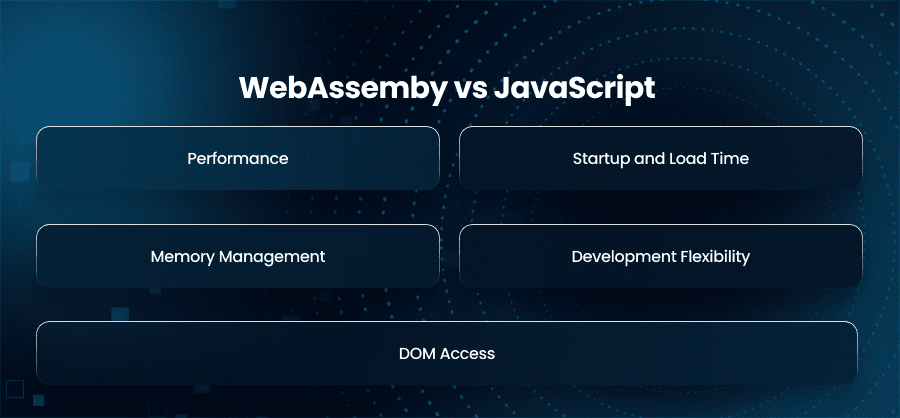
Performance
Compared to JavaScript, WebAssembly is faster for tasks involving heavy computation, like cryptographic functions. While JavaScript is ideal for scripting and UI interaction, it often struggles with CPU intensive operations.
Startup and Load Time
WebAssembly modules are small and load fast because they compile into a binary format. On the other hand, JavaScript code has to be parsed or interpreted. This adds to load time and memory overhead.
Memory Management
Moreover, WebAssembly provides manual memory management similar to native languages like C++. Thus, this enables tighter control over applications with performance as their top priority. Conversely, JavaScript relies on garbage collection, which can introduce performance unpredictability.
Development Flexibility
Web developers can create JavaScript more easily and with more accessibility. Additionally, it offers a vast ecosystem of frameworks and tools for developing user interfaces and dynamic content. However, WebAssembly is frequently used to build pre-existing codebases and necessitates a distinct toolchain.
DOM Access
JavaScript can directly manipulate the DOM and handle events. Hence, this makes it indispensable for UI logic. WebAssembly, however, lacks direct access to the DOM and must go through JavaScript, which can be a bottleneck for certain tasks.
Use Cases of WebAssembly
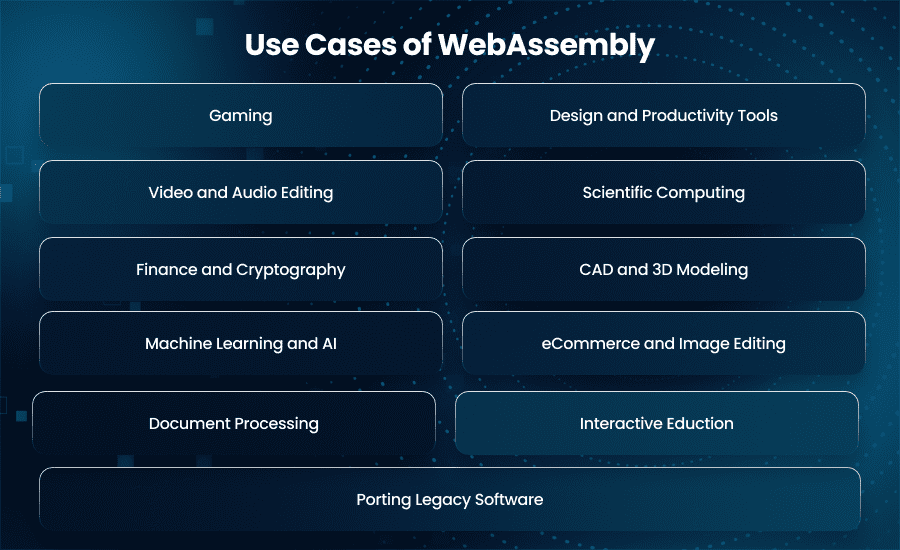
Gaming
Developers compile game engines like Unity and Unreal to WebAssembly to bring 3D and interactive games to life without sacrificing performance. Moreover, many studios use Wasm to run physics engines and AI logic smoothly on any device.
Design and Productivity Tools
Tools like Figma use WebAssembly to handle complex vector rendering and collaborative editing entirely in the browser. Moreover, developers integrate Wasm to deliver an almost native experience with real time updates, even for large design files.
Video and Audio Editing
Moreover, video and audio editing tools use WebAssembly to offer in-browser video trimming and audio processing. Moreover, these platforms eliminate the need for desktop apps or plugins. This allows users to edit high resolution media with speed and precision.
Scientific Computing
Researchers compile simulations and data analysis tools written in WebAssembly to run them in the browser. Moreover, this enables interactive visualization of complex calculations without server roundtrips.
Finance and Cryptography
Financial organizations use WebAssembly to run cryptographic algorithms and ledger verifications securely within the browser. Moreover, developers trust Wasm to handle sensitive computations with both performance and isolation.
CAD and 3D Modeling
Engineers and architects interact with 3D models and CAD drawings rendered via WebAssembly. Also, applications like AutoCAD Web use Wasm to deliver responsive modeling and rendering experiences that require desktop hardware.
Machine Learning and AI
WebAssembly powers device inference engines for machine learning models, especially in edge computing. Also, developers run TensorFlow Lite and ONNX models in the browser. This enables facial recognition and sentiment analysis, without server dependence.
eCommerce and Image Editing
Online stores implement Wasm-based image processors for real time product customization, such as resizing, filtering, or background removal. Also, these features load quickly and work smoothly across devices, thus improving conversion rates.
Document Processing
Libraries like PDF.js are being compiled to Wasm for high speed and cross platform document rendering and editing. Furthermore, WebAssembly ensures fast and accurate parsing of large PDFs or document formats directly in the browser.
Interactive Eduction
WebAssembly powers simulations and interactive experiences that make learning engaging and intuitive. STEM platforms use it for physics labs and math visualizations. For example, an online physics course could let users change variables and see real time results from a simulated experiment.
Porting Legacy Software
WebAssembly is a lifeline for enterprises that want to modernize legacy C/C++ applications. Hence, by compiling these into Wasm modules, businesses can extend the reach of their products while offering a web application solution. For example, an old desktop tax software can be made available as a secure browser application that is accessible on any device.
Challenges of WebAssembly
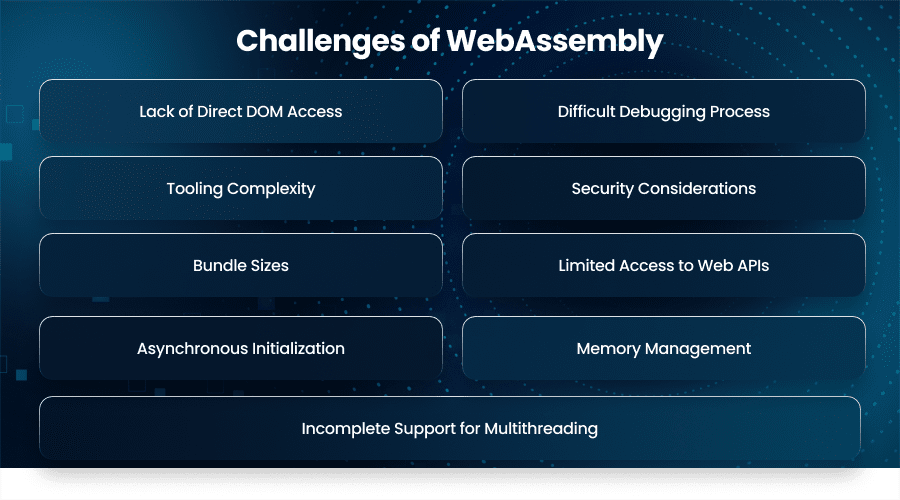
Lack of Direct DOM Access
Developers cannot manipulate the DOM directly from WebAssembly. Instead, they must rely on JavaScript as an intermediary. Also, this separation can complicate the architecture of web applications and introduce performance bottlenecks when frequent DOM interactions are necessary.
Difficult Debugging Process
Developers often face challenges when debugging WebAssembly modules. Since the code is compiled into a binary format, it becomes hard to inspect and trace errors compared to JavaScript. Although tools like source maps and browser DevTools have improved, the debugging experience still lags behind JavaScript’s maturity.
Tooling Complexity
Developers must understand new compilation toolchains, configuration steps, and runtime environments to work effectively with WebAssembly. This added complexity can slow down onboarding and increase development time, especially for teams used to higher level web technologies.
Security Considerations
Developers still build safe code and do a thorough audit of their modules even if WebAssembly operates in a sandboxed and secure environment. Additionally, vulnerabilities may be introduced by untested Wasm modules, particularly when combining other tools.
Bundle Sizes
Compiled Wasm modules can include entire standard libraries. This can result in bloated file sizes. Moreover, developers must actively optimize and prune unused code to avoid long load times and increased bandwidth usage, especially on mobile networks.
Limited Access to Web APIs
WebAssembly must rely on JavaScript wrappers since it lacks direct access to many browser APIs. Furthermore, this restriction may hinder development or require more work to close the gap between the browser and WebAssembly environments.
Incomplete Support for Multithreading
Although the WebAssembly specification includes support for multithreading using Web Workers and shared memory. However, browser support remains inconsistent. Moreover, developers looking to build truly parallelized web applications must deal with these inconsistencies and plan accordingly.
Asynchronous Initialization
WebAssembly modules often require asynchronous initialization, especially when compiled with Emscripten or using dynamic linking. Hence, this adds complexity to application logic. This is because developers ensure the module is fully loaded and ready before calling its functions. Failing to do so can result in runtime errors and unpredictable behavior.
Memory Management
WebAssembly uses a linear memory model that resembles traditional low level programming environments. Developers must manage memory manually. This includes allocations and deallocations. While this offers performance benefits, it also introduces memory leaks and buffer overflows.
Final Words
Hence, WebAssembly is changing web development by enabling developers to build high performing and secure applications. Moreover, it allows developers to break free from the constraints of JavaScript for performance critical applications while still utilizing the flexibility of traditional web technologies.